Curlipse – 3Ds Max Shape Object
3Ds Max plugin for creating shape objects like open/closed flat or 3D elliptical or circular spline helixes.
Also, using Curlipse, you can create N-gon shapes with a lot of options.
Unlike the standard helix shape, Kstudio plugin generates a valid curved shape with the ability to specify interpolation steps.
Curlipse is included in a pack with Fusion plugin
$8.00
Available in Bundle(s)
Original price was: $74.50.$55.88Current price is: $55.88.
Original price was: $584.50.$321.48Current price is: $321.48.
 Translate
Translate
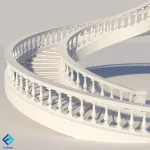
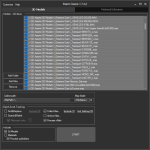
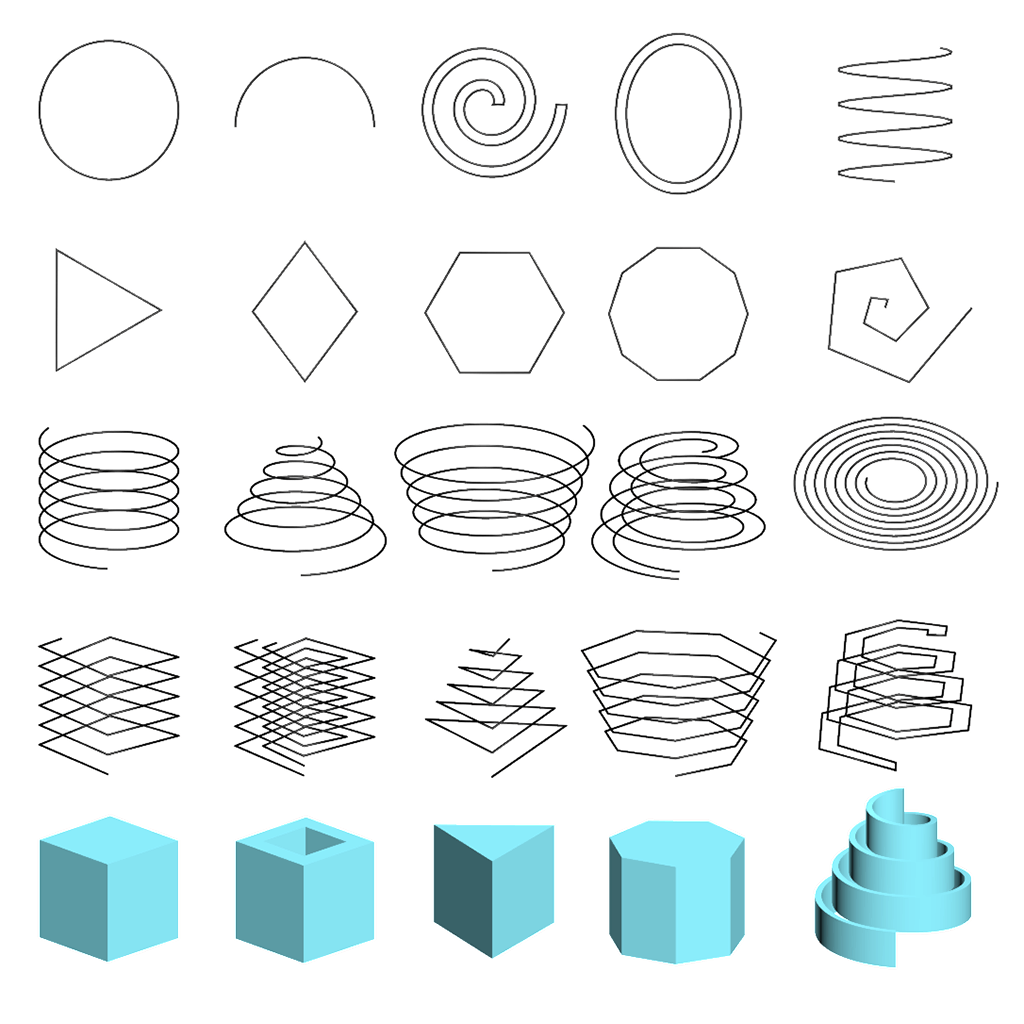
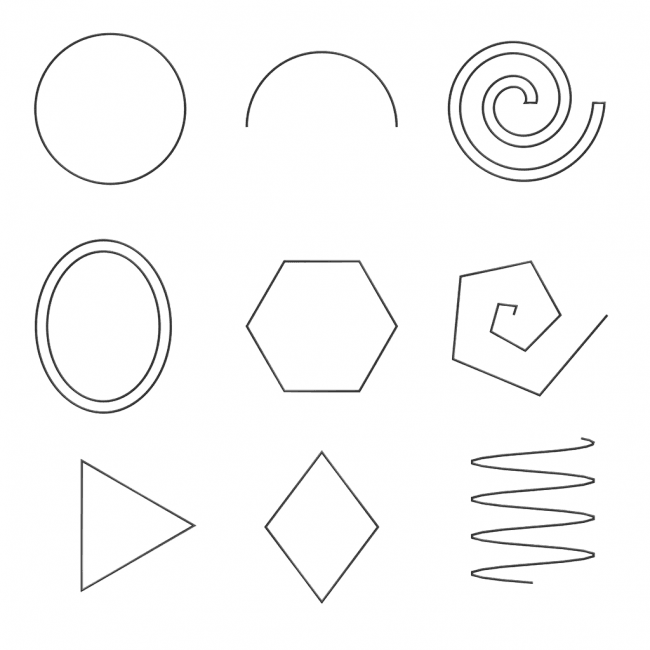
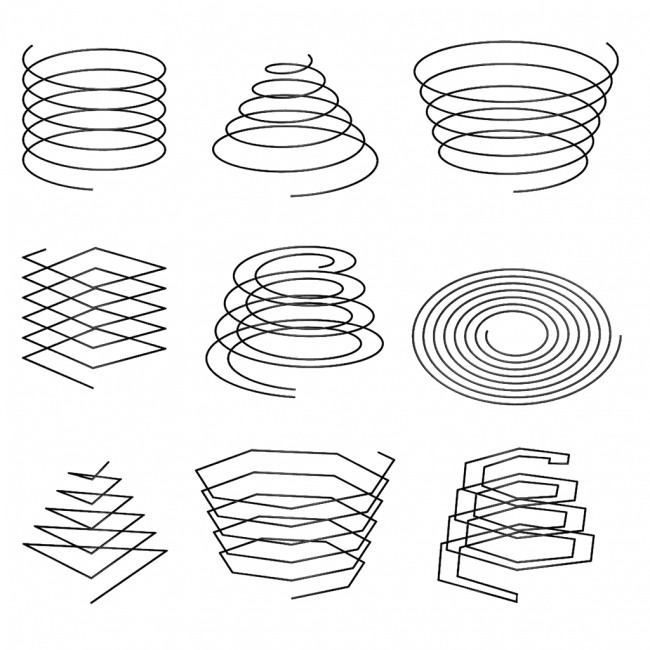
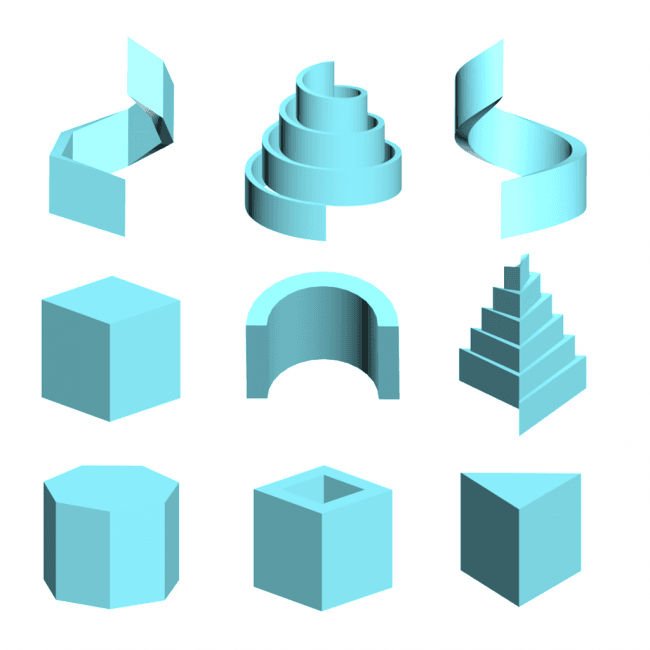
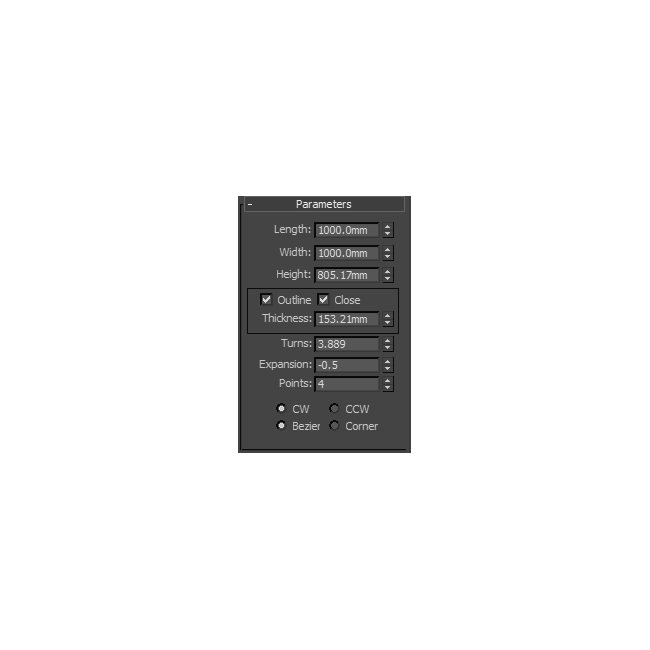

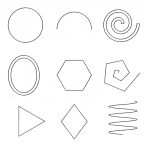
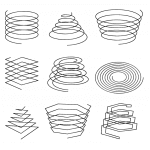
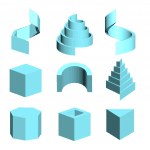

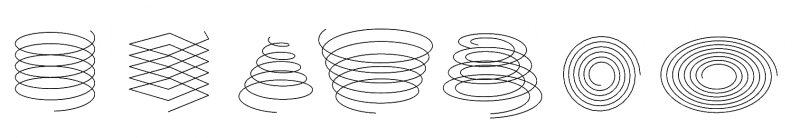
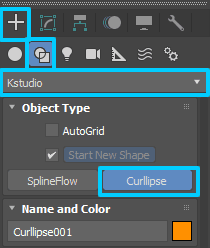
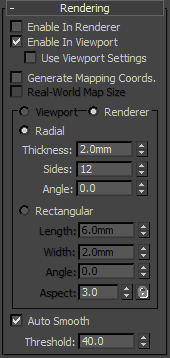
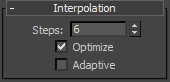
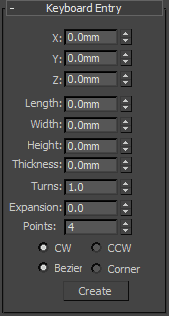
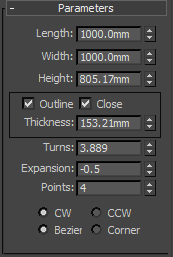
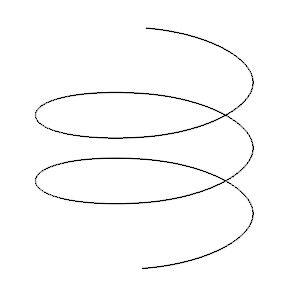
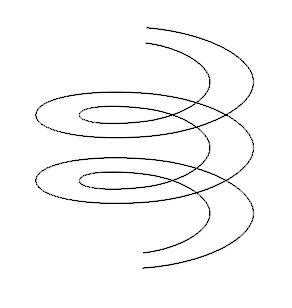
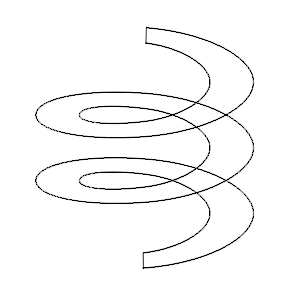
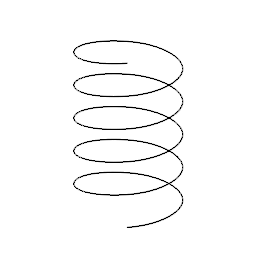
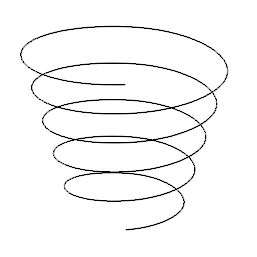
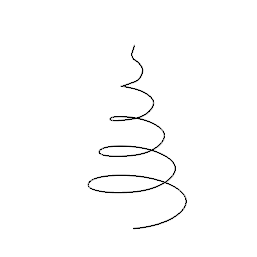
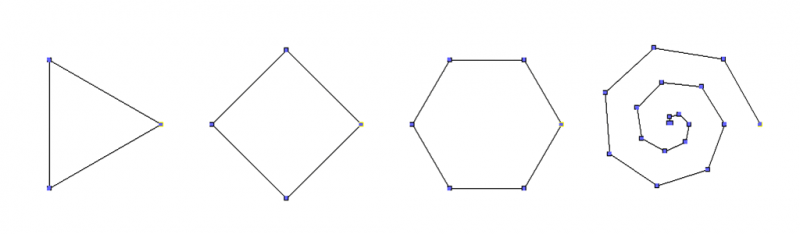


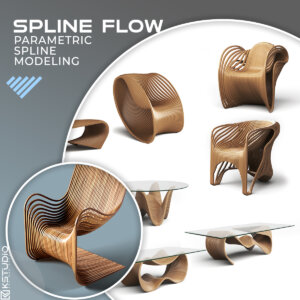

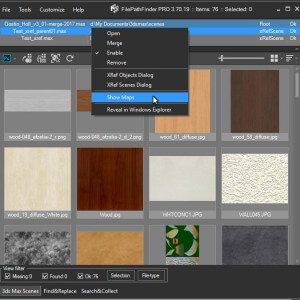

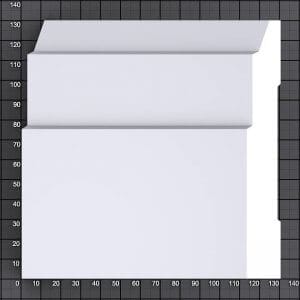
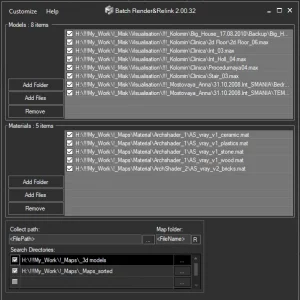
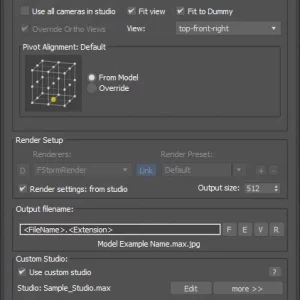
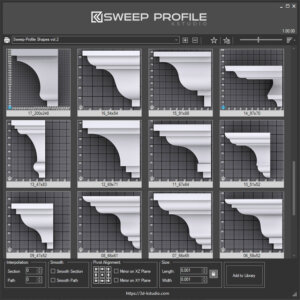



nag.designs.eg (verified owner) –
Curlipse is very easy to learn, and very handy to use to generate smooth helixes. Thanks!
Oleksandr Kramer –
Thank you!