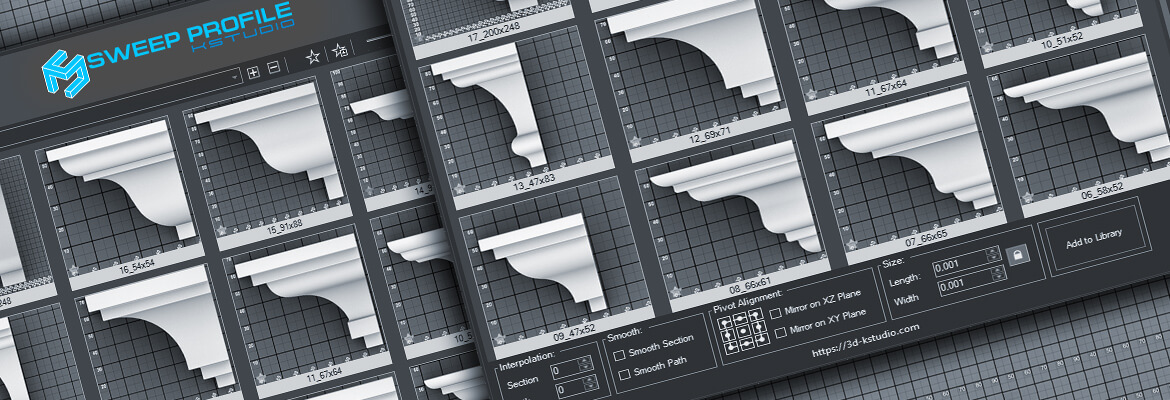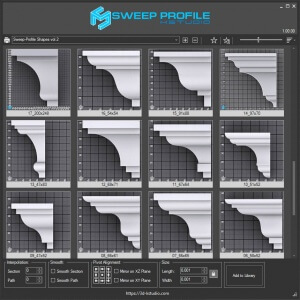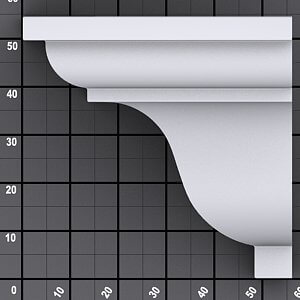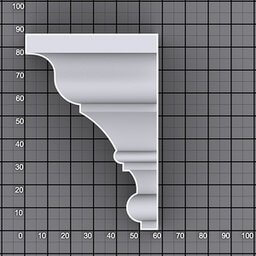Sweep Profile will help you to quickly select the desired architectural profile when creating a 3D model of an interior or exterior, and adjust its size.
The plugin works on the basis of the standard Sweep modifier
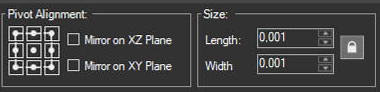
Pivot Alignment
In addition to such an incredibly convenient and unique feature as the management of profile sizes, now you can also control the position of the profile pivot in relation to the path.
You can also reflect the profile on the XZ or XY plane.
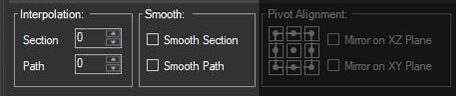
You get a possibility to control the smoothing of the profile and path.
Do you know that you can set the profile size using convenient measurement units?
For example, if in the scene meters or inches are used you can still specify the profile size in millimeters (or other measurement units).
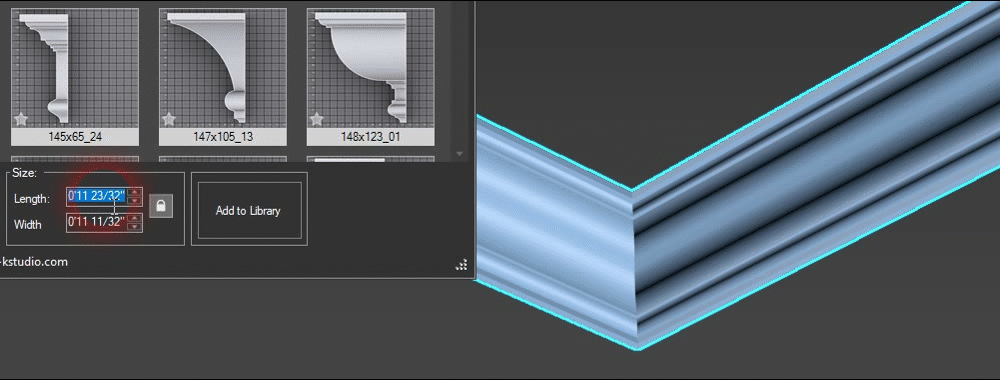
Favorites
And of course, you can add a profile to Favorites.
Add several selected profiles at once by clicking the button on the toolbar or on the star icon on the item.
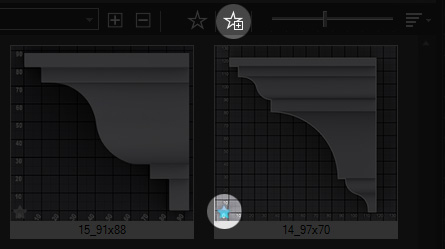
To open the catalog with your favorite profiles, click this button.
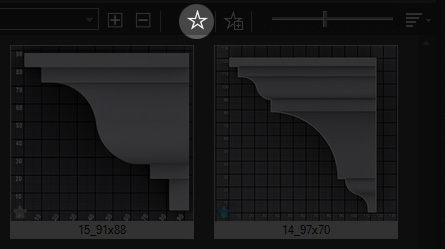
Add to Library
And also you can save your profiles from the scene to the library. Just select one or several profiles, open the folder where you want to save the profile and click the “Add to Library” button.

Use the “+” button at the top to add an existing directory with shapes to the library.

I hope you like how the new studio for rendering previews looks like.
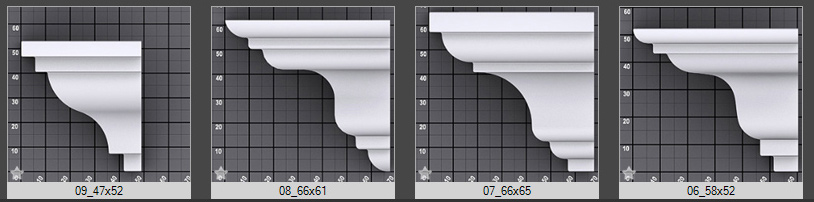
Enjoy your work!
More about Sweep ProfileSubscribe
If you want to always be the first to hear the news about the Sweep Profile, know about the release of new versions, and when new lessons come out, then subscribe here
 Translate
Translate