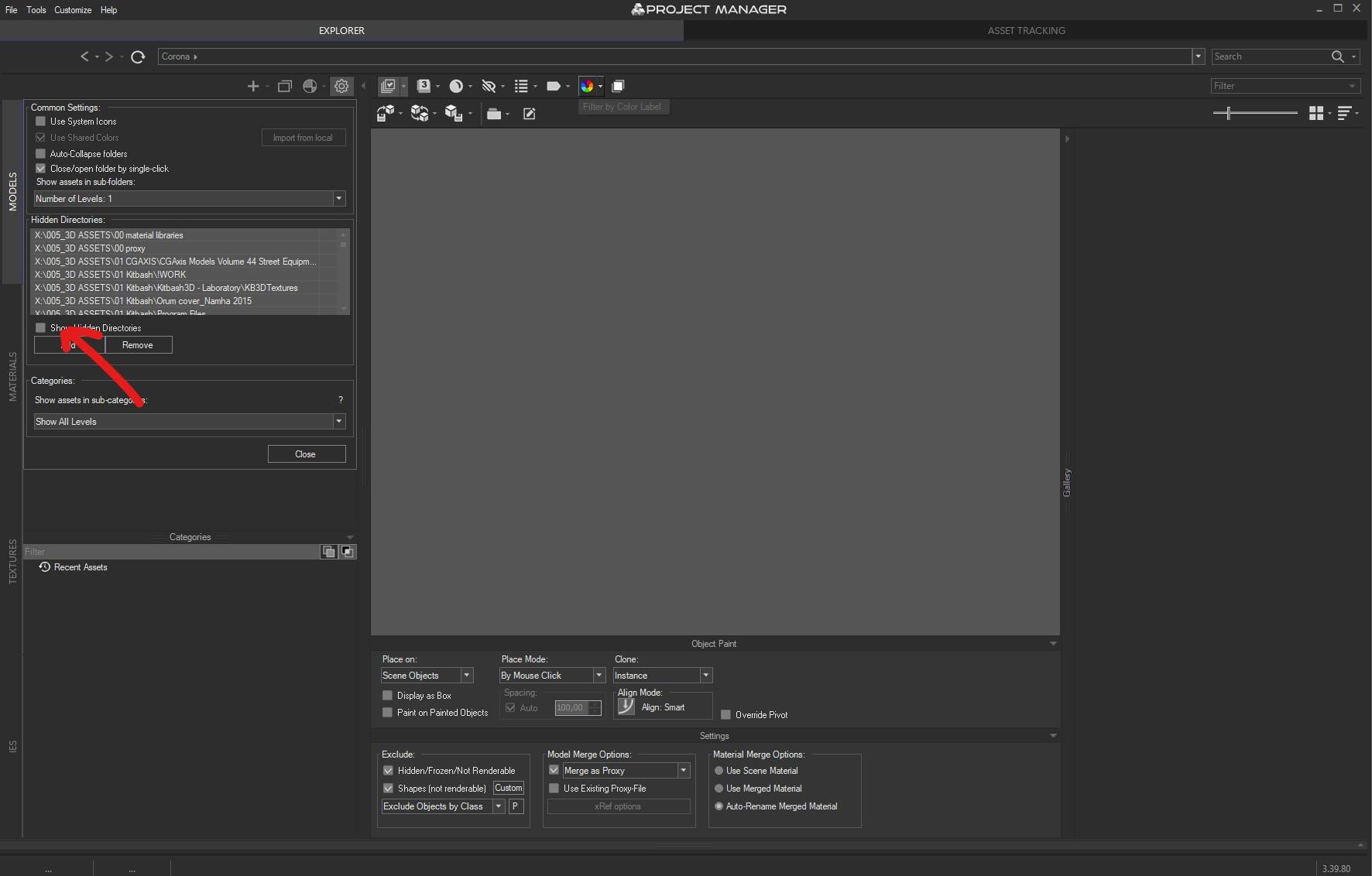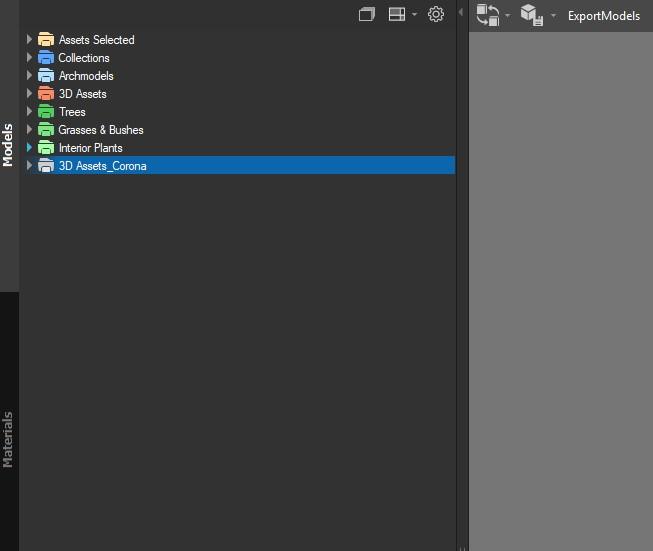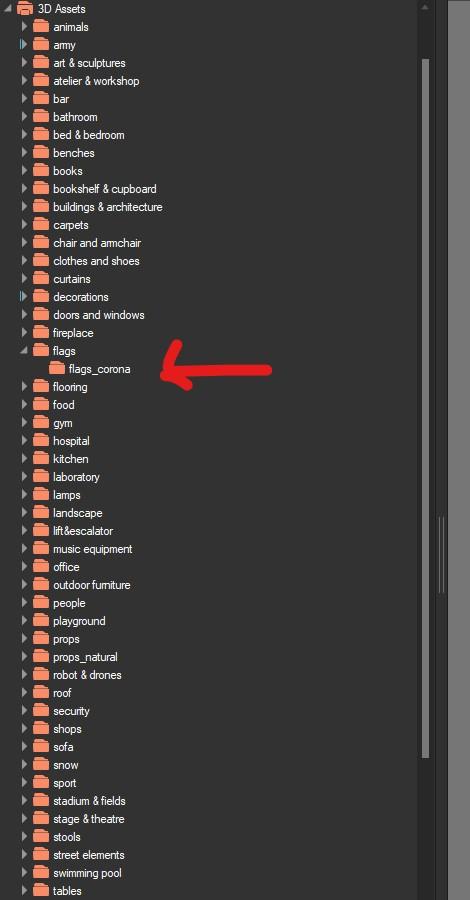Forum Replies Created
 imagesParticipantPosts: 2Threads: 6Joined: Jan 2023
imagesParticipantPosts: 2Threads: 6Joined: Jan 2023Hi Oleksandr,
Thank you very much for help us!
 imagesParticipantPosts: 2Threads: 6Joined: Jan 2023
imagesParticipantPosts: 2Threads: 6Joined: Jan 2023The option hidden folders is disable if you mean the one that i attach you

 imagesParticipantPosts: 2Threads: 6Joined: Jan 2023
imagesParticipantPosts: 2Threads: 6Joined: Jan 2023Hi Oleksandr,
We update the project manager to the version 3.39.80.
You are right about the “TreeNodesData-SQlite.db”, now during the exportation it keep in memory the colour.
But we still have the problem of the hidding folder. In my computer (i’m setting the preset of PM for all the studio), the folder are not visible (the ones I hid). In the other computer with my setting the folder are visibile.
 imagesParticipantPosts: 2Threads: 6Joined: Jan 2023
imagesParticipantPosts: 2Threads: 6Joined: Jan 2023Dear Oleksandr,
Thanks for the reply!
So when i export the settings , the colors “TreeNodesData-SQLite.db” will not include in the exportation automatically? So when i import my setting in the other computer i have to copy “TreeNodesData-SQLite.db” from my plugin’s folder and paste in the setting folder that i export?
I still have the same problem with folder exclusions. The only home-made solution I have found is to copy the files ‘Exclude’ and ‘ExcludeModels’ from my plugin folder and copy it for each computer where I want the same settings in the plugin folder. Because when I do import settings even though I tick the box ‘exlude.ini’ the exclusions do not remain in memory.
 imagesParticipantPosts: 2Threads: 6Joined: Jan 2023
imagesParticipantPosts: 2Threads: 6Joined: Jan 2023Perfect, thank you!
 imagesParticipantPosts: 2Threads: 6Joined: Jan 2023
imagesParticipantPosts: 2Threads: 6Joined: Jan 2023

We have to create a new catalog for Corona assets. How we can keep only the second folder flags corona (for example) and hide/remove from flags in 3D assets? Because when we hide from flags in 3D assets we lose the folder in 3d assets corona.
 Translate
Translate