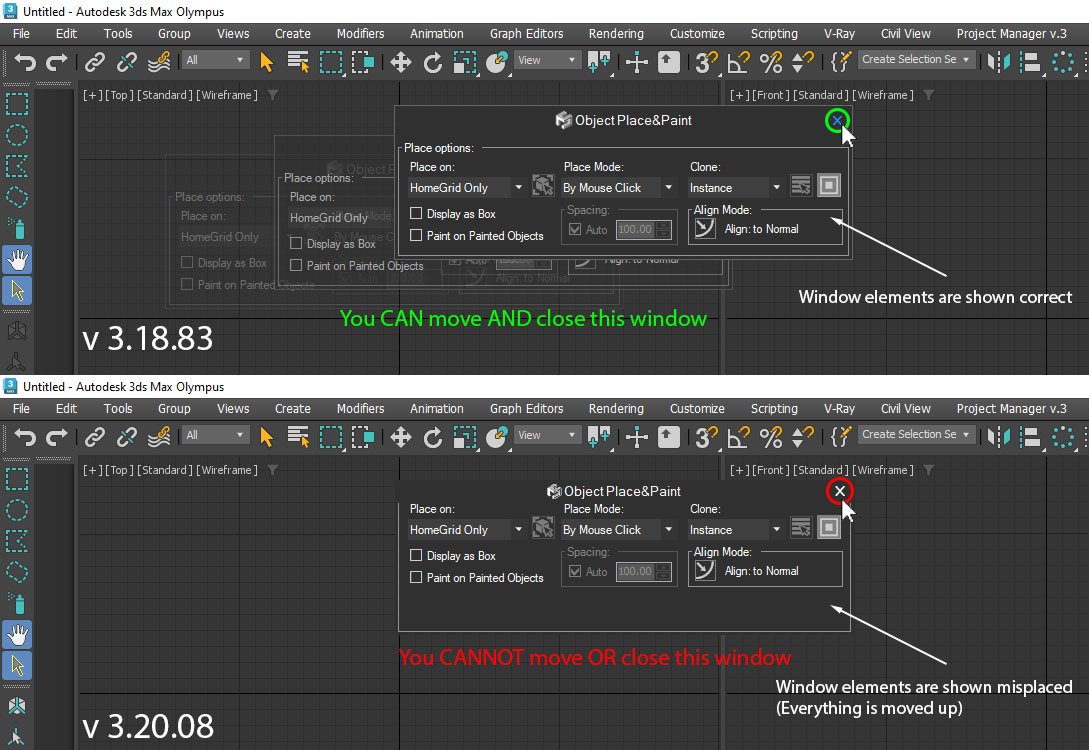Forum Replies Created
 dream_coParticipantPosts: 1Threads: 2Joined: Dec 2022
dream_coParticipantPosts: 1Threads: 2Joined: Dec 2022I did use the default preset but unfortunately the problem remains :(
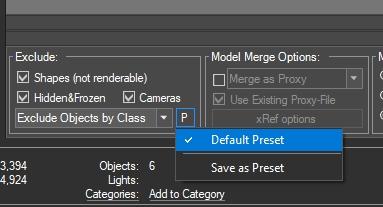
 dream_coParticipantPosts: 1Threads: 2Joined: Dec 2022
dream_coParticipantPosts: 1Threads: 2Joined: Dec 2022To clarify:
Case 1: When you drag/drop an asset to paint in the scene, “Project Manager” window closes momentarily and the “Object Place&Paint” window appears. You should then move that window freely with your mouse cursor AND close it by pressing the “x” button, if you like. This behavior is broken on 3.20.. releases as the “Object Place&Paint” window is unmovable and you cannot close it by hand (x button)..only when you right-click to “close” the paint operation..in which “Object Place&Paint” window closes by itself and “Project Manager” window reappears again.
Case 2: With “Project Manager” window open you can launch manually “Object Place&Paint” window by pressing F7, then the same glitch happens but now to close it you must do again a paint operation and “close” it to make the window disappear
We reverted back to 3.18.83 as its the most stable for us right now. (3dsmax 2024)
 Translate
Translate