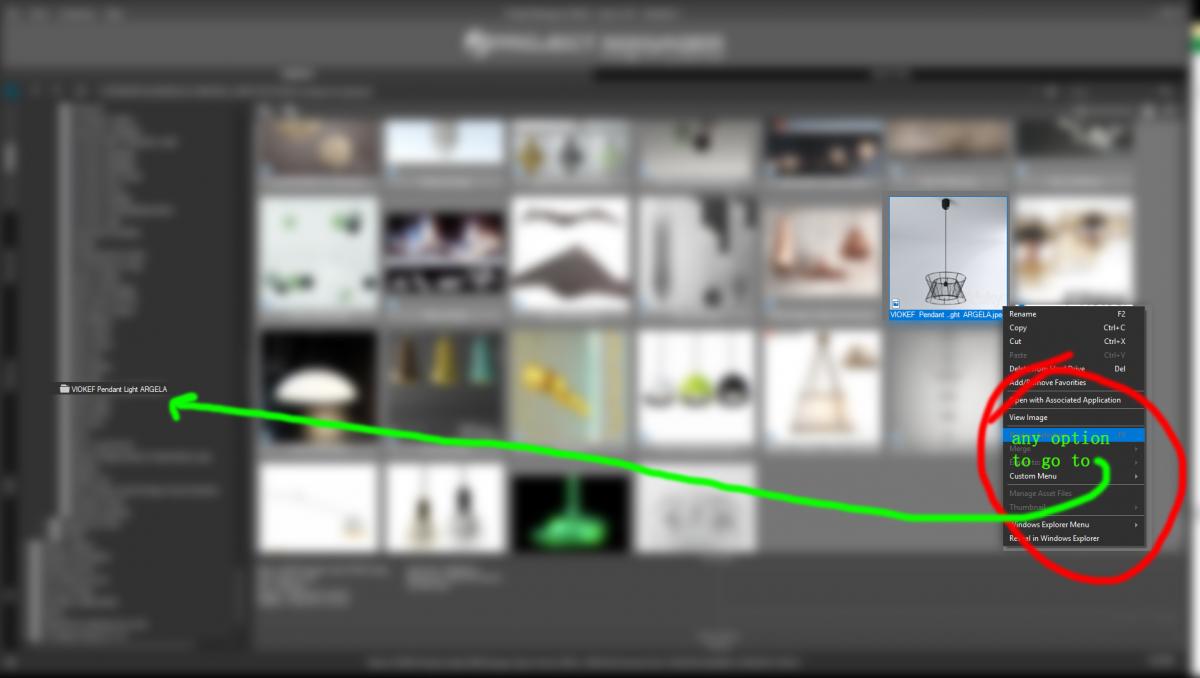Viewing 5 posts
- June 12, 2019 at 14:36 #19236
- June 12, 2019 at 14:37 #19238
 Oleksandr KramerModeratorPosts: 264Threads: 1265Joined: Aug 2009
Oleksandr KramerModeratorPosts: 264Threads: 1265Joined: Aug 2009Please describe that you mean.
- June 12, 2019 at 16:31 #19243
 jarfleyParticipantPosts: 7Threads: 12Joined: Apr 2018
jarfleyParticipantPosts: 7Threads: 12Joined: Apr 2018Some way to access the model quickly from the image.
When there are many models, you lose a lot of time looking for the folder that has the model that I selected before with the image. - June 12, 2019 at 16:52 #19245
 Oleksandr KramerModeratorPosts: 264Threads: 1265Joined: Aug 2009
Oleksandr KramerModeratorPosts: 264Threads: 1265Joined: Aug 2009The currently open folder is already highlighted in the tree.
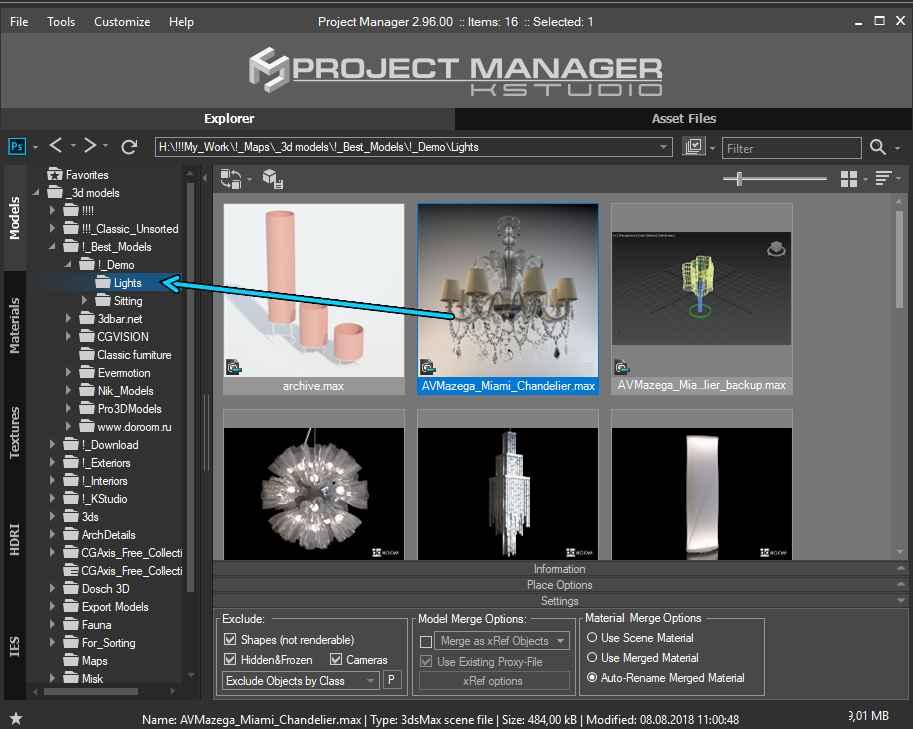
If you search or use the “Show subdirectories” option the item “Open file location in PM explorer” is present into menu.
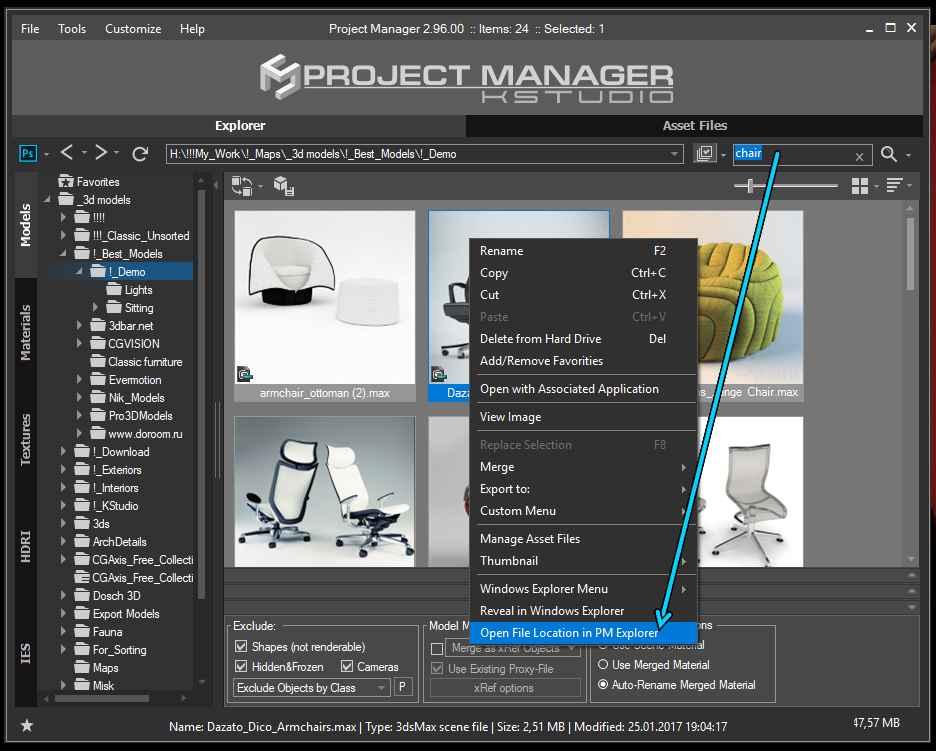
- June 13, 2019 at 09:49 #19268
 jarfleyParticipantPosts: 7Threads: 12Joined: Apr 2018
jarfleyParticipantPosts: 7Threads: 12Joined: Apr 2018it does not work for me.
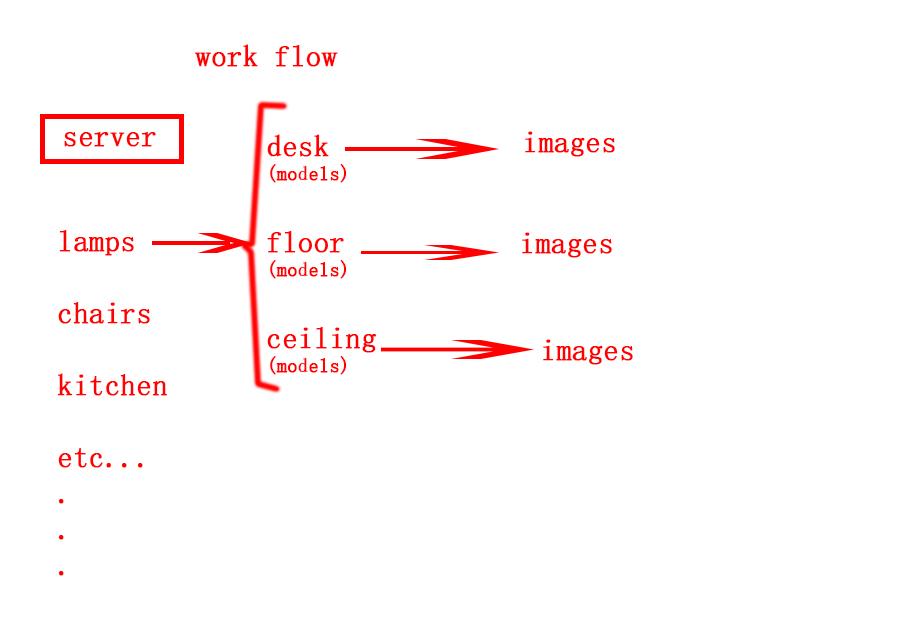 When I look for the images of lamps that I want to use, I would like a quick access to direct me to the model I have chosen.
When I look for the images of lamps that I want to use, I would like a quick access to direct me to the model I have chosen.
Viewing 5 posts
You must be logged in to reply to this topic.
 Translate
Translate