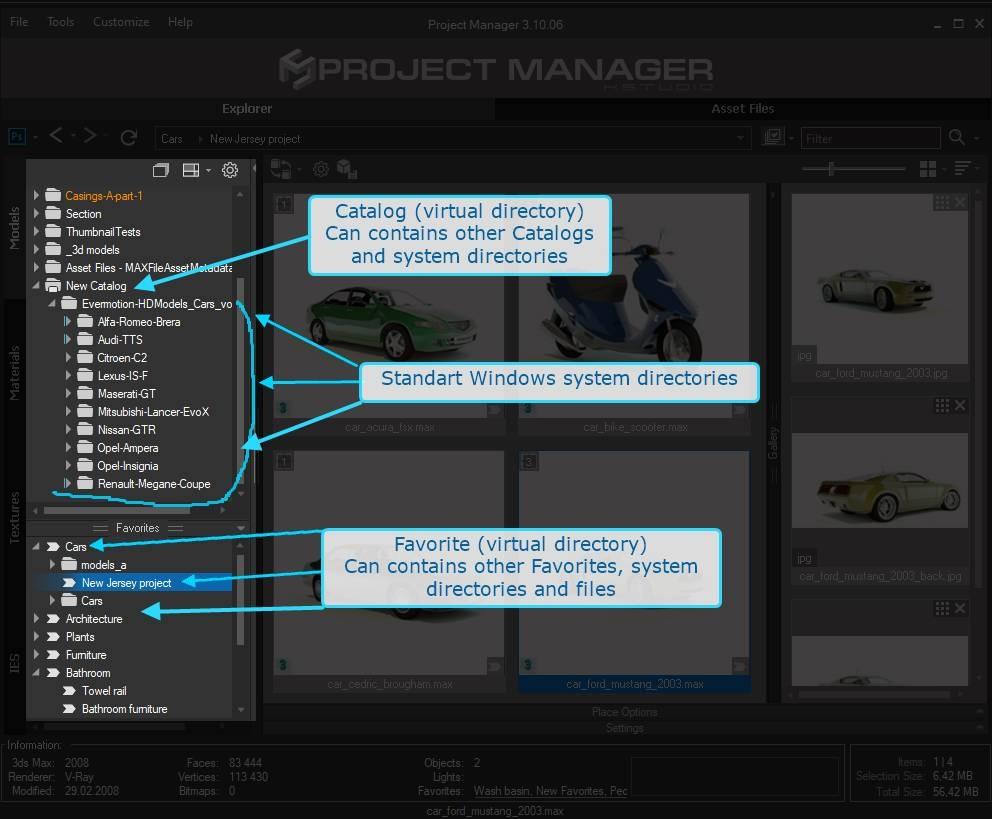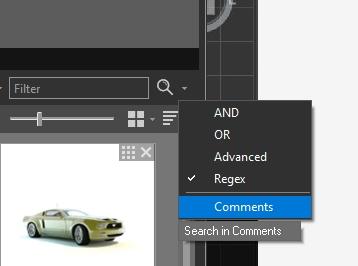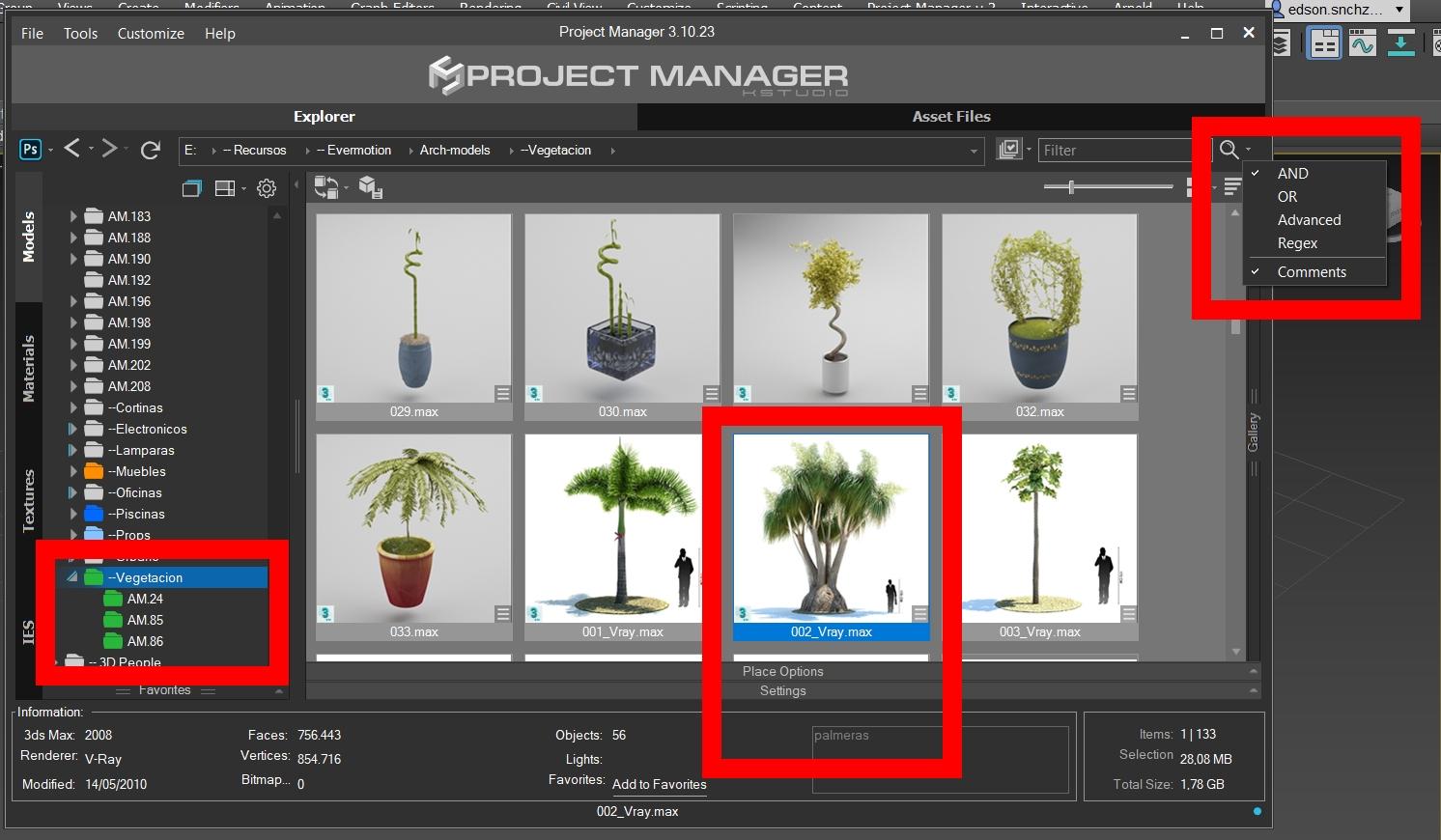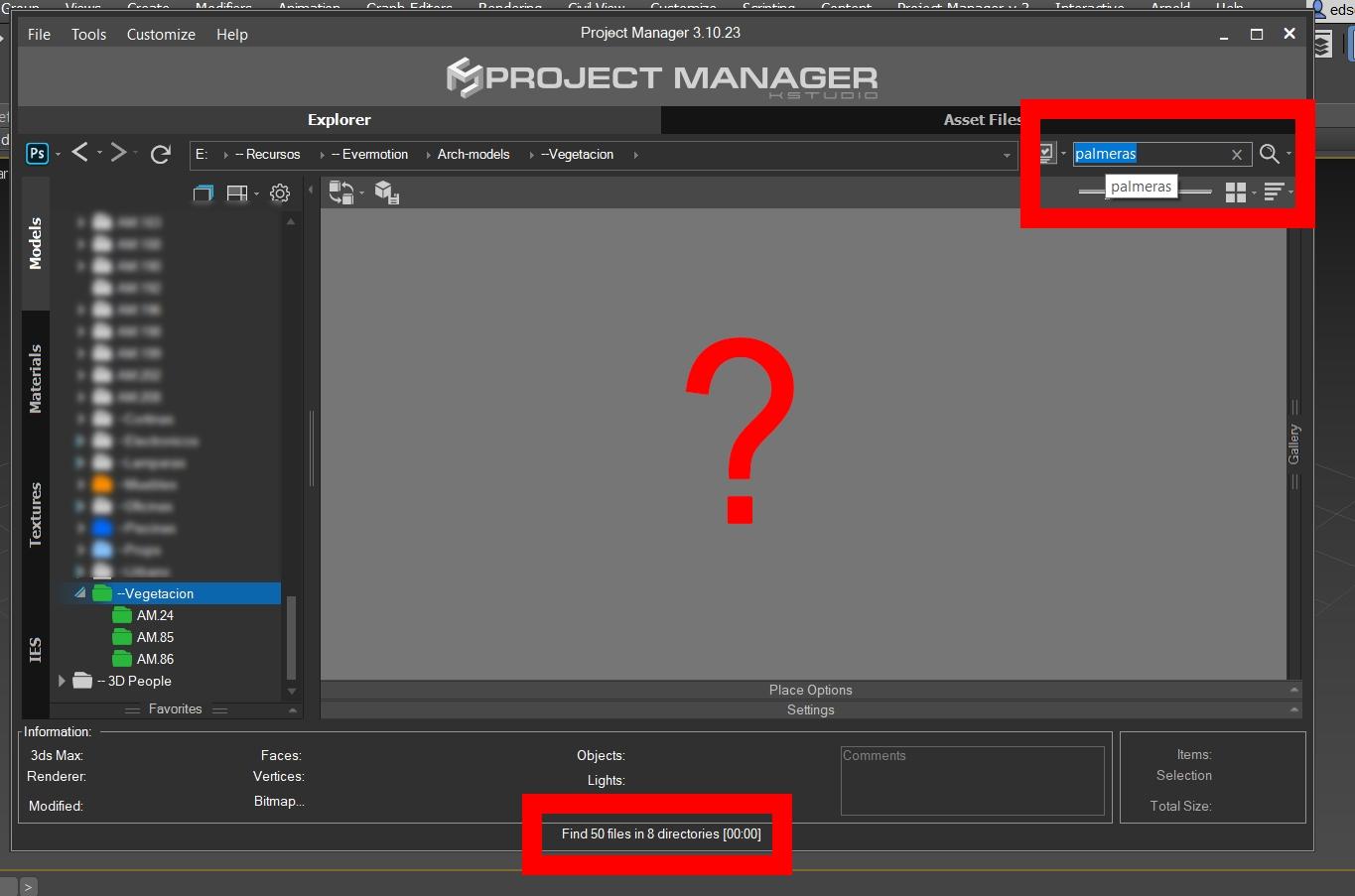Tagged: Tags
- December 23, 2013 at 21:02 #9724
 Michele PolettoParticipantPosts: 1Threads: 3Joined: Jan 2013
Michele PolettoParticipantPosts: 1Threads: 3Joined: Jan 2013 - January 8, 2014 at 13:54 #9725
 Oleksandr KramerModeratorPosts: 264Threads: 1283Joined: Aug 2009
Oleksandr KramerModeratorPosts: 264Threads: 1283Joined: Aug 2009Maybe you mean the search by Exif information in the image files?
Yes – it possible.
I will think about adding this ability after releasing the second version.
Thanks for idea.
P.S – soon i will post a short video about new features in the second version. - June 15, 2017 at 22:28 #13971
 MirmidonetsParticipantPosts: 0Threads: 1Joined: Jun 2017
MirmidonetsParticipantPosts: 0Threads: 1Joined: Jun 2017How can I tag a folder?
- June 16, 2017 at 00:36 #13972
 Oleksandr KramerModeratorPosts: 264Threads: 1283Joined: Aug 2009
Oleksandr KramerModeratorPosts: 264Threads: 1283Joined: Aug 2009You can place a folder into a favorite folder or a virtual catalog for organizing your folders.
Tagging the folders is not supported. - May 4, 2020 at 04:17 #27729
 Edson SanchezParticipantPosts: 0Threads: 8Joined: May 2020
Edson SanchezParticipantPosts: 0Threads: 8Joined: May 2020Hello Alexander, still tagging folders is not supported? Could it be supported in the future? I honestly still don’t understand the use of “favorites” to organize folders, a mean, in my case I have many collections which comes in well-cataloged folders (example evermotions) but … some bring combinations of elements (clocks, shoes, ornaments, briefcases) in the same folder. I don’t want to create a favorite folder for those items that I don’t use very often, but I do want to have them easily on hand when I need them. So I imagined being able to tag the folder and any day just do a search “clocks” and see the folders with that tag. Or … if the folders cannot be definitively tagged, then the search can recognize the name of the folder, so I can name the folders according to the elements that come inside. It is easier than adding a “comment” to each item individually.
Regards.
- May 4, 2020 at 08:33 #27730
 Oleksandr KramerModeratorPosts: 264Threads: 1283Joined: Aug 2009
Oleksandr KramerModeratorPosts: 264Threads: 1283Joined: Aug 2009Hi
still tagging folders is not supported?
You can organize your folders using Catalogs and Favorites. These virtual folders allow organizing your content in the same way as tags or categories.
Just create the desired structure of virtual categories using Favorites or Catalogs and organize your folders by adding them to the related category.

- May 4, 2020 at 18:13 #27740
 Edson SanchezParticipantPosts: 0Threads: 8Joined: May 2020
Edson SanchezParticipantPosts: 0Threads: 8Joined: May 2020Okay. I will try to use the favorites, thanks. One question: does the search only find files with comments?
- May 4, 2020 at 22:45 #27741
 Oleksandr KramerModeratorPosts: 264Threads: 1283Joined: Aug 2009
Oleksandr KramerModeratorPosts: 264Threads: 1283Joined: Aug 2009does the search only find files with comments?

For searching in comments you should turn on related option
- May 5, 2020 at 04:04 #27743
 Edson SanchezParticipantPosts: 0Threads: 8Joined: May 2020
Edson SanchezParticipantPosts: 0Threads: 8Joined: May 2020Sorry if I don’t explain it well. The question is: If I have not added comments to any model, and all my models have generic names like “02vray.max”. How can I take advantage of the search?
I have thousands of models, I do not think it is an option for me to add comments on each of them.
Thanks for your attention.
- May 5, 2020 at 11:30 #27746
 Oleksandr KramerModeratorPosts: 264Threads: 1283Joined: Aug 2009
Oleksandr KramerModeratorPosts: 264Threads: 1283Joined: Aug 2009You can add comments to all selected files at once.
For searching by name is enough to turn off the option “Comments”.
You got me an idea to adds an ability to search by object’s name in a max file or by used class.
- May 5, 2020 at 11:32 #27747
 Oleksandr KramerModeratorPosts: 264Threads: 1283Joined: Aug 2009
Oleksandr KramerModeratorPosts: 264Threads: 1283Joined: Aug 2009all my models have generic names like “02vray.max”. How can I take advantage of the search?
What do you want to find? What criteria do you want to use for searching?
- May 5, 2020 at 19:28 #27756
 Edson SanchezParticipantPosts: 0Threads: 8Joined: May 2020
Edson SanchezParticipantPosts: 0Threads: 8Joined: May 2020You can add comments to all selected files at once.
Ok thanks, this works for me.
What criteria do you want to use for searching?
Searching by comments would be fine but I’m testing it and it doesn’t work.

I have the folder “–Vegetacion” with three subfolders inside. Each of these three folders has comments on their elements (eg “palmeras”). And I have the “comments” option turned on. But when I search for “palmeras” it shows nothing.

although at the bottom it says “50 files in 8 directories” it does not show them
[Resolved]
- May 5, 2020 at 19:35 #27757
 Edson SanchezParticipantPosts: 0Threads: 8Joined: May 2020
Edson SanchezParticipantPosts: 0Threads: 8Joined: May 2020I just found out what the problem is. The elements appear when I close the search, that is when I click on the “x” in the search box. I don’t know if this is a bug or if it should work like this.
- May 6, 2020 at 00:08 #27760
 Oleksandr KramerModeratorPosts: 264Threads: 1283Joined: Aug 2009
Oleksandr KramerModeratorPosts: 264Threads: 1283Joined: Aug 2009The elements appear when I close the search, that is when I click on the “x” in the search box. I don’t know if this is a bug or if it should work like this.
Files must be visible immediately after searching. I’ll fix this.
Thanks for your feedback
- May 9, 2020 at 02:09 #27852
 Oleksandr KramerModeratorPosts: 264Threads: 1283Joined: Aug 2009
Oleksandr KramerModeratorPosts: 264Threads: 1283Joined: Aug 2009This issue is fixed in version 3.10.27.
You can download the latest version from the dashboard.
Auto-updater will be triggered in a few days if there’s no critical issue found.
Thanks for your feedback.
You must be logged in to reply to this topic.
 Translate
Translate