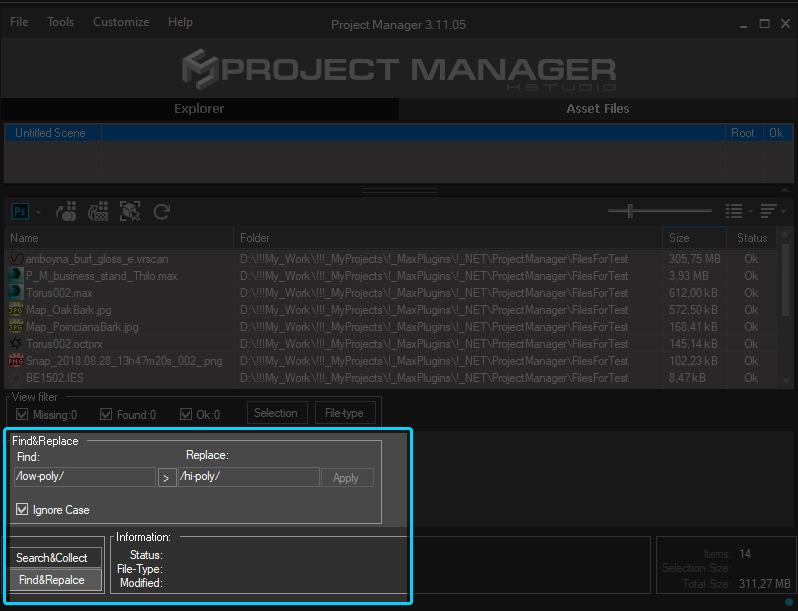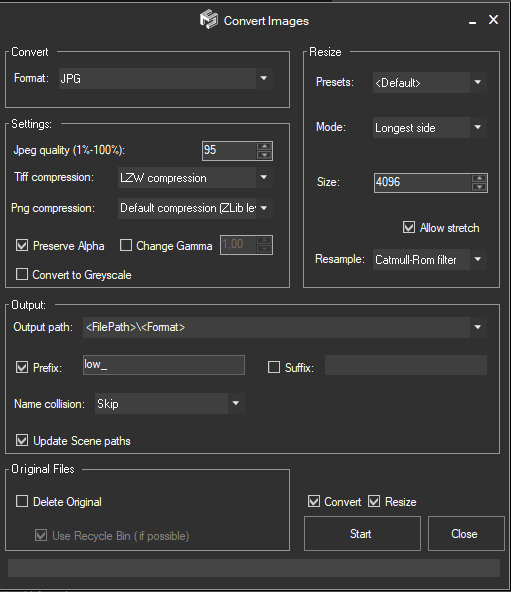- May 4, 2020 at 14:58 #27735
 Martin ReznicekParticipantPosts: 2Threads: 3Joined: Nov 2017::
Martin ReznicekParticipantPosts: 2Threads: 3Joined: Nov 2017::Existed, yet or is in plan implement for Change Textures (Assets) Extensions.
For sample maps of materal is in TGA and I need change it to JPG which are in same directory.
Would be great if convert of base formats would be implemented, too.
I was inspired this forums or scripts:
http://www.scriptspot.com/3ds-max/scripts/change-textures-assets-extensions
http://www.scriptspot.com/forums/3ds-max/scripts-wanted/changing-texture-format
http://www.scriptspot.com/forums/3ds-max/scripts-wanted/change-map-type
- May 4, 2020 at 14:59 #27738
 Oleksandr KramerModeratorPosts: 264Threads: 1284Joined: Aug 2009
Oleksandr KramerModeratorPosts: 264Threads: 1284Joined: Aug 2009Hi
Thanks for your idea.
This feature in the wishlist.
- July 31, 2020 at 18:10 #28813
 Martin ReznicekParticipantPosts: 2Threads: 3Joined: Nov 2017
Martin ReznicekParticipantPosts: 2Threads: 3Joined: Nov 2017Hi again, maybe would be more easy just only in bitmap relink set option “ignore extension”, then I can change manualy bitmap formate(through external software) and find out by bitmap relink.
- July 31, 2020 at 19:16 #28814
 Oleksandr KramerModeratorPosts: 264Threads: 1284Joined: Aug 2009
Oleksandr KramerModeratorPosts: 264Threads: 1284Joined: Aug 2009Just use the Find&Replace functionality
Or functionality from the new version 3.11.40 – Convert&Resize what allows to convert images and update related paths in the scene.

You can download the latest version from the dashboard.
Auto-updater will be triggered in a few days if there’s no critical issue found.
You must be logged in to reply to this topic.
 Translate
Translate