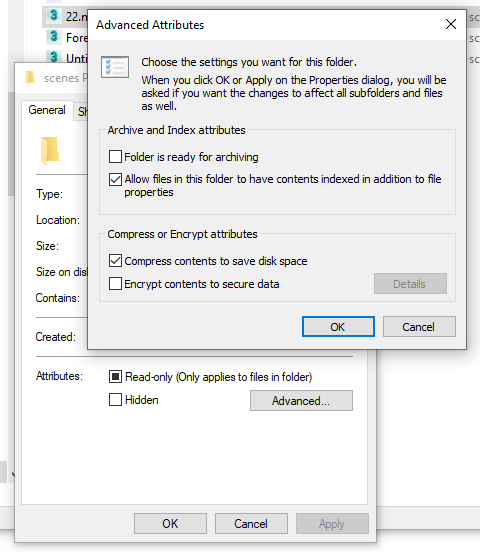- April 30, 2019 at 23:45 #18181
 Gereon LeberParticipantPosts: 5Threads: 4Joined: Sep 2016::
Gereon LeberParticipantPosts: 5Threads: 4Joined: Sep 2016::Hi,
it would be great to have the possibility to batch save max files as compressed files. Right now you have to set it in preferences and then deactivate it again.
This way we’d save huge amounts of disk space when archiving max files when a project is finished.
Is that possible?
Thanks,
Gereon
- April 30, 2019 at 23:50 #18185
 Oleksandr KramerModeratorPosts: 264Threads: 1283Joined: Aug 2009
Oleksandr KramerModeratorPosts: 264Threads: 1283Joined: Aug 2009What about using the system option “Compress contents…” ?
You can turn on this option for your archive directory and .max files will be compressed without any additional processing.

- May 1, 2019 at 21:52 #18189
 Gereon LeberParticipantPosts: 5Threads: 4Joined: Sep 2016
Gereon LeberParticipantPosts: 5Threads: 4Joined: Sep 2016Thanks for the hint. I’ll consider trying it. However, this way every file is compressed and I wonder if browsing the images in the archive would be laggy. I’ll try…
- June 10, 2020 at 08:55 #28222
 sevenmanParticipantPosts: 0Threads: 1Joined: Jun 2020
sevenmanParticipantPosts: 0Threads: 1Joined: Jun 2020@Oleksandr Kramer,
it’s not supported in NAS location.
is there any script you know of?
You must be logged in to reply to this topic.
 Translate
Translate