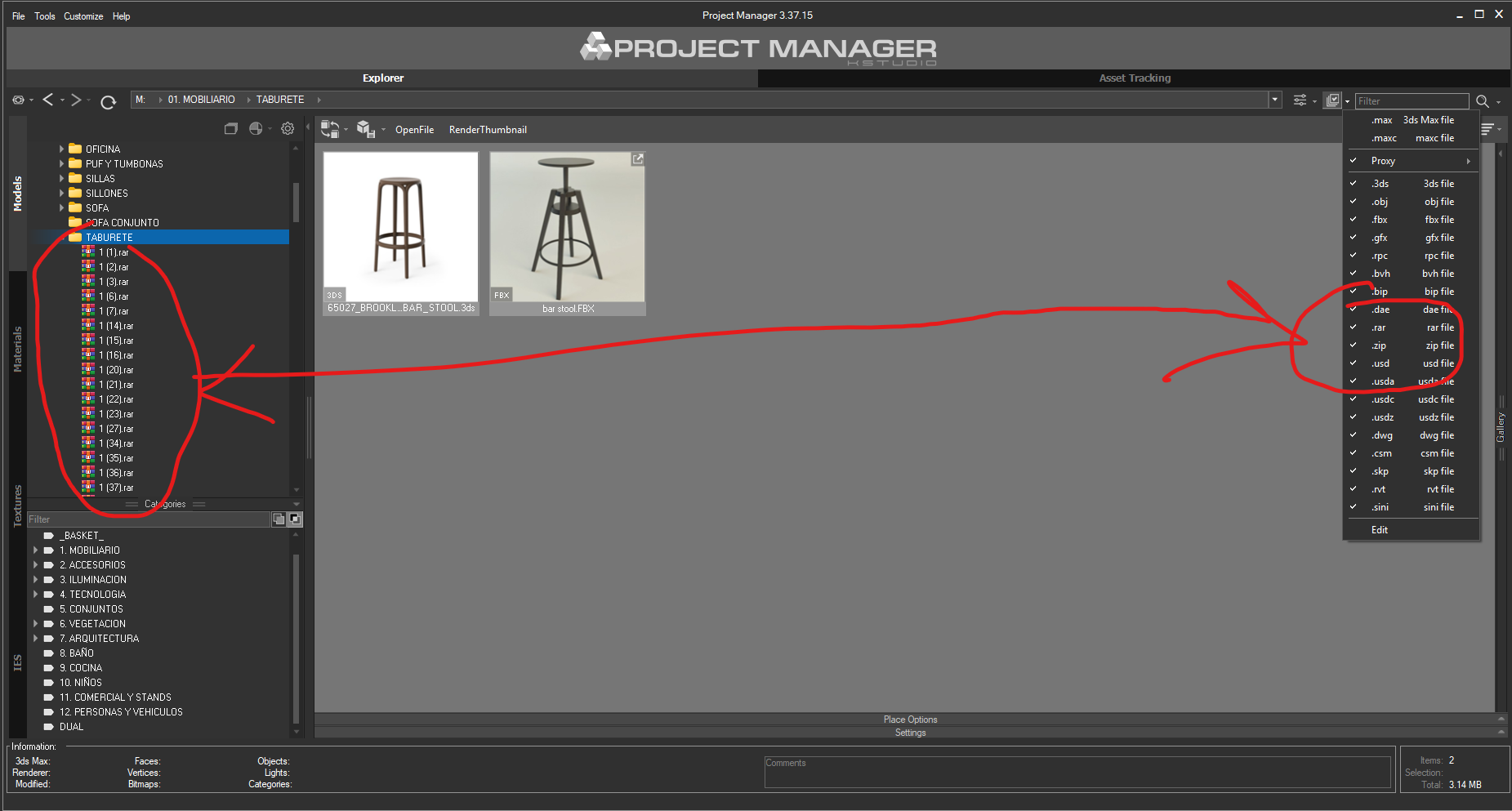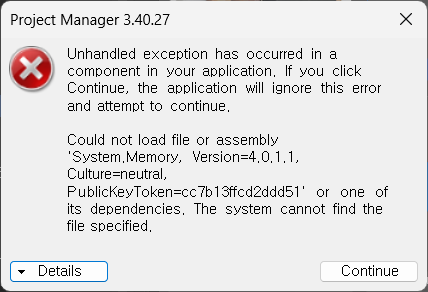Tagged: zip
- December 27, 2024 at 03:41 #43472
 JOAQUIN PRADOS CORDONParticipantPosts: 22Threads: 32Joined: Mar 2018
JOAQUIN PRADOS CORDONParticipantPosts: 22Threads: 32Joined: Mar 2018.zip files or .rar files are not displayed

Plugin version: 3.37.15
3ds Max version: 3dsmax 2024 - December 27, 2024 at 03:43 #43476
 Oleksandr KramerModeratorPosts: 264Threads: 1283Joined: Aug 2009
Oleksandr KramerModeratorPosts: 264Threads: 1283Joined: Aug 2009This issue is likely due to how archives are configured to appear in Windows Explorer.
If your archives are treated as folders, they will not be listed alongside files in Project Manager’s list view. - July 3, 2025 at 10:35 #45124
 Oleksandr KramerModeratorPosts: 264Threads: 1283Joined: Aug 2009
Oleksandr KramerModeratorPosts: 264Threads: 1283Joined: Aug 2009Version 3.39.80 fixes the problem with displaying archive files in the file list
- July 3, 2025 at 10:40 #45125
 JOAQUIN PRADOS CORDONParticipantPosts: 22Threads: 32Joined: Mar 2018
JOAQUIN PRADOS CORDONParticipantPosts: 22Threads: 32Joined: Mar 2018great
- July 3, 2025 at 10:41 #45126
 JOAQUIN PRADOS CORDONParticipantPosts: 22Threads: 32Joined: Mar 2018
JOAQUIN PRADOS CORDONParticipantPosts: 22Threads: 32Joined: Mar 2018All that’s missing is being able to drag compressed files directly into the 3D Max viewport and have compatibility with zip and rar files with Project Manager.
- July 14, 2025 at 21:47 #45277
 Oleksandr KramerModeratorPosts: 264Threads: 1283Joined: Aug 2009
Oleksandr KramerModeratorPosts: 264Threads: 1283Joined: Aug 2009✅ Importing from Archives in Version 3.40.20 (Beta)
Starting with version 3.40.20, Project Manager supports importing models directly from archive files. This is a beta feature that allows you to browse archive contents as if they were regular folders.
🔍 Supported formats:
Tested on Windows 11 with .zip archives
Should also work with .7z and .rar archives
Functionality is based on the Windows Shell API — make sure your version of Windows supports archive integration in File Explorer
📦 How it works:You can browse archives just like normal folders inside the TreeView or ListView
To import a model, simply drag and drop the file into the viewport
Files are temporarily extracted to a system cache folder and automatically deleted after import
⚠️ Important limitations:Since files are handled via temporary extraction, you cannot use them as XRef or Proxy objects
To work with files fully (e.g. for linking or persistent use), you should manually extract the archive
📁 New context menu option:A new “Extract” menu item is available in both TreeView and ListView to extract entire folders or selected files for regular use
[Resolved]
- July 15, 2025 at 12:08 #45282
 JOAQUIN PRADOS CORDONParticipantPosts: 22Threads: 32Joined: Mar 2018
JOAQUIN PRADOS CORDONParticipantPosts: 22Threads: 32Joined: Mar 2018Good start. The problem is that I have hidden zip and rar files, so this method isn’t compatible. Imagine if I have over 2,000 items in some categories. Imagine having to search for them in a sidebar. It would be better to have a new option in the context menu like “open compressed” and have the assets open somewhere.
My current method is:
1. Click Copy in the Project Manager context menu
2. Open the “Smart Merge 2” script
3. Paste using the context menu
4. Merge the assets
This copies and links the assets to the project folder “file.max/smart Merge/assets” - July 15, 2025 at 13:37 #45284
 Oleksandr KramerModeratorPosts: 264Threads: 1283Joined: Aug 2009
Oleksandr KramerModeratorPosts: 264Threads: 1283Joined: Aug 2009Project Manager ignores hidden archives. Just change attributes for files to use them
My current method is:
1. Click Copy in the Project Manager context menu
2. Open the “Smart Merge 2” script
3. …Now you can use drag and drop, which looks much easier
- July 15, 2025 at 23:03 #45301
 JOAQUIN PRADOS CORDONParticipantPosts: 22Threads: 32Joined: Mar 2018
JOAQUIN PRADOS CORDONParticipantPosts: 22Threads: 32Joined: Mar 2018When I drag a zip or rar file to the canvas, it does nothing.

- July 16, 2025 at 01:20 #45302
 Oleksandr KramerModeratorPosts: 264Threads: 1283Joined: Aug 2009
Oleksandr KramerModeratorPosts: 264Threads: 1283Joined: Aug 2009Because you can’t drag archives directly to 3ds max.
You should select 3d file and drag it into viewport.
To drag files from an archive, simply open the archive like any other directory in the Project Manager and select the file to import.
It’s the same as you would with any other directory.
- July 16, 2025 at 07:56 #45304
 Oleksandr KramerModeratorPosts: 264Threads: 1283Joined: Aug 2009
Oleksandr KramerModeratorPosts: 264Threads: 1283Joined: Aug 2009Version 3.40.24 now supports to merge assets directly from archives, even in the list.
By default, it extracted to the directory near archive. You can set custom path to extract in the preferences - July 24, 2025 at 08:50 #45347
 Junho HongParticipantPosts: 0Threads: 1Joined: Nov 2018
Junho HongParticipantPosts: 0Threads: 1Joined: Nov 2018I am having trouble checking .zip or .rar files. I use Smart Merge, so I store and use purchased assets as compressed files. When I double-click or drag a compressed file in Project Manager, the following error occurs. Is there a way to fix this?

- July 24, 2025 at 09:54 #45348
 Oleksandr KramerModeratorPosts: 264Threads: 1283Joined: Aug 2009
Oleksandr KramerModeratorPosts: 264Threads: 1283Joined: Aug 2009Please generate the support request
Project Manager, menu Help
- July 28, 2025 at 13:05 #45364
 Oleksandr KramerModeratorPosts: 264Threads: 1283Joined: Aug 2009
Oleksandr KramerModeratorPosts: 264Threads: 1283Joined: Aug 2009This bug is fixed in version 3.40.28
You can download the latest version from the dashboard.
Auto-updater will be triggered in a few days if there’s no critical issue found.
Thanks for your feedback.
You must be logged in to reply to this topic.
 Translate
Translate