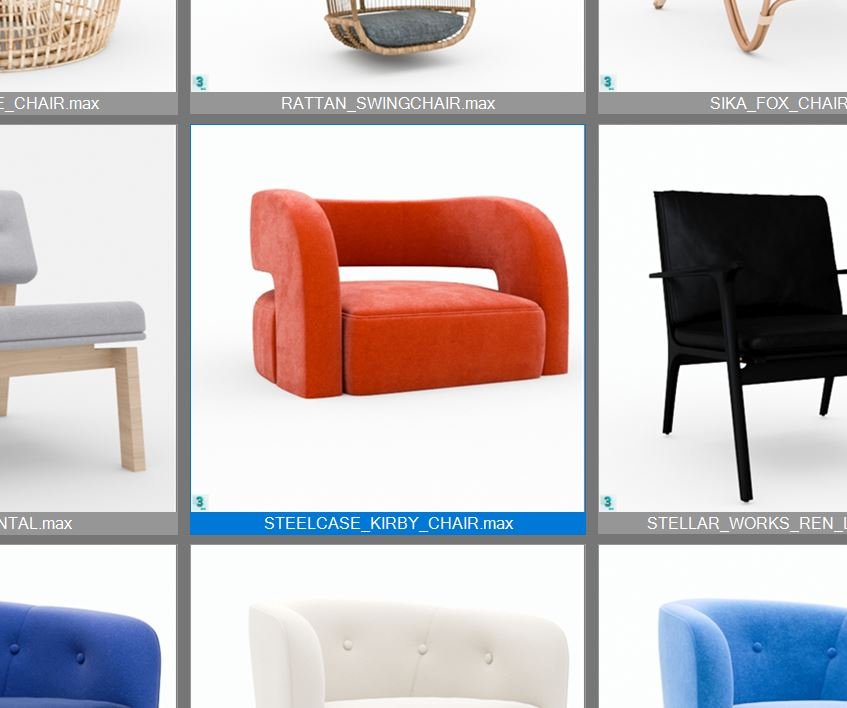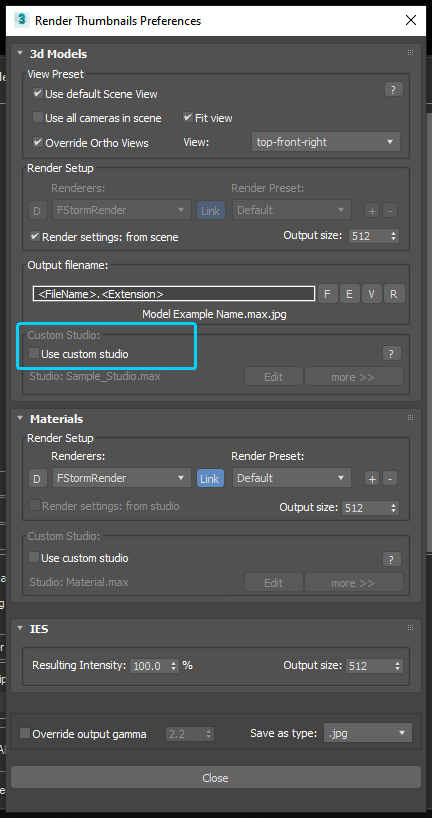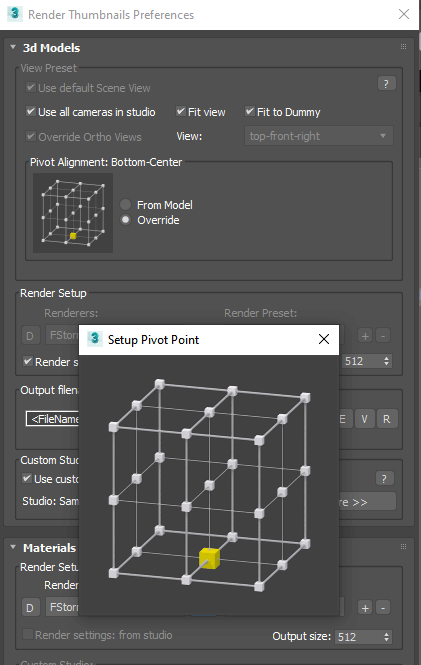- March 10, 2021 at 10:23 #31394
 WeWork VisualizationParticipantPosts: 1Threads: 1Joined: Aug 2018
WeWork VisualizationParticipantPosts: 1Threads: 1Joined: Aug 2018I’ve noticed recently that while rendering thumbnail previews, the models are no longer aligned by the bottom of the object but instead by the center of the object. This seems to have changed in a recent update but I’m not sure which one. The issue we have now is that all of the new thumbnails are cutting off the bottom of our furniture pieces.
Please let me know if there is a fix for this. Thanks!
Plugin version: 3.13.55
3ds Max version: 3ds Max 2020
Renderer: Corona - March 10, 2021 at 10:33 #31398
 Oleksandr KramerModeratorPosts: 264Threads: 1283Joined: Aug 2009
Oleksandr KramerModeratorPosts: 264Threads: 1283Joined: Aug 2009 - March 10, 2021 at 16:57 #31404
 WeWork VisualizationParticipantPosts: 1Threads: 1Joined: Aug 2018
WeWork VisualizationParticipantPosts: 1Threads: 1Joined: Aug 2018Thanks for your reply, but I’m not sure I understand your suggestion. My team has been using our own custom studios for years now and it’s always used the bottom point of the model for the thumbnail render. (as far as I know since I’ve never once checked a pivot point before I added something to the library) Our entire library was built like this and it worked great! Only recently has it switched to use the middle pivot. Unless I’m missing a hidden setting, I don’t think there was any change on our end that made it render differently than it had in the past.
Thanks!
- March 13, 2021 at 02:46 #31432
 Oleksandr KramerModeratorPosts: 264Threads: 1283Joined: Aug 2009
Oleksandr KramerModeratorPosts: 264Threads: 1283Joined: Aug 2009In version 3.14 you can specify the pivot for models.
You can download the latest version from the dashboard.
Auto-updater will be triggered in a few days if there’s no critical issue found.
Thanks for your feedback.
You must be logged in to reply to this topic.
 Translate
Translate