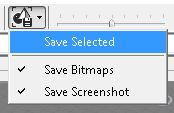- August 20, 2015 at 22:30 #9817
 Bordo RightsParticipantPosts: 1Threads: 1Joined: Aug 2015
Bordo RightsParticipantPosts: 1Threads: 1Joined: Aug 2015Hello;
Something must be awfully wrong as both “model manager” and “project manager”FAILS to show the files inside the added folder.
example structure:
Folder__teapot.max
Folder__teapot.jpg.
Result= Nothing.
A very old, 1.65xx etc version shows just fine but the proper versions do not….
There is another question:
I tag the jpg files with tags like “interior, furniture, sitting, chair, side,hq,classical,european” i am really curious of how searching is handled in Project manager… Does it search tags?
Since you have left out the most important feature, i have to buy to try it?
do you offer refunds? How long is the refund period? are there any other ways?
QUESTION 3:Things get complicated easily if the models dont have properly named textures… Can Project manager support this:
Folderteapot.max
FolderTeapot.jpg
FolderTeapotwood.jpg
Folderteapotglass.jpg
Can it somehow figure out to prefer and look inside the Same named subfolder (before checking with the general external paths?
Also, when saving a model to the library? Can it also create subfolders with model’s name and put textures in there?
You know what, maybe you should reall produce a “real” demo just so nobody loses time.
ps: there should definitely be a feature that lets you save the current “render frame window” as the thumbnail of the selected model.
Thank you
- August 21, 2015 at 15:41 #9818
 Oleksandr KramerModeratorPosts: 264Threads: 1283Joined: Aug 2009
Oleksandr KramerModeratorPosts: 264Threads: 1283Joined: Aug 20091) Sorry – i cannot reproduce this – all files is showing.
What version of plugins you used? Maybe you need update to latest version.
2) The searching by description now work only with 3d files.
But i planning add the the ability to searching the images by tag and description.
3) In this case a maps will be relink on the fly.
4) When you save the model to library the maps save to subfolders with model’s name. It so as always.

- September 15, 2015 at 00:05 #9819
 Oleksandr KramerModeratorPosts: 264Threads: 1283Joined: Aug 2009
Oleksandr KramerModeratorPosts: 264Threads: 1283Joined: Aug 2009There is another question:
I tag the jpg files with tags like “interior, furniture, sitting, chair, side,hq,classical,european” i am really curious of how searching is handled in Project manager… Does it search tags?
The last version of the “Project Manager” supports writing and search for tags and comments from the image files.
You must be logged in to reply to this topic.
 Translate
Translate