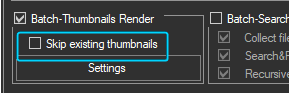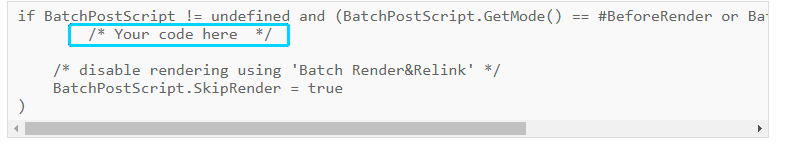Tagged: API
- October 13, 2018 at 11:46 #16664
 Daniel Diaz Del CastilloParticipantPosts: 16Threads: 21Joined: Jun 2017
Daniel Diaz Del CastilloParticipantPosts: 16Threads: 21Joined: Jun 2017Hi guys, how can i use the utility that runs a script on a entire 3dsmax library without doing anything else (no material render or thumbnails)
If i de-select those options i cant run the batch render and relink
THX
Plugin version: last
3ds Max version: 2016
Renderer: corona - October 13, 2018 at 11:54 #16665
 Oleksandr KramerModeratorPosts: 264Threads: 1283Joined: Aug 2009
Oleksandr KramerModeratorPosts: 264Threads: 1283Joined: Aug 2009Turn on the checkbox “Batch Thumbnail Render” and place path to your script to “Post-open script” field.
Your script have to contains next code:
if BatchPostScript != undefined and (BatchPostScript.GetMode() == #BeforeRender or BatchPostScript.GetMode() == #Test) do ( /* Your code here */ /* disable rendering using 'Batch Render&Relink' */ BatchPostScript.SkipRender = true )
- October 13, 2018 at 20:10 #16669
 Daniel Diaz Del CastilloParticipantPosts: 16Threads: 21Joined: Jun 2017
Daniel Diaz Del CastilloParticipantPosts: 16Threads: 21Joined: Jun 2017Hi, but it will only run on the files that doesn’t have a preview ?
my entire library has a preview and i DONT wank to make them again, i would be too long.
just need to run a scipt on my entore library to get rid of the infamous 3dsmax virus..
- October 13, 2018 at 22:24 #16670
 Oleksandr KramerModeratorPosts: 264Threads: 1283Joined: Aug 2009
Oleksandr KramerModeratorPosts: 264Threads: 1283Joined: Aug 2009Please be careful.
As you can see in comment this line disables the rendering
/* disable rendering using ‘Batch Render&Relink’ */
BatchPostScript.SkipRender = trueHi, but it will only run on the files that doesn’t have a preview ?…

- October 14, 2018 at 16:28 #16671
 Oleksandr KramerModeratorPosts: 264Threads: 1283Joined: Aug 2009
Oleksandr KramerModeratorPosts: 264Threads: 1283Joined: Aug 2009just need to run a scipt on my entore library to get rid of the infamous 3dsmax virus..
In this case you also have to save changes – it’s mean that previous solution will not suit you.
You can download an example script here.
- October 14, 2018 at 22:31 #16672
 Daniel Diaz Del CastilloParticipantPosts: 16Threads: 21Joined: Jun 2017
Daniel Diaz Del CastilloParticipantPosts: 16Threads: 21Joined: Jun 2017Thx Alexander, yes i need to save the changes made in each file, will give this info to the guy that knows max script, will let you know how it goes
- May 13, 2021 at 16:38 #32042
 Daniel Diaz Del CastilloParticipantPosts: 16Threads: 21Joined: Jun 2017
Daniel Diaz Del CastilloParticipantPosts: 16Threads: 21Joined: Jun 2017Hi Alexander, im looking to run another script with the code you send me before but its not working, the process runs without errors but seems that the script isn’t doing anything. Here is the script Script
Thanks for your Help
- May 14, 2021 at 15:32 #32057
 Oleksandr KramerModeratorPosts: 264Threads: 1283Joined: Aug 2009
Oleksandr KramerModeratorPosts: 264Threads: 1283Joined: Aug 2009
- May 14, 2021 at 16:39 #32059
 Daniel Diaz Del CastilloParticipantPosts: 16Threads: 21Joined: Jun 2017
Daniel Diaz Del CastilloParticipantPosts: 16Threads: 21Joined: Jun 2017Hi Alexander thx for the clarification, here is the code as you said but its still not working, the script isnt doing anything to the file. It should be converting vray mats to corona and a bunch of other stuff
Thanks for the help
- May 14, 2021 at 16:53 #32062
 Oleksandr KramerModeratorPosts: 264Threads: 1283Joined: Aug 2009
Oleksandr KramerModeratorPosts: 264Threads: 1283Joined: Aug 2009I didn’t check the script as a whole, but in general, it should be like this
- May 14, 2021 at 17:08 #32063
 Daniel Diaz Del CastilloParticipantPosts: 16Threads: 21Joined: Jun 2017
Daniel Diaz Del CastilloParticipantPosts: 16Threads: 21Joined: Jun 2017Hi Alex, thx, it seems to run the script but nothing changes in the files, it keeps as a vray mats and vray engine and everything else won’t change..
- May 14, 2021 at 17:19 #32064
 Oleksandr KramerModeratorPosts: 264Threads: 1283Joined: Aug 2009
Oleksandr KramerModeratorPosts: 264Threads: 1283Joined: Aug 2009Sorry, but writing extensions don’t include in support. You can write to work@3d-kstudio.com to order to write a script for you.
- May 14, 2021 at 17:53 #32066
 Daniel Diaz Del CastilloParticipantPosts: 16Threads: 21Joined: Jun 2017
Daniel Diaz Del CastilloParticipantPosts: 16Threads: 21Joined: Jun 2017Thx Alexander will do!
You must be logged in to reply to this topic.
 Translate
Translate