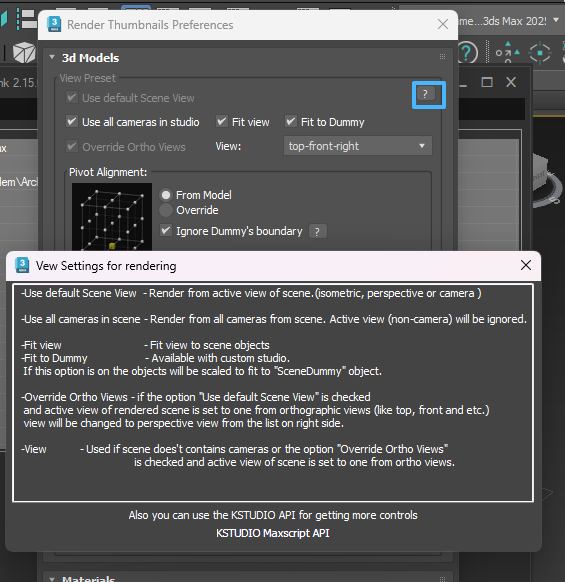- May 10, 2024 at 15:49 #41681
 nam72ParticipantPosts: 3Threads: 2Joined: May 2021
nam72ParticipantPosts: 3Threads: 2Joined: May 2021“Use default Scene View” option is greyed out. With it checked as it is (greyed out) it should render my active viewports camera? If so that is not happening. Could it be something with my vray camera?
When it does render the viewport shows a camera01 that I don’t even have active in my scene. Even if I have “Front” view in the drop down and the front view selected in the viewport it’s still rending from this camera01.
Thank you for any clarification.
- May 10, 2024 at 16:01 #41696
 Oleksandr KramerModeratorPosts: 264Threads: 1283Joined: Aug 2009
Oleksandr KramerModeratorPosts: 264Threads: 1283Joined: Aug 2009Some from the options has the tips
-Use default Scene View – Render from active view of scene.(isometric, perspective or camera )
-Use all cameras in scene/- Render from all cameras from scene. Active view (non-camera) will be ignored.
-Fit view – Fit view to scene objects
-Fit to Dummy – Available with custom studio.
If this option is on the objects will be scaled to fit to “SceneDummy” object.-Override Ortho Views – if the option “Use default Scene View” is checked
and active view of rendered scene is set to one from orthographic views (like top, front and etc.)
view will be changed to perspective view from the list on right side.-View – Used if scene does’t contains cameras or the option “Override Ortho Views”
is checked and active view of scene is set to one from ortho views.
- May 10, 2024 at 16:31 #41697
 nam72ParticipantPosts: 3Threads: 2Joined: May 2021
nam72ParticipantPosts: 3Threads: 2Joined: May 2021“Use default Scene View” option is greyed out. How do I get around that?
- May 10, 2024 at 23:38 #41705
 Oleksandr KramerModeratorPosts: 264Threads: 1283Joined: Aug 2009
Oleksandr KramerModeratorPosts: 264Threads: 1283Joined: Aug 2009This option is enabled if you render from the Batch Render utility.
The difference is how the scene is opened for rendering.
If you render from Project Manager, then in this case the file is not opened but merges into the opened scene. In this case, which view is active in the file is not known. In this case, you can use the option “Use all cameras in scene”.
But if you render using the Batch Render utility, in this case, each file is opened, so the plugin knows which view is active. So the “Use default Scene View” option is also available.
You must be logged in to reply to this topic.
 Translate
Translate