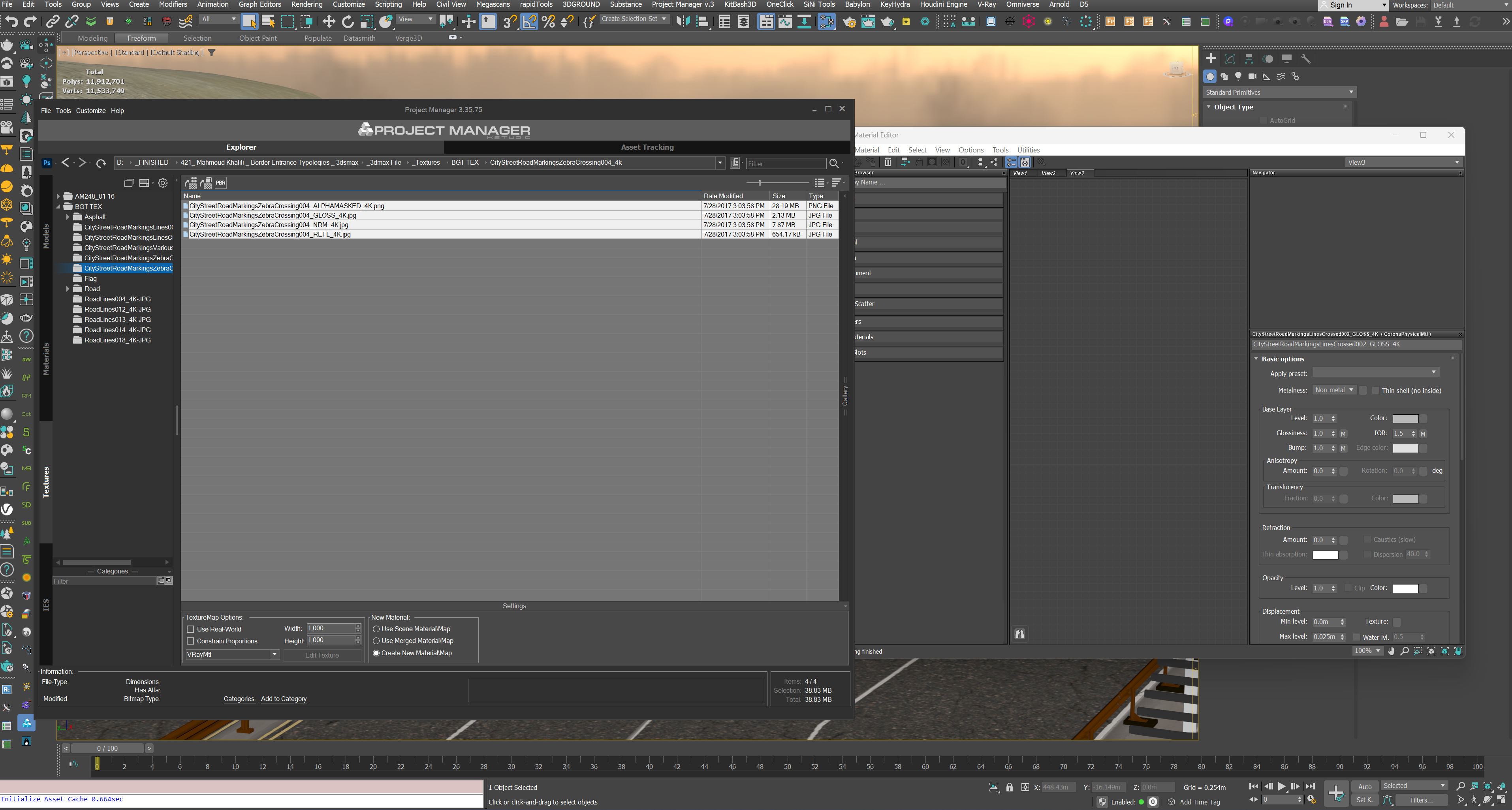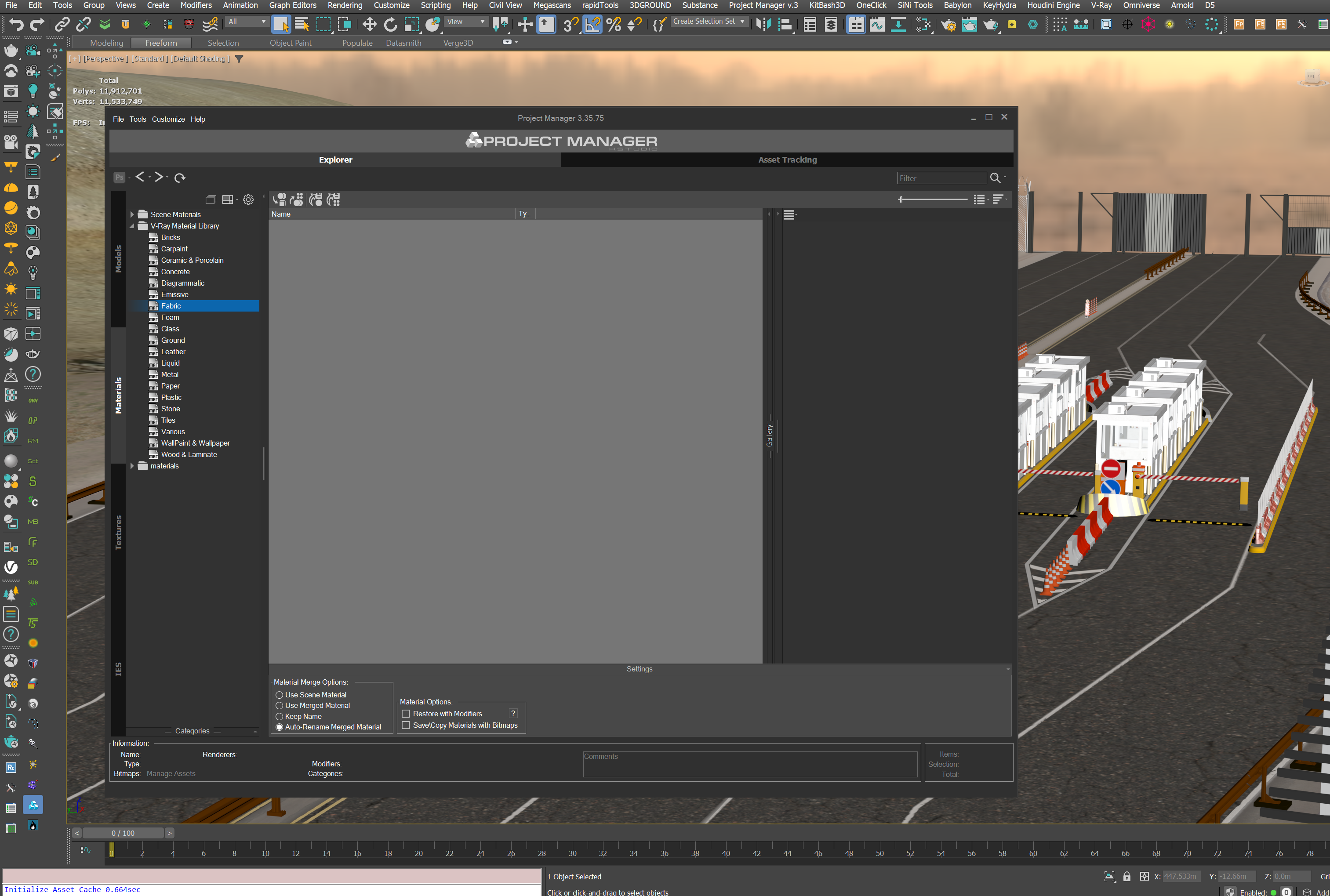- November 25, 2024 at 16:00 #43263
 Majid AdabParticipantPosts: 1Threads: 1Joined: Nov 2024
Majid AdabParticipantPosts: 1Threads: 1Joined: Nov 2024Hi There,
I am not sure what is the problem. but after working with different tabs in Project Manager and some back and forth and exiting and reopening the Project Manager, suddenly without any clear error or message in the listener, the material tabs and asset tracking tabs and also create PBR material tabs do not show anything and becomes empty!!!!! and the only way that I found to fix it was to close and reopen 3dsmax software. also resetting the max file does not fix this issue. I must close the 3dsmax and reopen it.
It is very hard to explain exactly what happened because it does not show any specific error or message.
I just can share some screenshots, maybe it can help.
I upgraded to the latest releases but it did not help and still, this issue exists.
I use it for 3dsmax 2023 and with corona renderer.
maybe this issue does not appear for other 3dsmax versions and renderers. IDK.
I will test it for 3dsmax 2024 and 2025 and will inform you.
thanks


Plugin version: 3.35.75
3ds Max version: 25.3.03640 ( 2023 SP 3 )
Renderer: Corona version: 12 (Hotfix 1) - November 25, 2024 at 16:07 #43266
 Oleksandr KramerModeratorPosts: 264Threads: 1283Joined: Aug 2009
Oleksandr KramerModeratorPosts: 264Threads: 1283Joined: Aug 2009Hi,
Thank you for sharing the details of the issue. Based on your description, it seems likely that the behavior you’re experiencing might be due to using an unofficial or cracked version of the Project Manager plugin. Cracked versions often compromise the stability and functionality of the software, leading to unexpected bugs and errors like the one you’ve described.
Additionally, using such versions can pose security risks. I highly recommend reading more about this here:
Why You Should Avoid Using Cracked Plugins – https://3d-kstudio.com/kstudio-blog/project-manager-license-crack/To ensure stable and proper functionality, please download and install the official version of the Project Manager plugin from our website:
Download the Demo or Purchase the Full Version – https://3d-kstudio.com/product/project-manager/Using the official version guarantees compatibility with supported 3ds Max versions and renderers, and you’ll also have access to our customer support for troubleshooting.
Please avoid using unauthorized versions to prevent such issues in the future!
- November 25, 2024 at 16:28 #43268
 Majid AdabParticipantPosts: 1Threads: 1Joined: Nov 2024
Majid AdabParticipantPosts: 1Threads: 1Joined: Nov 2024Hi Oleksandr
Yes, it is fixed. I downloaded and purchased it from your link.
you can close or remove this topic if you want.
Thanks a lot.
You must be logged in to reply to this topic.
 Translate
Translate