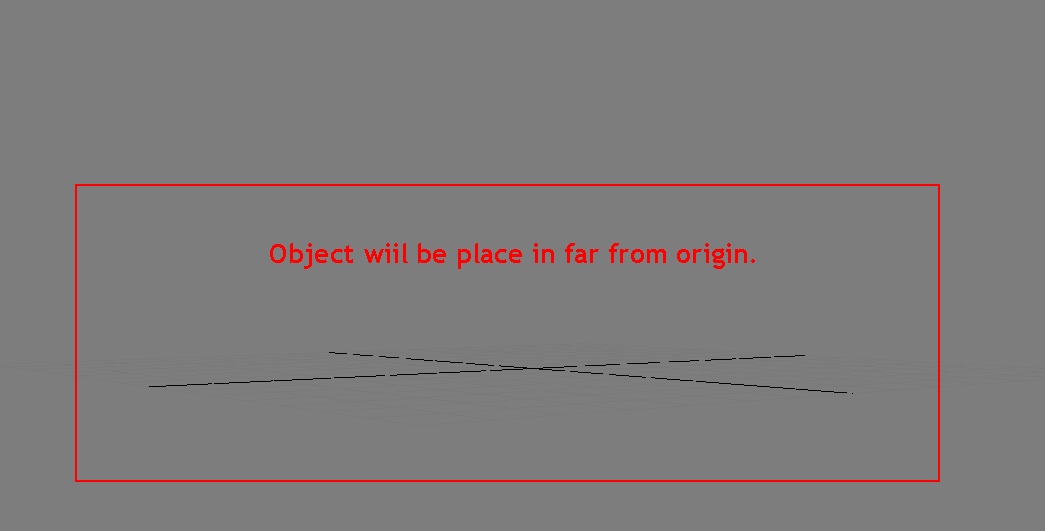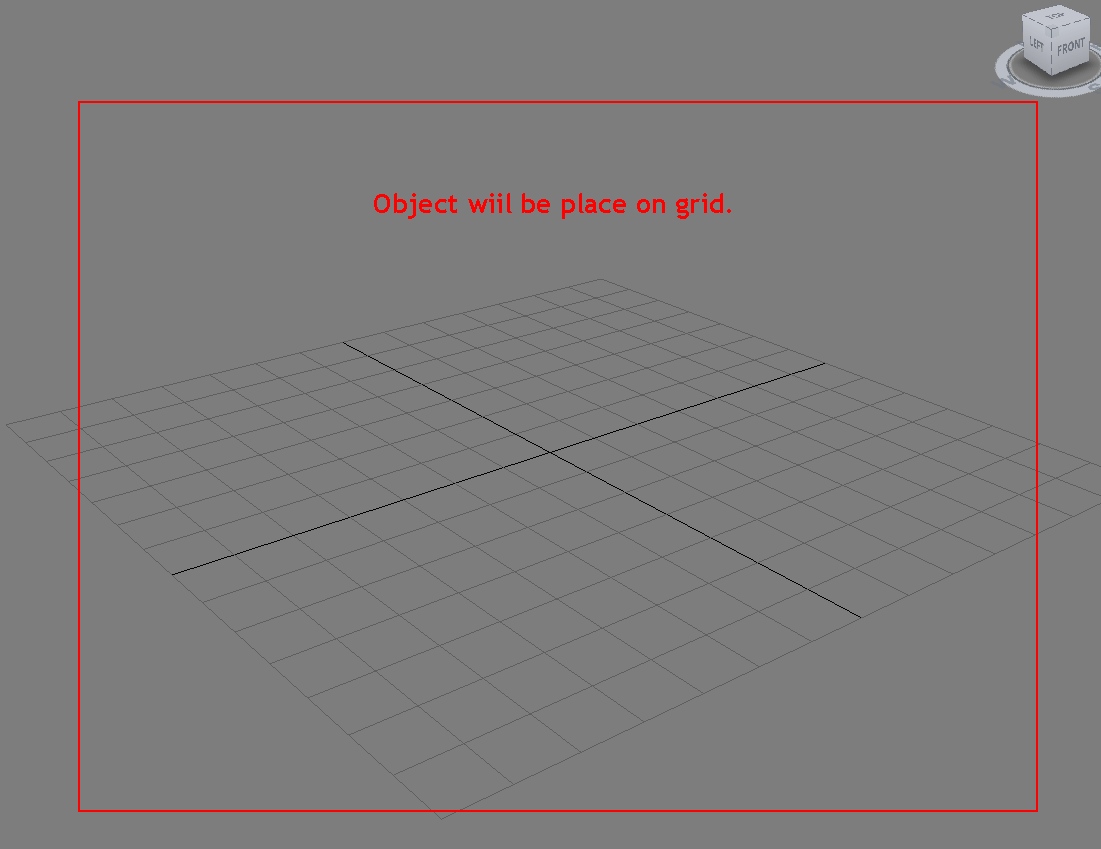- January 7, 2016 at 18:33 #9861
 Harold RinckParticipantPosts: 17Threads: 24Joined: Jun 2012
Harold RinckParticipantPosts: 17Threads: 24Joined: Jun 2012Hi,
Happy new year !!!
When placing a rigged model, with some models result in a streched mesh, with other T pose is ok but skin bone list is empty…
What is the good workflow ? Thanks.
- January 8, 2016 at 20:49 #9862
 Oleksandr KramerModeratorPosts: 264Threads: 1285Joined: Aug 2009
Oleksandr KramerModeratorPosts: 264Threads: 1285Joined: Aug 2009Hi
Thank you for your congratulations.
I also want to wish you all best in this year.Please send a rigged model to support@3d-kstudio.com
Thanks for your feedback.
- January 12, 2016 at 23:00 #9863
 Harold RinckParticipantPosts: 17Threads: 24Joined: Jun 2012
Harold RinckParticipantPosts: 17Threads: 24Joined: Jun 2012Hi,
do you made some changes in lastest builds ? It seems that some problems are solved ?
Now I have another problems, somes rigged characters are placed far from origin.
- January 15, 2016 at 22:41 #9864
 Oleksandr KramerModeratorPosts: 264Threads: 1285Joined: Aug 2009
Oleksandr KramerModeratorPosts: 264Threads: 1285Joined: Aug 2009Yes some problems are solved in the latest version.
Theoretically these problems might destroy the rigged models.
But any changes for problems related for rigged models.Now I have another problems, somes rigged characters are placed far from origin.
Object wiil be place in far from origin.
 Object wiil be place on grid.
Object wiil be place on grid.
- January 16, 2016 at 14:17 #9865
 Harold RinckParticipantPosts: 17Threads: 24Joined: Jun 2012
Harold RinckParticipantPosts: 17Threads: 24Joined: Jun 2012In fact, I change size grid to see what happen, with a grid of 10x1m. Even in a upper view, the rigged character, and other objects like a car, with double clic on file name in PM are placed in origine, then jump far from origin, outside the grid. When drag and drop, no problem the object is placed at the good place.
For rigged characters, double clic prevent some of them to have the rig placed far from the mesh…
- January 16, 2016 at 15:37 #9866
 Oleksandr KramerModeratorPosts: 264Threads: 1285Joined: Aug 2009
Oleksandr KramerModeratorPosts: 264Threads: 1285Joined: Aug 2009You can very help me for find and solve a problem if send a rigged model to email support@3d-kstudio.com
You must be logged in to reply to this topic.
 Translate
Translate