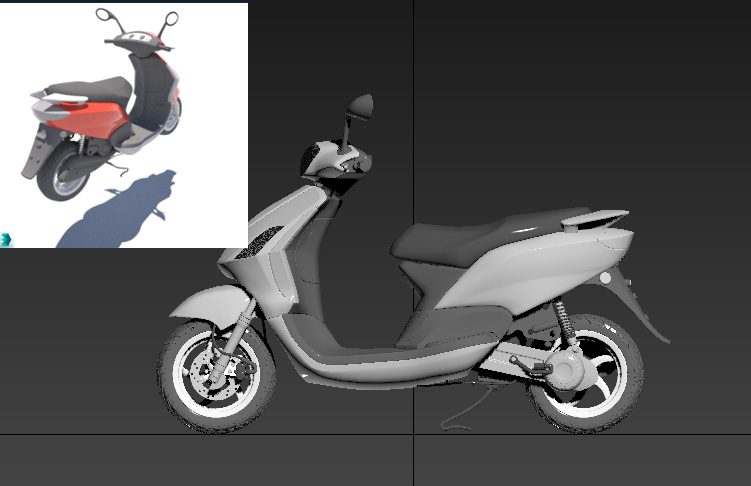- December 16, 2015 at 18:55 #9837
 Harold RinckParticipantPosts: 17Threads: 24Joined: Jun 2012
Harold RinckParticipantPosts: 17Threads: 24Joined: Jun 2012Hi,
I didn’t realize that I was using a demo version on my new computer, and when I render a thumbnail with octane render in works fine. Then I have installed the full version, and now render is larger, but the JPG is no more saved in the folder.
- December 16, 2015 at 19:00 #9838
 Oleksandr KramerModeratorPosts: 264Threads: 1283Joined: Aug 2009
Oleksandr KramerModeratorPosts: 264Threads: 1283Joined: Aug 2009Please generate the bug report (menu “Project manager” ==>> Create support Request)
Thanks for feedback.
- December 16, 2015 at 19:21 #9839
 Harold RinckParticipantPosts: 17Threads: 24Joined: Jun 2012
Harold RinckParticipantPosts: 17Threads: 24Joined: Jun 2012Sorry, but there is a problem when sending the bug report…
“could not find a part of the path….”
- December 17, 2015 at 13:31 #9840
 Oleksandr KramerModeratorPosts: 264Threads: 1283Joined: Aug 2009
Oleksandr KramerModeratorPosts: 264Threads: 1283Joined: Aug 2009Please archive the directory “C:\Users\USERNAME\AppData\Local\Autodesk\3dsMax\2016 – 64bit\ENU\scripts\TrackScripts\ProjectManager\” and send to support@3d-kstudio.com.
- December 18, 2015 at 15:06 #9841
 Oleksandr KramerModeratorPosts: 264Threads: 1283Joined: Aug 2009
Oleksandr KramerModeratorPosts: 264Threads: 1283Joined: Aug 2009You can do this: create a custom render-preset file and set it as default preset for octane.
- December 21, 2015 at 14:41 #9842
 Harold RinckParticipantPosts: 17Threads: 24Joined: Jun 2012
Harold RinckParticipantPosts: 17Threads: 24Joined: Jun 2012Thanks, it is working now :-)
But I have a problem, my model and its pivot is at origine, but rendered image don’t show model placed on floor.

- December 21, 2015 at 22:19 #9843
 Oleksandr KramerModeratorPosts: 264Threads: 1283Joined: Aug 2009
Oleksandr KramerModeratorPosts: 264Threads: 1283Joined: Aug 2009Please send this file if possible to support@3d-kstudio.com.
- December 23, 2015 at 20:28 #9844
 Oleksandr KramerModeratorPosts: 264Threads: 1283Joined: Aug 2009
Oleksandr KramerModeratorPosts: 264Threads: 1283Joined: Aug 2009Is it Octane proxy model?
- May 5, 2020 at 04:30 #27744
 Edson SanchezParticipantPosts: 0Threads: 8Joined: May 2020
Edson SanchezParticipantPosts: 0Threads: 8Joined: May 2020I have a similar problem. PM had been doing the miniatures in an excellent way, only a few were a little off the ground but I didn’t care. But now the objects are below the ground, even the ones it had already made correctly. I suppose it is pivot thing. I’ve fixed it with a couple of scripts that automate the task of grouping objects and aligning pivot at Z = 0 in all files at the same time. Now it shows all correctly.


You must be logged in to reply to this topic.
 Translate
Translate