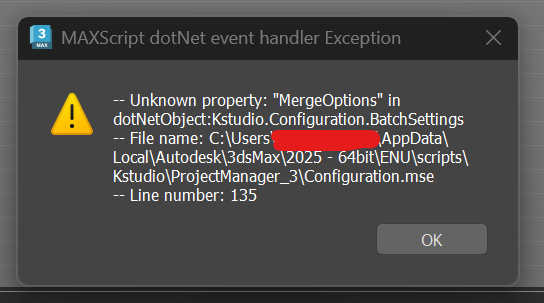Tagged: API
- March 21, 2025 at 12:53 #44328
 Gethin HooperParticipantPosts: 13Threads: 6Joined: Jun 2019
Gethin HooperParticipantPosts: 13Threads: 6Joined: Jun 2019Just getting a lot of errors now and functionality not working since updating to 3.37.81. My scripts no longer work in this version. Are we going to get a stable release? Previous support request on postscript errors has been ignored..

Plugin version: 3.37.81
3ds Max version: 2025.3
Renderer: Corona 12.11 - March 21, 2025 at 13:04 #44330
 Oleksandr KramerModeratorPosts: 264Threads: 1283Joined: Aug 2009
Oleksandr KramerModeratorPosts: 264Threads: 1283Joined: Aug 2009As I understand it, the issue occurs in scripts where you use the Project Manager API?
Please send them to support@3d-kstudio.com.
I will review them and either fix them or provide recommendations on how to make them compatible with the latest plugin versions.
- March 23, 2025 at 00:18 #44344
 Gethin HooperParticipantPosts: 13Threads: 6Joined: Jun 2019
Gethin HooperParticipantPosts: 13Threads: 6Joined: Jun 2019No this problem occurs with or without scripts. I’m also getting a random crash starting project manager in 3dsmax with the UI flashing constantly revealing the old windows ‘skin’ underneath. It’s like your dark skin is malfunctioning revealing old Ms Windows skin underneath..flashing on and off..I have to kill 3dsmax to stop this. Only had this problem in win 24h2. All drivers up to date. GPU -4090 CPU threadripper 3990x
- March 23, 2025 at 01:05 #44345
 Oleksandr KramerModeratorPosts: 264Threads: 1283Joined: Aug 2009
Oleksandr KramerModeratorPosts: 264Threads: 1283Joined: Aug 2009Please generate the support request.
You can find this option in the main 3ds max menu “Project Manager” ==>> Create Support Request. - March 23, 2025 at 01:07 #44346
 Oleksandr KramerModeratorPosts: 264Threads: 1283Joined: Aug 2009
Oleksandr KramerModeratorPosts: 264Threads: 1283Joined: Aug 2009When exactly do you receive this message?

- March 23, 2025 at 15:49 #44347
 Oleksandr KramerModeratorPosts: 264Threads: 1283Joined: Aug 2009
Oleksandr KramerModeratorPosts: 264Threads: 1283Joined: Aug 2009This behavior may indicate a problem with the settings. Most likely, some settings are corrupted.
Try close 3d max, rename the Project Manager folder and install the plugin. (%localappdata%\Autodesk\3dsMax\2025 – 64bit\ENU\scripts\Kstudio\ProjectManager_3)
Try open the plugin. There should be no flickering.
Copy the necessary settings from the old folder one by one, checking each time whether the problem with loading the plugin has returned. This will help find the problematic settings. Before copying the old settings, it is better to reload 3d max
You must be logged in to reply to this topic.
 Translate
Translate