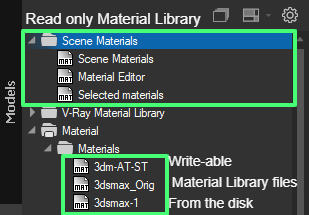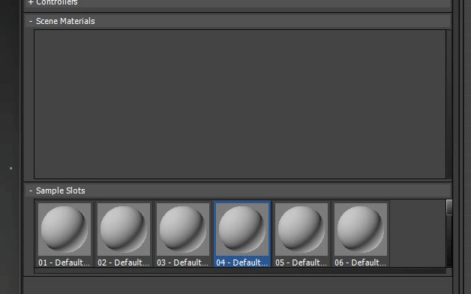Tagged: Material
- May 25, 2023 at 01:34 #38866
 Vladyslav IvanovParticipantPosts: 1Threads: 1Joined: May 2023
Vladyslav IvanovParticipantPosts: 1Threads: 1Joined: May 2023Hello, could you please assist me with a following issue:
I can’t save materials in Project manager, drag and drop from Slate material editor doesn’t work, and those buttons in the project manager user interface are grey and inactive. Also I can’t copy-paste materials from the Scene materials tab.Plugin version: 3.20.25
3ds Max version: 2020/2022
Renderer: Corona - May 25, 2023 at 01:36 #38869
 Oleksandr KramerModeratorPosts: 263Threads: 1248Joined: Aug 2009
Oleksandr KramerModeratorPosts: 263Threads: 1248Joined: Aug 2009You can’t add new materials to scene materials in this way.
You should use the material library file to add new materials from the SME
- May 25, 2023 at 14:10 #38872
 Vladyslav IvanovParticipantPosts: 1Threads: 1Joined: May 2023
Vladyslav IvanovParticipantPosts: 1Threads: 1Joined: May 2023Thanks Oleksandr!
P.S. Huge respect for Ukrainian symbols on the website, take care!
- May 26, 2023 at 13:34 #38876
 Oleksandr KramerModeratorPosts: 263Threads: 1248Joined: Aug 2009
Oleksandr KramerModeratorPosts: 263Threads: 1248Joined: Aug 2009Thank you!
- May 26, 2023 at 12:59 #38875
 Dominic PatelParticipantPosts: 0Threads: 2Joined: Nov 2020
Dominic PatelParticipantPosts: 0Threads: 2Joined: Nov 2020Hey,
Is this the same in Max 2024? I’ve always saved materials by dragging the wire out node from the SME to a library in Project Manager.
I’m using the latest version of Max 2024 (updated yesterday) and V-Ray 6.1
Thanks
D
- May 26, 2023 at 13:34 #38877
 Oleksandr KramerModeratorPosts: 263Threads: 1248Joined: Aug 2009
Oleksandr KramerModeratorPosts: 263Threads: 1248Joined: Aug 2009This a logical 3ds max restriction for all versions – of course, you can’t add new materials directly to the scene materials, because it doesn’t material library file.
To add a new material to the scene, you should assign it to the object.
You should use the material library file to add new materials from the SME- May 26, 2023 at 14:00 #38879
 Dominic PatelParticipantPosts: 0Threads: 2Joined: Nov 2020
Dominic PatelParticipantPosts: 0Threads: 2Joined: Nov 2020OK so the drag and drop functoionality as per this video has been dropped?
thanks
D
- May 26, 2023 at 14:51 #38882
 Oleksandr KramerModeratorPosts: 263Threads: 1248Joined: Aug 2009
Oleksandr KramerModeratorPosts: 263Threads: 1248Joined: Aug 2009
You must be logged in to reply to this topic.
 Translate
Translate