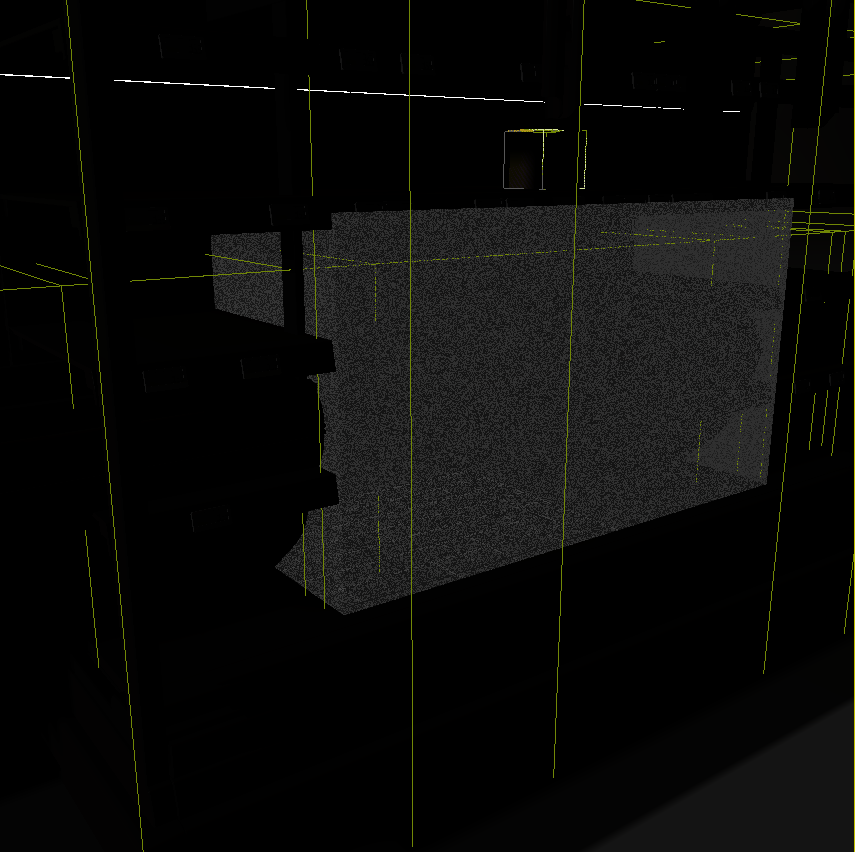Tagged: Batch, Batch Render, skip max
- June 12, 2019 at 19:30 #19248
 François FilliatParticipantPosts: 1Threads: 4Joined: Feb 2013
François FilliatParticipantPosts: 1Threads: 4Joined: Feb 2013Hi,
I have a very strange issue with the batch rendering. I have a big database to render so i put the paths i need to render on the batch relink&render panel then setup everything as i need. When i press the run button everything looks good. But when i get a closer look some files are skipped.
I opened the log and the skipped files are marked as containing no object.
Obviously they contain editable mesh objects. I tried to put all the objects in layer0 but it does not fix the problem.
Do you have any idea ?
Many thanks.
Plugin version: 2.95.40
3ds Max version: Max 2016 (18.0)
Renderer: VRay - June 12, 2019 at 19:30 #19250
 Oleksandr KramerModeratorPosts: 264Threads: 1283Joined: Aug 2009
Oleksandr KramerModeratorPosts: 264Threads: 1283Joined: Aug 2009Please generate the bug report.
(menu “Project Manager” ==>> Create support Request)Thanks for your feedback.
- June 12, 2019 at 19:47 #19251
 François FilliatParticipantPosts: 1Threads: 4Joined: Feb 2013
François FilliatParticipantPosts: 1Threads: 4Joined: Feb 2013Done ! ;)
- June 12, 2019 at 20:12 #19253
 Oleksandr KramerModeratorPosts: 264Threads: 1283Joined: Aug 2009
Oleksandr KramerModeratorPosts: 264Threads: 1283Joined: Aug 20091) It looks like a problem with ALC 3ds max virus
Here you can read more about this problem and solution – https://3d-kstudio.com/support/faq/#16028
ALC Security Tool 1.0 – ALC corruption found in file: Sample_Studio_2.max
ALC Security Tool 1.0 – Automatic cleanup of ALC in scene performed since in quiet mode.
ALC Security Tool 1.0 – Automatic cleanup of ALC from the current scene performed, file: Sample_Studio_2.max2) The script “ToLayer0.ms” that you use as post-open doesn’t work properly. Turn off it or fix a problem in this script.
- June 14, 2019 at 10:43 #19528
 François FilliatParticipantPosts: 1Threads: 4Joined: Feb 2013
François FilliatParticipantPosts: 1Threads: 4Joined: Feb 2013Hi Alexander,
Thank you for your feedback. I already installed 3DSMax security tool and it don’t detect any corruption in my custom studio.
Morever, it works for almost all files. If the corruption was really the problem I think it would have crash every rendering.
The script “ToLayer0.ms” was used to fix the problem i already disabled it.
I’m out of ideas. Strange fact is when a file is skipped it looks like it’s added to the studio until a “valid” file is rendered. After multiple invalid files loads, the loading times increase because the studio scene can contain a lot of meshes (see picture bellow).

If you have any other idea it would be wonderful ! ;)
François
- June 14, 2019 at 10:56 #19529
 Oleksandr KramerModeratorPosts: 264Threads: 1283Joined: Aug 2009
Oleksandr KramerModeratorPosts: 264Threads: 1283Joined: Aug 2009Try reset settings to default and render using default settings.
For resetting settings open the “Preferences” dialog and press the button “Reset settings”.
- June 14, 2019 at 17:04 #19540
 François FilliatParticipantPosts: 1Threads: 4Joined: Feb 2013
François FilliatParticipantPosts: 1Threads: 4Joined: Feb 2013Hi Alexander,
I reseted the settings but for now 3DSMax crashes when it loads the previously skipped files…
Even if i revert back to my custom studio, the error are the same. The files that are skipped don’t seems to have a different structure. No ALC corruption detected as well in these files.
T_T
François
- June 14, 2019 at 19:10 #19543
 Oleksandr KramerModeratorPosts: 264Threads: 1283Joined: Aug 2009
Oleksandr KramerModeratorPosts: 264Threads: 1283Joined: Aug 2009Please send some from those files to support@3d-kstudio.com
- June 19, 2019 at 12:52 #19680
 François FilliatParticipantPosts: 1Threads: 4Joined: Feb 2013
François FilliatParticipantPosts: 1Threads: 4Joined: Feb 2013Hi Alexander,
It looks like I managed to fix the problem. FYI when a max file contains a Container it’s marked as containing no object by the Batch Renderer.
I delete the containers and it seems to work now.
Regards,
François
- June 19, 2019 at 15:32 #19685
 Oleksandr KramerModeratorPosts: 264Threads: 1283Joined: Aug 2009
Oleksandr KramerModeratorPosts: 264Threads: 1283Joined: Aug 2009Thanks for your feedback – I’ll add support to container in next version.
You must be logged in to reply to this topic.
 Translate
Translate