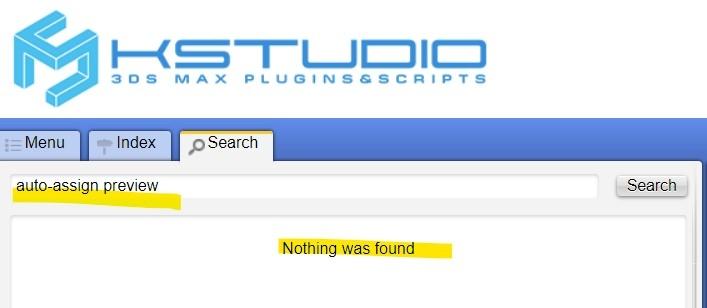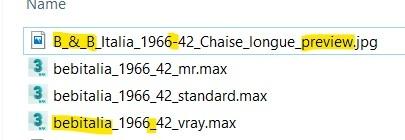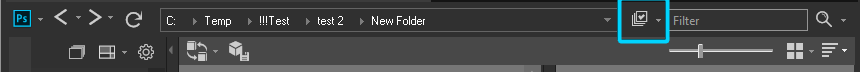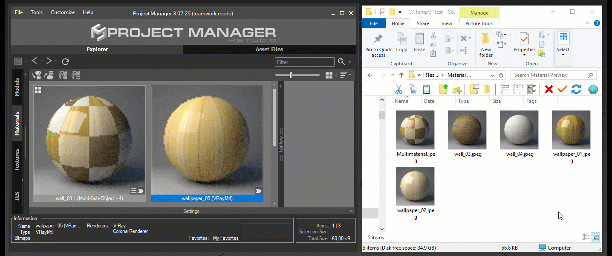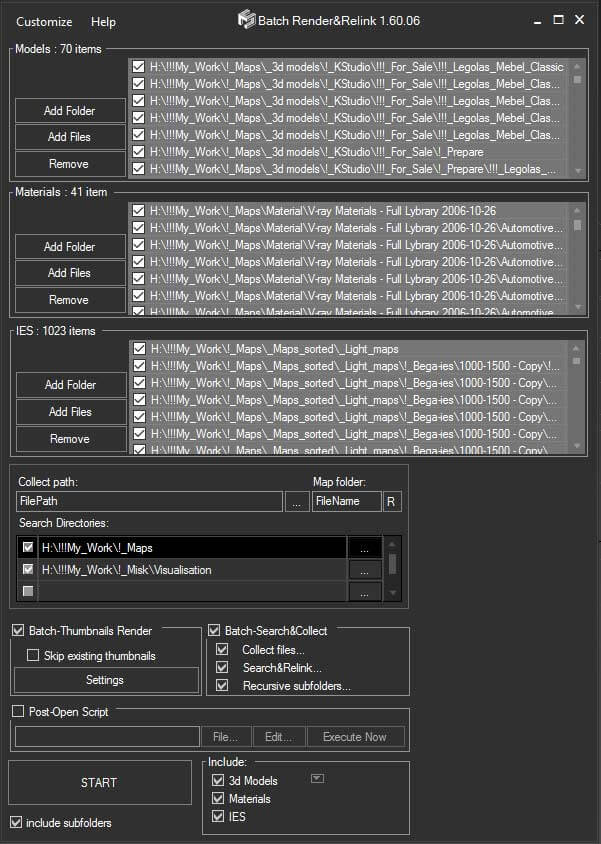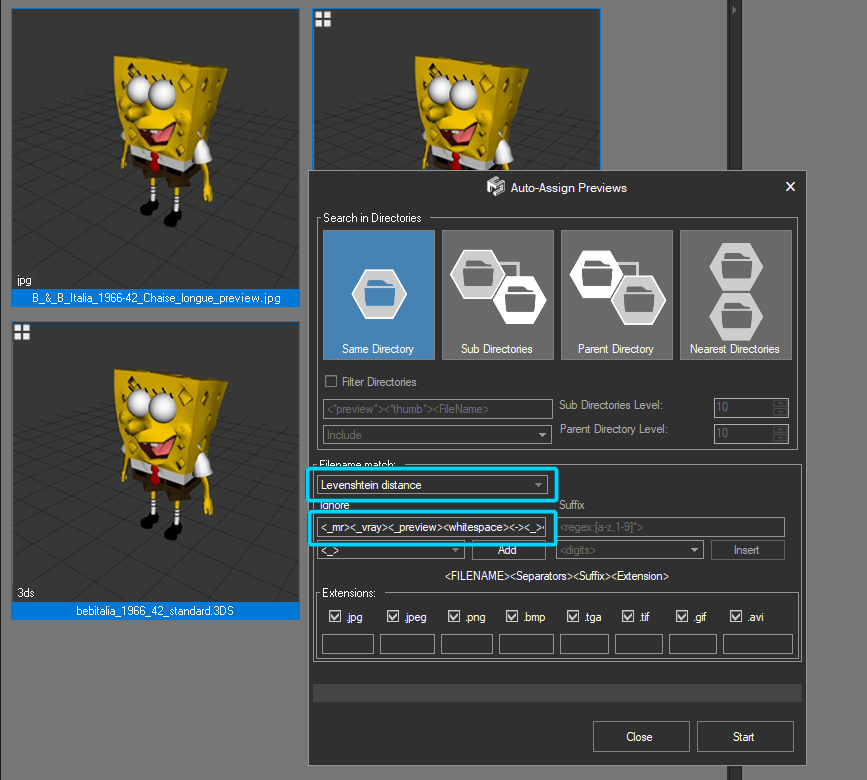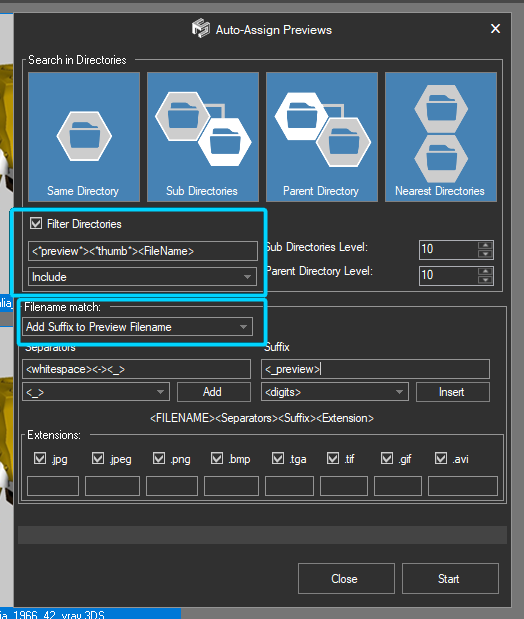Tagged: Auto Assign Preview
- March 2, 2020 at 21:34 #26928
 Rueben DerrickParticipantPosts: 1Threads: 5Joined: Feb 2020
Rueben DerrickParticipantPosts: 1Threads: 5Joined: Feb 2020
I have some large 3d model collections and really want to know the best workflow to assign previews. I can’t find direction within the support forum or manual. My test collection is my ‘Design Connect’ assets, I’m guessing it might have something to do with “Separator” but I just don’t know?
How do I set up auto-assign to find these previews…however I have other collections which require different setups so where can I learn about the correct approach?

And after the above is solved I’ll have tones of objects that have no preview files. That’s when I’ll need to render them…is there a way to separate found and unfound previews assets for rendering?
Plugin version: latest
3ds Max version: 2020 sp3
Renderer: corona and vray - March 3, 2020 at 12:34 #26941
 Oleksandr KramerModeratorPosts: 264Threads: 1283Joined: Aug 2009
Oleksandr KramerModeratorPosts: 264Threads: 1283Joined: Aug 2009Hi
Unfortunately, such filenames can’t be linked in auto mode.
For linking them manually you can turn off the filter by file-type
and just drag previews onto the related model’s file.

In the future the abilities to find related previews will be extended.
…is there a way to separate found and unfound previews assets for rendering?
In Batch Render Relink you can exclude from rendering files that already have thumbnails (option name “Skip existing thumbnails”). Only thumbnails with the same names as model will be excluded.

- March 6, 2020 at 22:06 #26988
 Oleksandr KramerModeratorPosts: 264Threads: 1283Joined: Aug 2009
Oleksandr KramerModeratorPosts: 264Threads: 1283Joined: Aug 2009Hi!
Version 3.09 gains an ability to search associated previews using a non-strong searching method.
In your case, you should select the next options
Filename match => Levenshtein distance
and Ignore => <_mr><_vray><_preview><whitespace><-><_><&> or <regex:_mr|_vray|_preview|-|_|\s|&>

You can download the latest version from the dashboard.
Auto-updater will be triggered in a few days if there’s no critical issue found.
Thanks for your ideas! - March 8, 2020 at 18:47 #27002
 Rueben DerrickParticipantPosts: 1Threads: 5Joined: Feb 2020
Rueben DerrickParticipantPosts: 1Threads: 5Joined: Feb 2020WOW thank you! I’ll try very soon.
- March 8, 2020 at 22:00 #27006
 Rueben DerrickParticipantPosts: 1Threads: 5Joined: Feb 2020
Rueben DerrickParticipantPosts: 1Threads: 5Joined: Feb 2020It sort of works but not really. What would I put if the only thing the max files shares with the thumbnail is beings within a folder or subfolder and the word “_preview”?
I see you have ‘ignore’ but what if its the opposite ‘only’?
- March 8, 2020 at 22:20 #27008
 Oleksandr KramerModeratorPosts: 264Threads: 1283Joined: Aug 2009
Oleksandr KramerModeratorPosts: 264Threads: 1283Joined: Aug 2009Try such settings

- March 9, 2020 at 00:03 #27009
 Rueben DerrickParticipantPosts: 1Threads: 5Joined: Feb 2020
Rueben DerrickParticipantPosts: 1Threads: 5Joined: Feb 2020That “Add Suffix to Preview Filename” means the image file name has to be the same as the max filename. What I’m wanting to say is any image within these subfolders with the text “preview” should be linked to the max file within the same subfolder.
I have a root folder called “Design Connect” with 200+ subfolders, often with maybe another subfolder within those.
Is that “Ignore filename and suffix”?
Sorry, I know this is probably really simple I’m just not getting it.
Also does auto-assign mean it assigns the thumbnail correctly or just auto-assigns it to the gallery, from where you then have to then manually choose the correct thumbnail….of this is the case then Levenshtein Distance is great, but I’m still left having to manually go to each items gallery and select the right thumbnail :(
- March 10, 2020 at 23:47 #27018
 Oleksandr KramerModeratorPosts: 264Threads: 1283Joined: Aug 2009
Oleksandr KramerModeratorPosts: 264Threads: 1283Joined: Aug 2009Version 3.09.02 fixes some issues with comparing filenames. “Levenstein” mode renamed to “Fuzzy”.
As I understand you want to automate choosing the right thumbnail in the gallery? Are you propose to reassign their position by a mask?
You must be logged in to reply to this topic.
 Translate
Translate