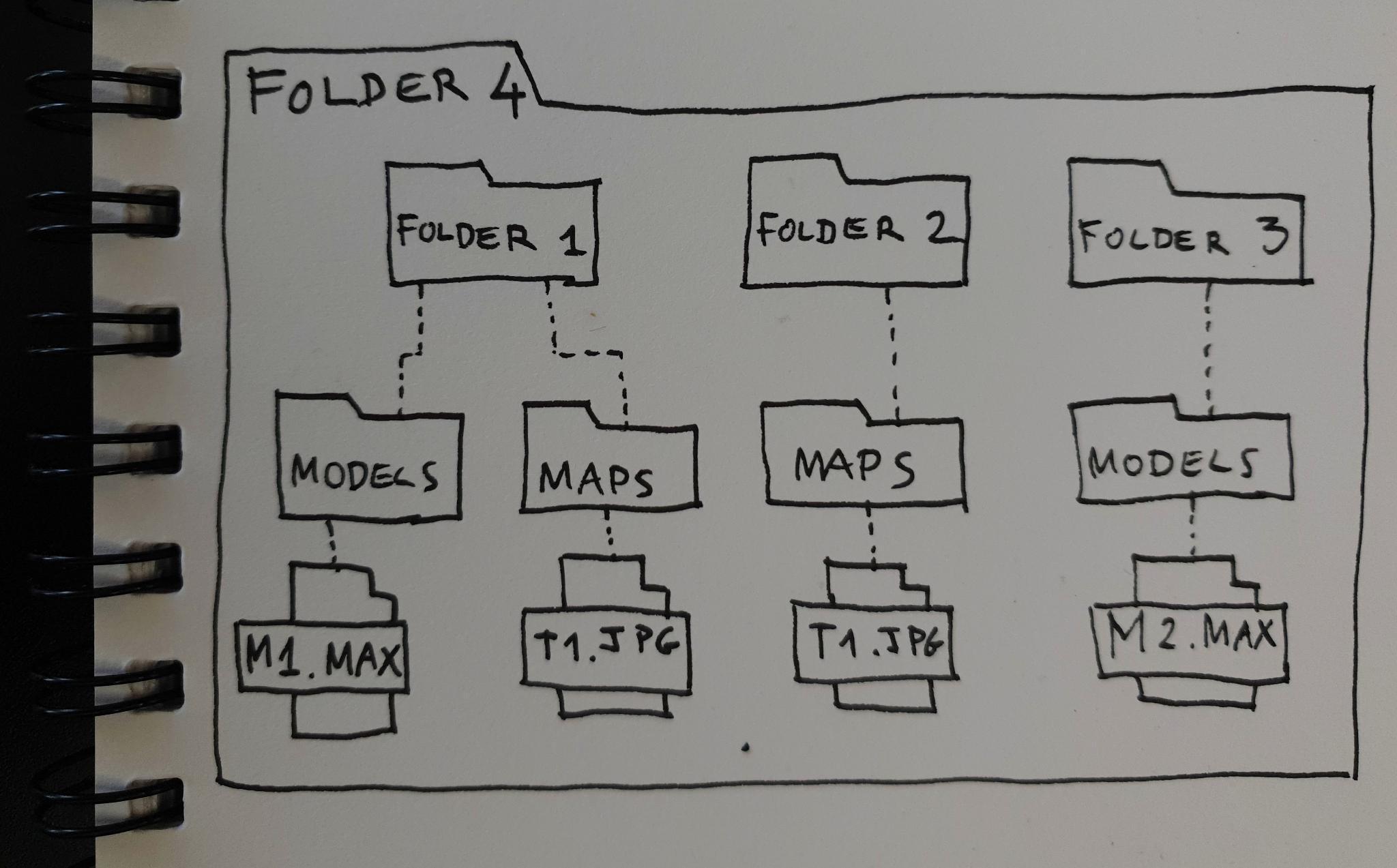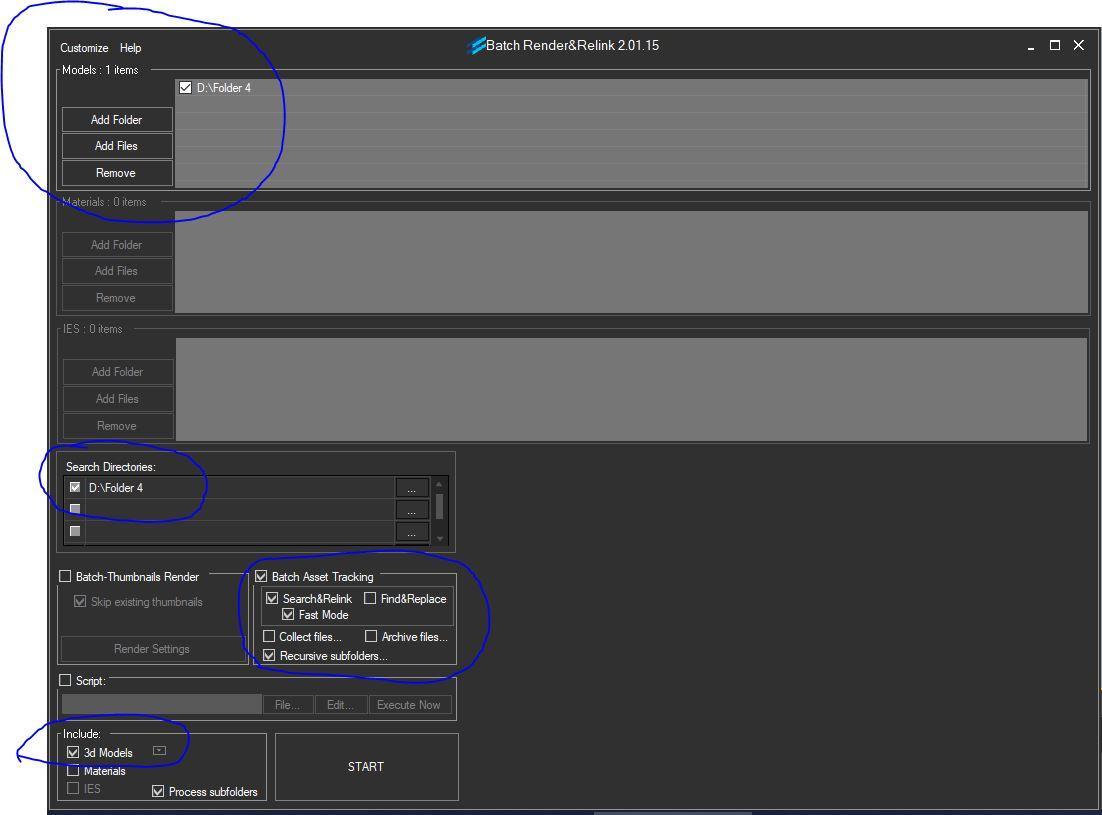Tagged: Batch Render&Relink, duplicates
- September 14, 2023 at 16:15 #39753
 Thomas CParticipantPosts: 14Threads: 45Joined: Mar 2022::
Thomas CParticipantPosts: 14Threads: 45Joined: Mar 2022::Hi,
Let’s say I want to use Batch Render&Relink to search and relink textures of multiple .max files in a row.
What will happen if a texture is found multiple times (duplicates)? What texture will Batch Render&Relink pick?
Actually I did it, and I had no prompt whatsoever from Batch R&R, so I quite don’t understand how Batch R&R decides which texture to pick.
Many thanks,
Plugin: BatchRender&Relink
Plugin version: 2.01.15
3ds Max version: 2023.3.3 Security Fix
Renderer: Corona 10HF1 - September 14, 2023 at 16:36 #39762
 Oleksandr KramerModeratorPosts: 264Threads: 1283Joined: Aug 2009
Oleksandr KramerModeratorPosts: 264Threads: 1283Joined: Aug 2009This feature is described in this video
- September 15, 2023 at 08:04 #39767
 Thomas CParticipantPosts: 14Threads: 45Joined: Mar 2022
Thomas CParticipantPosts: 14Threads: 45Joined: Mar 2022Thank you very much Oleksandr but my issue is a bit different: I don’t want to collect the textures, I just want to search and relink them.
Here is the case: let’s say I want to batch relink all 3d models in Folder 4.
M1.max uses texture T1.jpg located in a subfolder of Folder 1 (but not correctly linked), and M2.max uses a texture with the same name T1.jpg but located in a subfolder of Folder 2 (not correctly linked).
Again I don’t want to collect any textures here, I just want to relink correctly M1.max to Folder 1\Maps\T1.jpg and M2.max to Folder 2\Maps\T1.jpg respectively.
Will it work as I expect?
Thanks a lot,
- September 15, 2023 at 14:26 #39772
 Oleksandr KramerModeratorPosts: 264Threads: 1283Joined: Aug 2009
Oleksandr KramerModeratorPosts: 264Threads: 1283Joined: Aug 2009Currently, the tool uses a first-found file.
However, I am working on the capability to show all found files with the ability to select one desired.
Also currently only missing files searching and relink.
So a new feature will be added – the customer will have the ability to re-path any file, including with the status “ok” and “found” (in batch ) to a new location. It looks like your request for a second option. - September 16, 2023 at 09:44 #39777
 Thomas CParticipantPosts: 14Threads: 45Joined: Mar 2022
Thomas CParticipantPosts: 14Threads: 45Joined: Mar 2022Thank you for these clarifications; it’s very clear and answers my question.
Can I suggest something? It seems relevant to me that Search&Relink starts by searching in folders at the same level as the current folder, and only if the search doesn’t yield results, it should then search in higher-level folders gradually. This way, in my example, it would ensure that M1.max is indeed linked to T1.jpg in folder 1 and not folder 2.And about the ability to re-path any file, not only missing ones, I approve 100%, this is a great idea, thanks in advance for working on this!
Best,
- November 18, 2023 at 13:58 #40217
 Oleksandr KramerModeratorPosts: 264Threads: 1283Joined: Aug 2009
Oleksandr KramerModeratorPosts: 264Threads: 1283Joined: Aug 2009So a new feature will be added – the customer will have the ability to re-path any file, including with the status “ok” and “found” (in batch ) to a new location. It looks like your request for a second option.
This feature is currently implemented in the Batch Relink version 1.6.5.0
Later it will be implemented in other of our plugins for asset management - November 19, 2023 at 10:43 #40222
 Thomas CParticipantPosts: 14Threads: 45Joined: Mar 2022
Thomas CParticipantPosts: 14Threads: 45Joined: Mar 2022Wow, great job as always, thanks a lot Oleksandr!
Can’t wait to have it implemented in Project Manager :)
Thanks again - March 14, 2024 at 16:53 #41185
 Oleksandr KramerModeratorPosts: 264Threads: 1283Joined: Aug 2009
Oleksandr KramerModeratorPosts: 264Threads: 1283Joined: Aug 2009Project Manager since version 3.35 also supports the Relocate Links feature
You can download the latest version from the dashboard.
Auto-updater will be triggered in a few days if there’s no critical issue found. - March 15, 2024 at 08:19 #41194
 Thomas CParticipantPosts: 14Threads: 45Joined: Mar 2022
Thomas CParticipantPosts: 14Threads: 45Joined: Mar 2022Fantastic.
Thanks for letting me know Oleksandr,All the best,
You must be logged in to reply to this topic.
 Translate
Translate