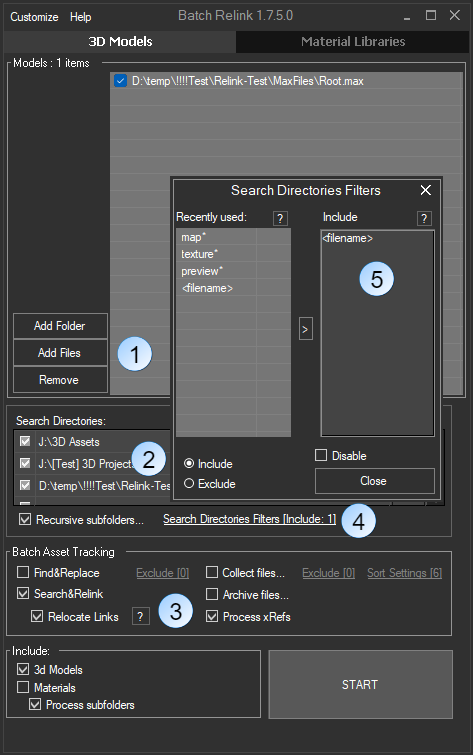Tagged: Batch Relink, Relink, Tips&Tricks
- September 23, 2024 at 12:18 #42754
 Nikola MerazziParticipantPosts: 2Threads: 1Joined: Sep 2024::
Nikola MerazziParticipantPosts: 2Threads: 1Joined: Sep 2024::Hi!
I have a folder with max and previews files with same name.
and in another directory a folder with subfolders named as the correspondent max files with their maps.
Question:
Can I relink by name? I mean, use Batch Relink to search maps in folders with same name of the max files?
It will avoid relink wrong maps.
Thanks!
- September 23, 2024 at 14:10 #42758
 Oleksandr KramerModeratorPosts: 264Threads: 1283Joined: Aug 2009
Oleksandr KramerModeratorPosts: 264Threads: 1283Joined: Aug 2009- Add files/directories with 3ds max files
- Add directory or several to search textures
- Turn on the “Relocate Links” option (optionally – use if previously you relink textures to incorrect path)
- Open the dialog “Search Directories Filters”
- Switch to “Include” and add <filename> to the list
- Hit START button
Using the last version, you can use the option “Search Directories Filter” with filter <filename>
This allows you to search textures in directories with the same name as 3ds max file.
The advantage will be given to folders with the same name as the 3Ds Max file.
- September 23, 2024 at 15:40 #42760
 Nikola MerazziParticipantPosts: 2Threads: 1Joined: Sep 2024
Nikola MerazziParticipantPosts: 2Threads: 1Joined: Sep 2024AWESOME!!! You saved me thousand of hours!
I will try that!
And In case the maps files are in the same max folders or subfolders?
How to batch Relink can locate the correct files?
Thanks, again!
You must be logged in to reply to this topic.
 Translate
Translate