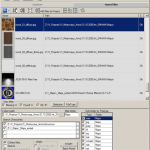Viewing 1 post
- March 15, 2010 at 13:14 #4384
 Oleksandr KramerModeratorPosts: 264Threads: 1257Joined: Aug 2009
Oleksandr KramerModeratorPosts: 264Threads: 1257Joined: Aug 2009- Speeds up the relinking of asset files approximately in 7 times!
- Adds support to 3ds Max 2019
- Display progress bar when Copy and Relink assets
- Adds an ability to rename Asset link + file on Hdd in more simple way – using menu-item or shortcut (SHIFT+F2)
- Simplifying Deployment. New capability for installation plugin and creation the identification files in silent mode.
- Fixes a minor issue with relinking background images
- Fixes a bug with crashing the plugin in scenes which contains VRayOSLTex and VRayGLSLTex textureMaps
- Fixes a potential issue with generating bug-reports.
- Fixes some another minor issues.
- Fixes some potential issues with compatibility with other 3ds Max plugins.
- Fixes some another minor issues.
- Now asset files refreshes automatically after changing link to xRefs
- Speeds up resolve, strip and change the links to asset files
- Now .ifl files are copied properly when user collect asset files or make an archive
- Supports only to x64-bit system
- Fixes a bug in FStorm Render when 3Ds Max crashed on trying to access Bitmap FStorm properties
- Fixes a minor issue with renaming asset links
- Fixes a minor issue with removing some links from scene ( menu-item “Remove Link From Scene” )
- Fixes an issue with very slow relinking of materials in Corona 1.7
- Fixes an issue with renaming external files with status #Found on HDD using the “Specify Asset Path” dialog
- Fixes an issue with using a full and demo version of different Kstudio’s plugins at same time
- Fixes a compatibility with plugins which use a old version of NLog library
- Fixes a bug when in some situations window not drawn properly
- Fixes the issue with opening VrMat files with #Found status
- Fixes the bug with crashing the 3Ds Max when user try remove some links from scene
- Fixes the rare bug what can occurs on closing the plugin
- Fixes some minor issues for scenes with xRef files
- Other some changes and speed improvements
- Redesign the interface
- Updates for Unique Asset Tracking System
- Adds support to different screen dpi settings
- Adds an ability to relink external links used in VRayVRmatMtl materials
- Fixes the bug with crash of 3Ds max when Corona interactive rendering is active
- Fixed a bug when working with Assets whose name begins with the symbol “$” ( Error message: “$directory not recognized”)
- Fixes a bug with asset files when path contains invalid characters
- Adds an ability for select items by typing them names on the keyboard.
- Zoom to a map/material after placing it into the Slate Material (3ds Max 2014 and above).
- Fixes a potential bug with tracking asset files in 3ds Max 2010.
- Fixes an issue with tracking assets for files opened from the 3ds Max ‘Start-up Template’ dialog.
- Fixed a bug with updating what occurs on some computers.
- Fixed a minor issue with sorting items in the listview.
- Fixed another bug with opening the ‘Folder Browser’ dialog what occurs on some computers.
- Fixed an issue with showing thumbnails in the ‘Confirm replace’ dialog.
- Fixed an issue with clearing items in listView after closing the ‘Preferences’ dialog.
- Fixed a bug what occurs on some computers when opening the ‘Folder Browser’ dialog.
- Fixed a bug in the ‘Confirm replace’ dialog.
- Fixed some other issues.
- Add support to Octane renderer version 2.XX
- Fixed a bug in the Demo version when a customer try search the asset files.
- Fixed issues with creating and relinking a Maxwell lights.
- Adds support to relink the Indigo Mesh object.
- Fixed a minor issue with updating.
- Fixed a bug when open the “Customize” menu in version 3.10.17.
- Fixed a bug with using the plugin with ‘Batch Render&Relink’, ‘Models Manager’ and ‘Materials Manager’.
- Now the license key immediately updated and apply (when using the button ‘Move license’ from 3ds Max).
- Fixed a bug when applying the license key from menu of the plugin.
- Fixed the issue with keeping the settings of Target Lights after relinking the ies file.
- Fixed a some minor issues with updating the plugin.
- Fixes some minor interface issues.
- Fixed a minor issue with relinking.
- Adds the support to latest version of the Corona renderer
- Adds the support to latest version of the Octane renderer
- Adds support to Maxwell renderer
- Fixed the some issues and bugs when the system use the text with size greater than 100%.
- Fixed the issue with hiding the Vray VFB window
- Fixed the bug with locking the 3ds max hotkeys after opening some menus.
- New interface, based on PRO version of FilePathFinder
- Adds support to Octane-renderer.
- Display xRefs in tree mode.
- Adds support to Substance Textures.
- Fixes issues with the cancel dialog in Max 2011 when collecting Asset Files
- Fixes issues with cancelling the Collect Files operation
- Fixed a bug with Vray SP5 and above where in the list of texture files were shown Render Output Files
- Fixes the issues with collection the files without extensions
- Fixes some minor issues
- Some changes to limitations of Demo-version
- Fixes a finding of textures and a select of objects on textures containing in objects.
- Selection of objects is accelerated
- Rename filename by F2-key (shortcut only)
- Rename filepath + filename by ctrl+F2 (shortcut and menu)
- Adds Image Preview for bitmaps
- Fixes Image preview
- Fixes Resize “File Collector” rollout by height
- Adds “Check up files with invalid paths” function for external scene files
- Adds “Duplicate compare” dialog for “Copy to” menuitem
- Fix save/restore Selection files in Files-List
- Change multiply files in “Browse” menu
- Open selected bitmaps in your editor (set-select for program in submenu)
- Resize “File Collector” rollout by height
- Fixes an error when starting in Max 2008
- Adds ‘Place to Material Editor’ function
- Adds full refresh for external scene files by CTRL+Clicking on the ‘Refresh’ button
FilePathFinder Light v.3.21.57
July 19, 2018FilePathFinder Light v.3.21.01
February 19, 2018FilePathFinder Light v.3.20.11
June 28, 2017FilePathFinder Light v.3.12.11
May 12, 2016FilePathFinder Light v.3.12.00
March 9, 2016FilePathFinder Light v.3.11.00
January 8, 2016FilePathFinder Light v.3.10.11
July 2, 2015FilePathFinder Light v.3.10.00
May 18, 2015FilePathFinder Light v.3.00.00
September 3, 2013…
FilePathFinder Light v2.4.38
FilePathFinder Light v2.4.30
FilepathFinder v2.3.65
FilepathFinder v2.3.2
FilepathFinder v2.2.4
FilepathFinder v2.2.0
FilepathFinder v2.1.0
$19.50Add to Cart
Read about the Latest Version
Related to "FilePathFinder Light Update History"
Viewing 1 post
You must be logged in to reply to this topic.
 Translate
Translate