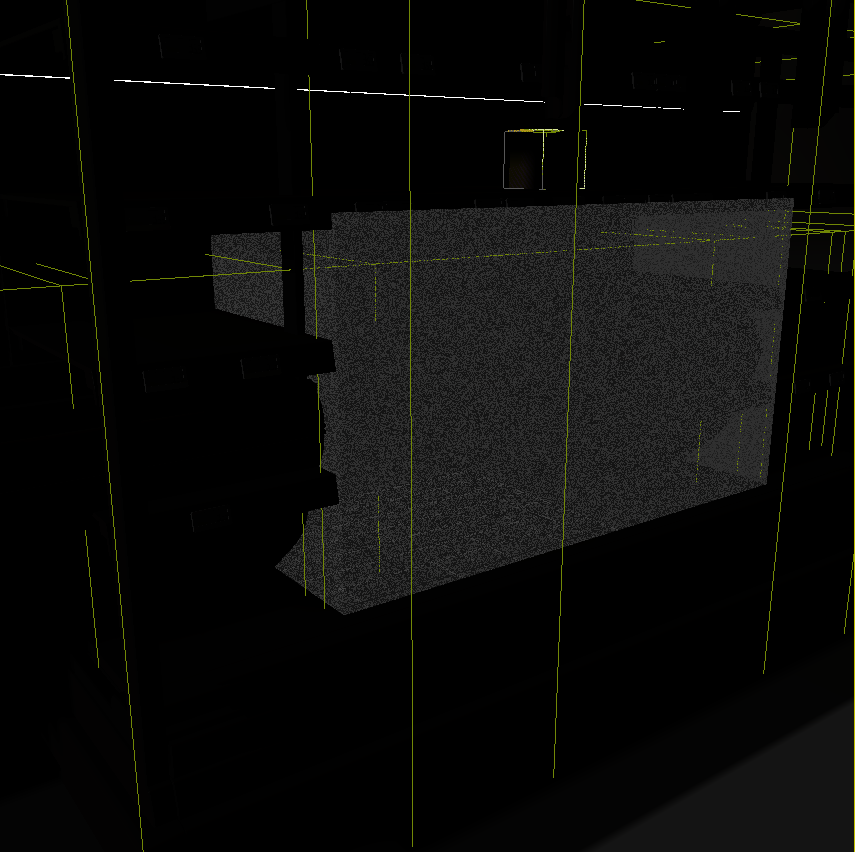Forum Replies Created
 François FilliatParticipantPosts: 1Threads: 4Joined: Feb 2013
François FilliatParticipantPosts: 1Threads: 4Joined: Feb 2013Hi Alexander,
It looks like I managed to fix the problem. FYI when a max file contains a Container it’s marked as containing no object by the Batch Renderer.
I delete the containers and it seems to work now.
Regards,
François
 François FilliatParticipantPosts: 1Threads: 4Joined: Feb 2013
François FilliatParticipantPosts: 1Threads: 4Joined: Feb 2013Hi Alexander,
I reseted the settings but for now 3DSMax crashes when it loads the previously skipped files…
Even if i revert back to my custom studio, the error are the same. The files that are skipped don’t seems to have a different structure. No ALC corruption detected as well in these files.
T_T
François
 François FilliatParticipantPosts: 1Threads: 4Joined: Feb 2013
François FilliatParticipantPosts: 1Threads: 4Joined: Feb 2013Hi Alexander,
Thank you for your feedback. I already installed 3DSMax security tool and it don’t detect any corruption in my custom studio.
Morever, it works for almost all files. If the corruption was really the problem I think it would have crash every rendering.
The script “ToLayer0.ms” was used to fix the problem i already disabled it.
I’m out of ideas. Strange fact is when a file is skipped it looks like it’s added to the studio until a “valid” file is rendered. After multiple invalid files loads, the loading times increase because the studio scene can contain a lot of meshes (see picture bellow).

If you have any other idea it would be wonderful ! ;)
François
 François FilliatParticipantPosts: 1Threads: 4Joined: Feb 2013
François FilliatParticipantPosts: 1Threads: 4Joined: Feb 2013Done ! ;)
 Translate
Translate