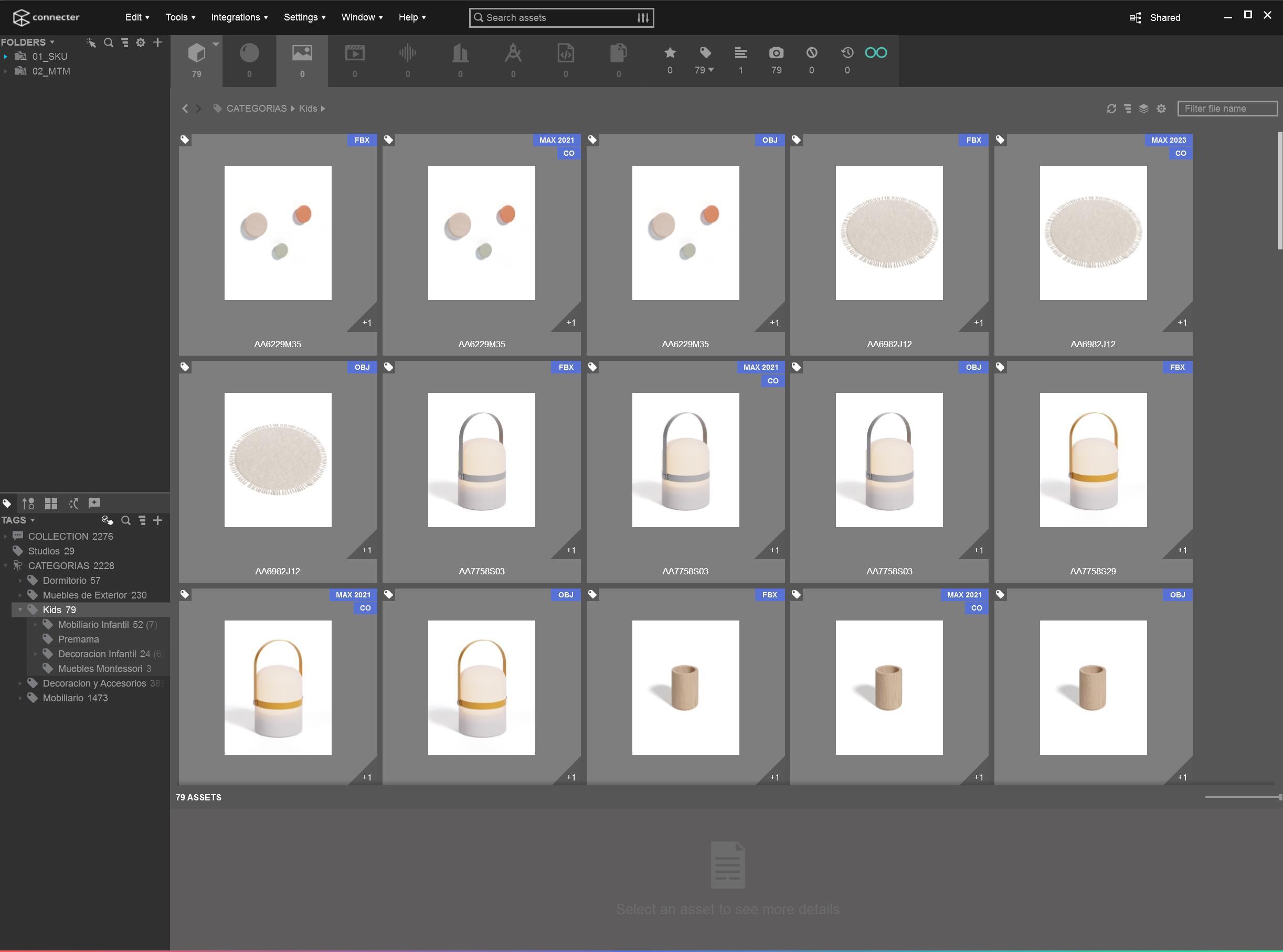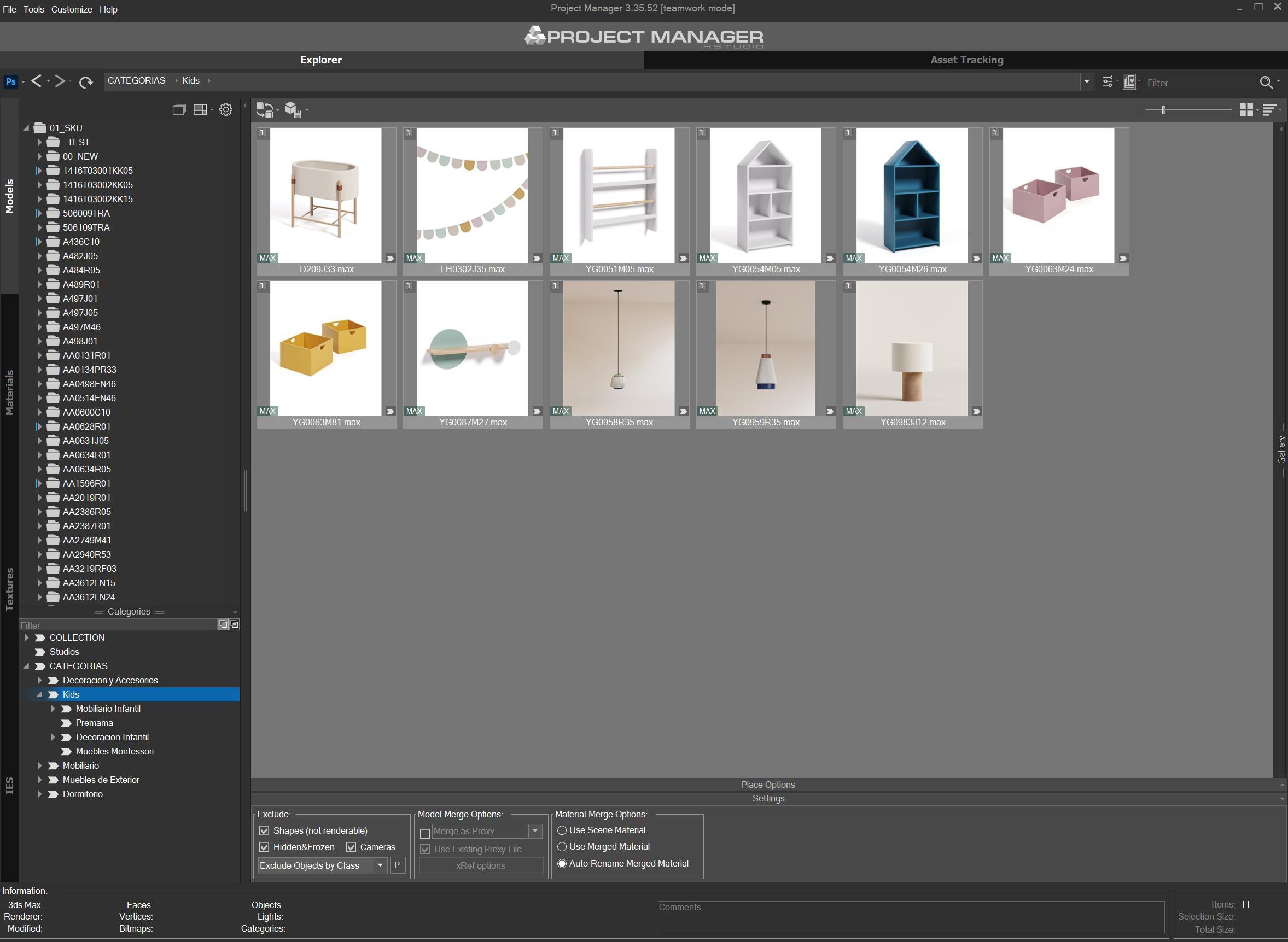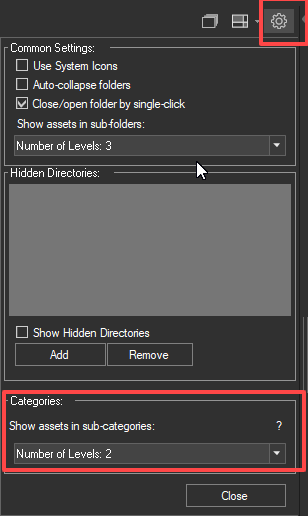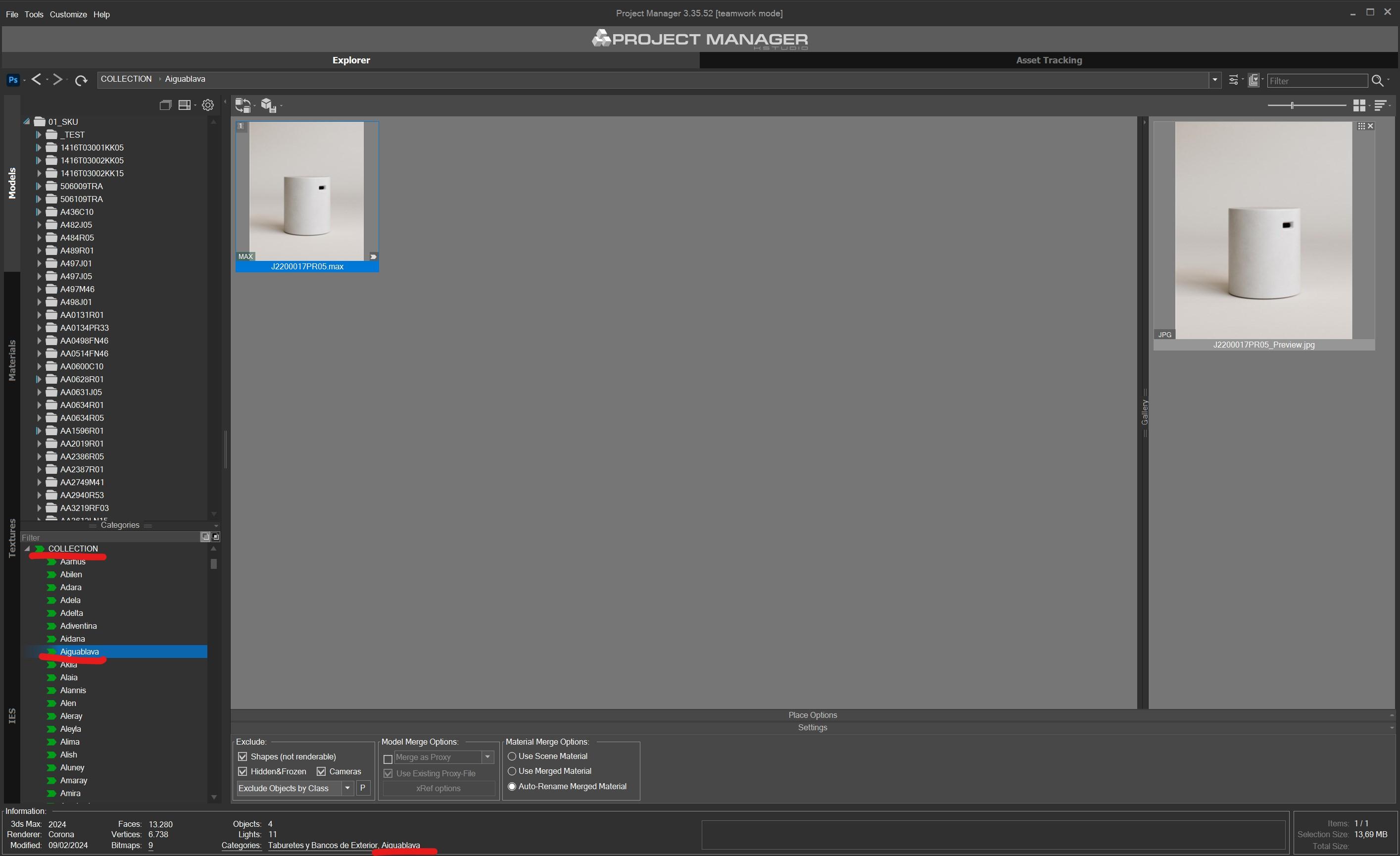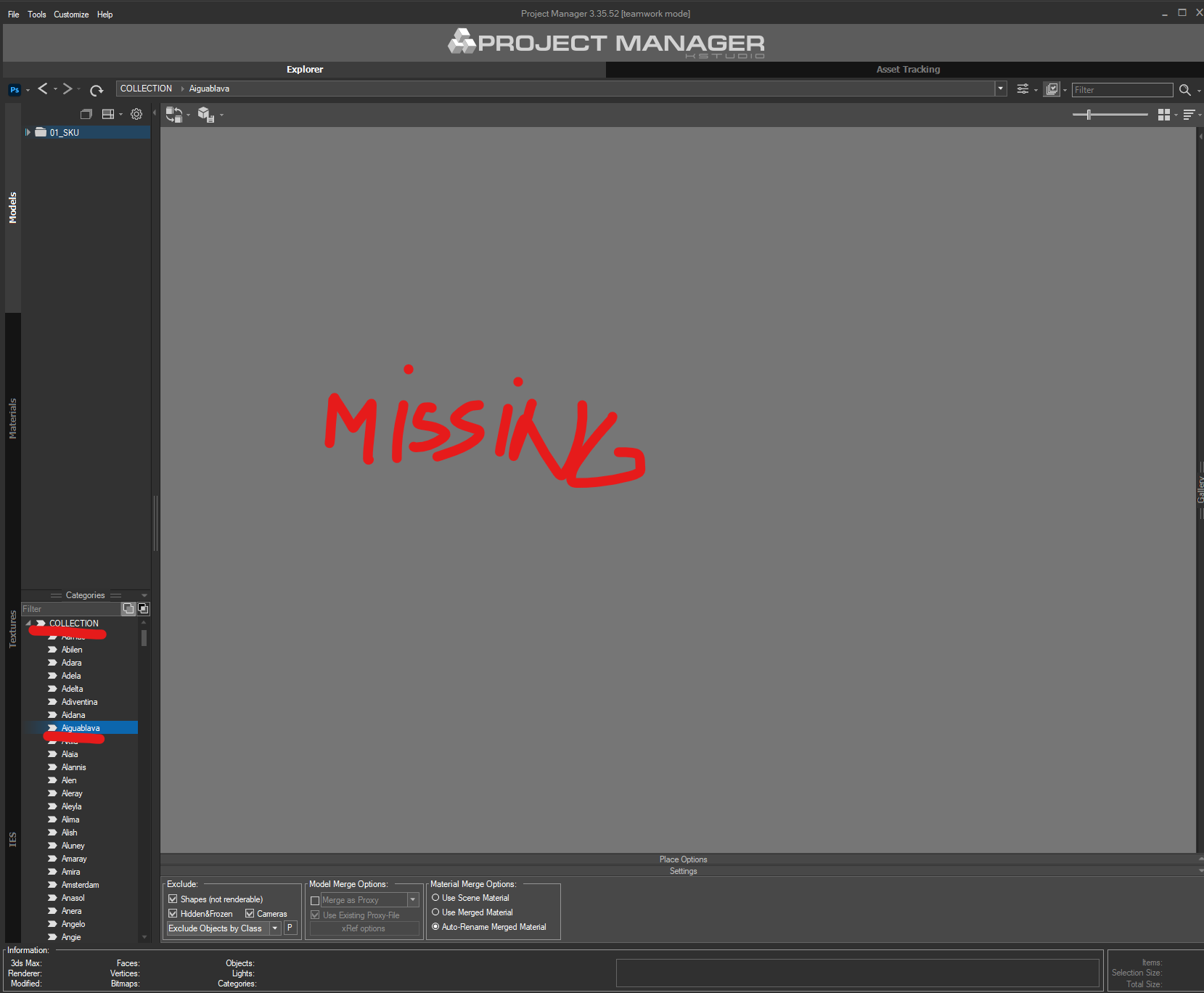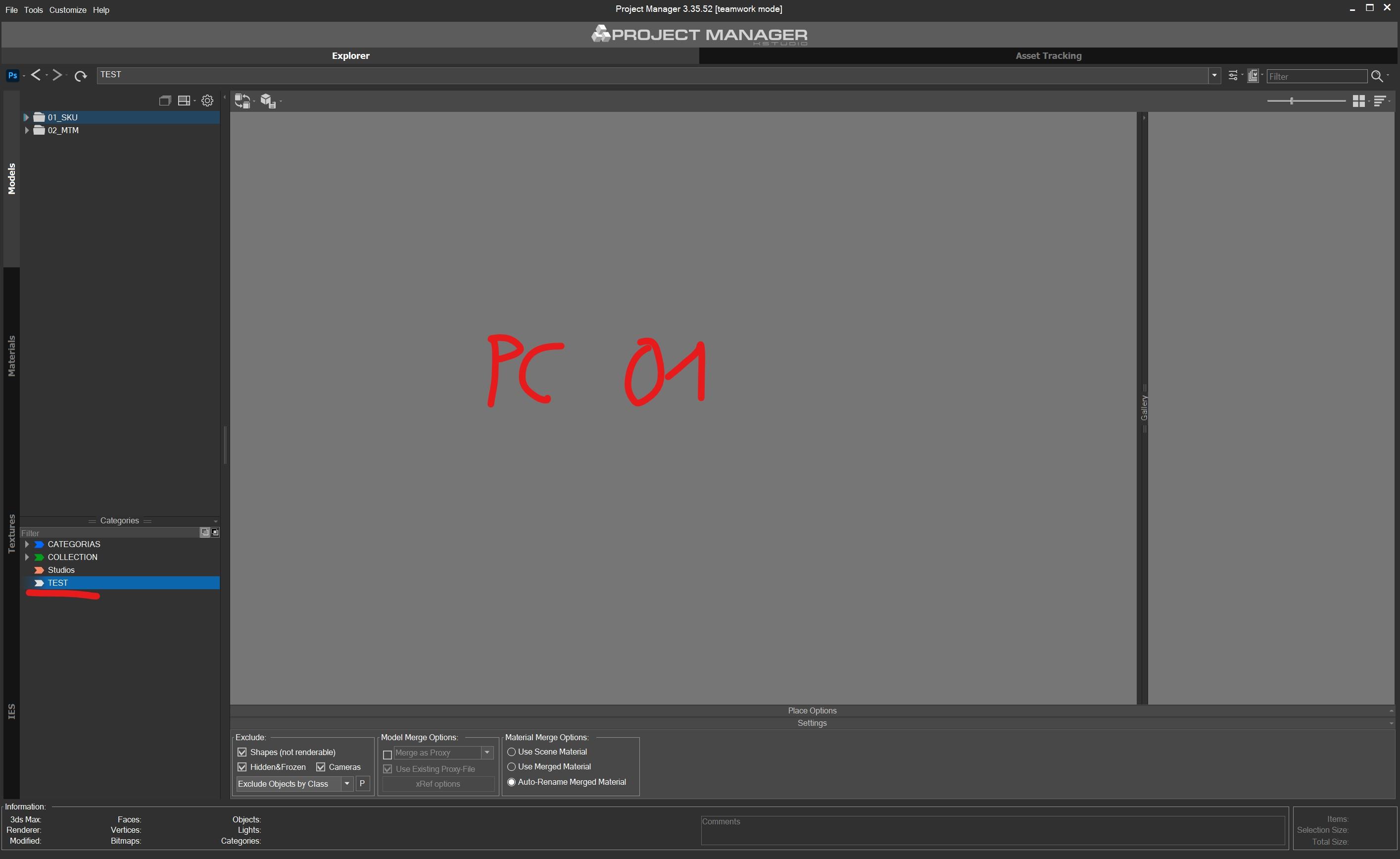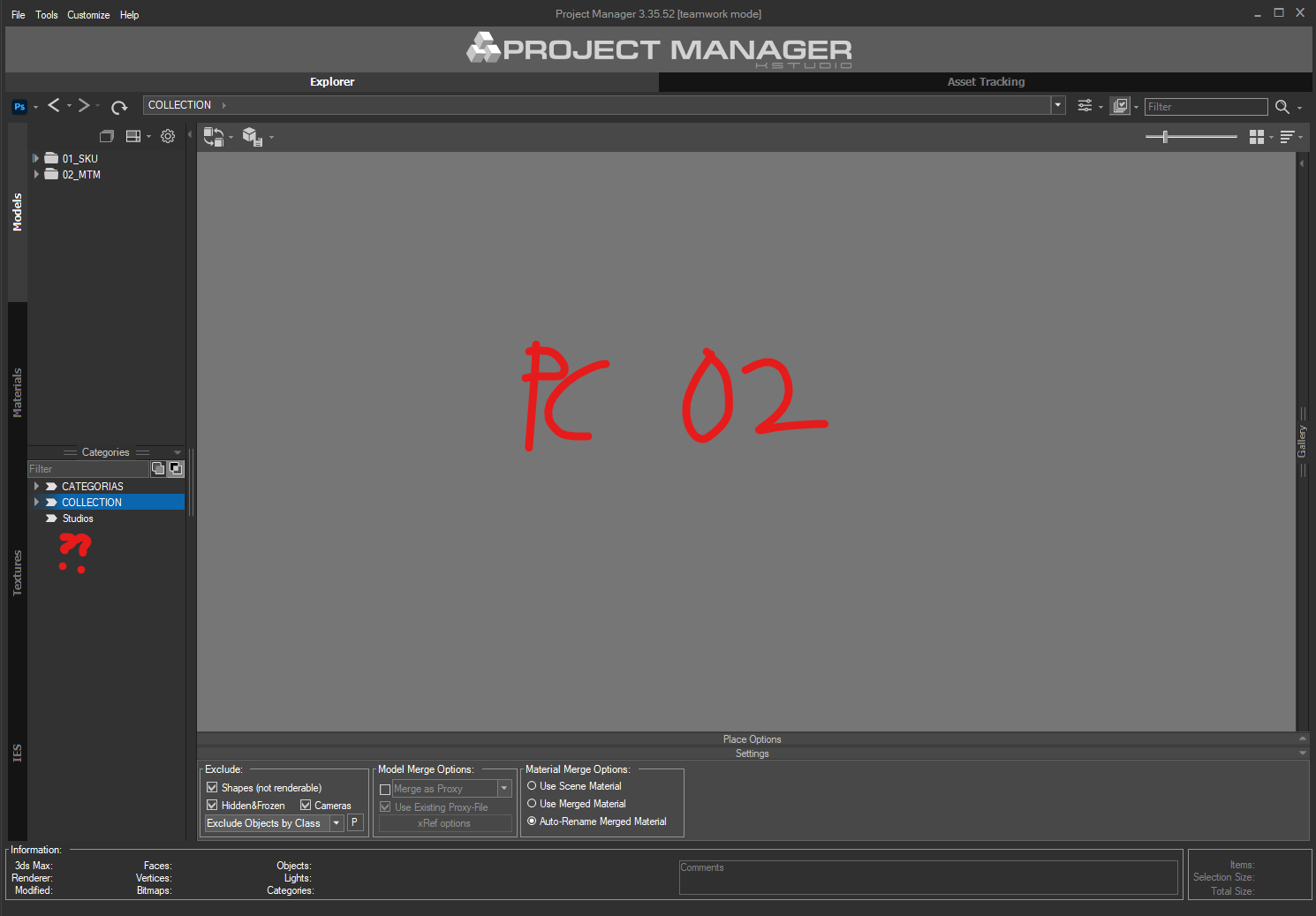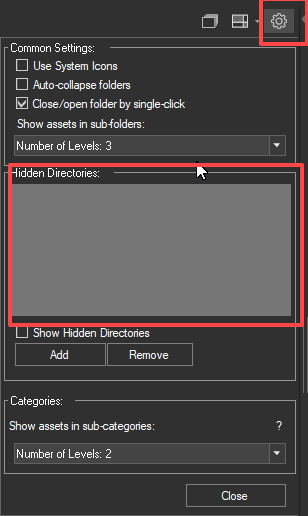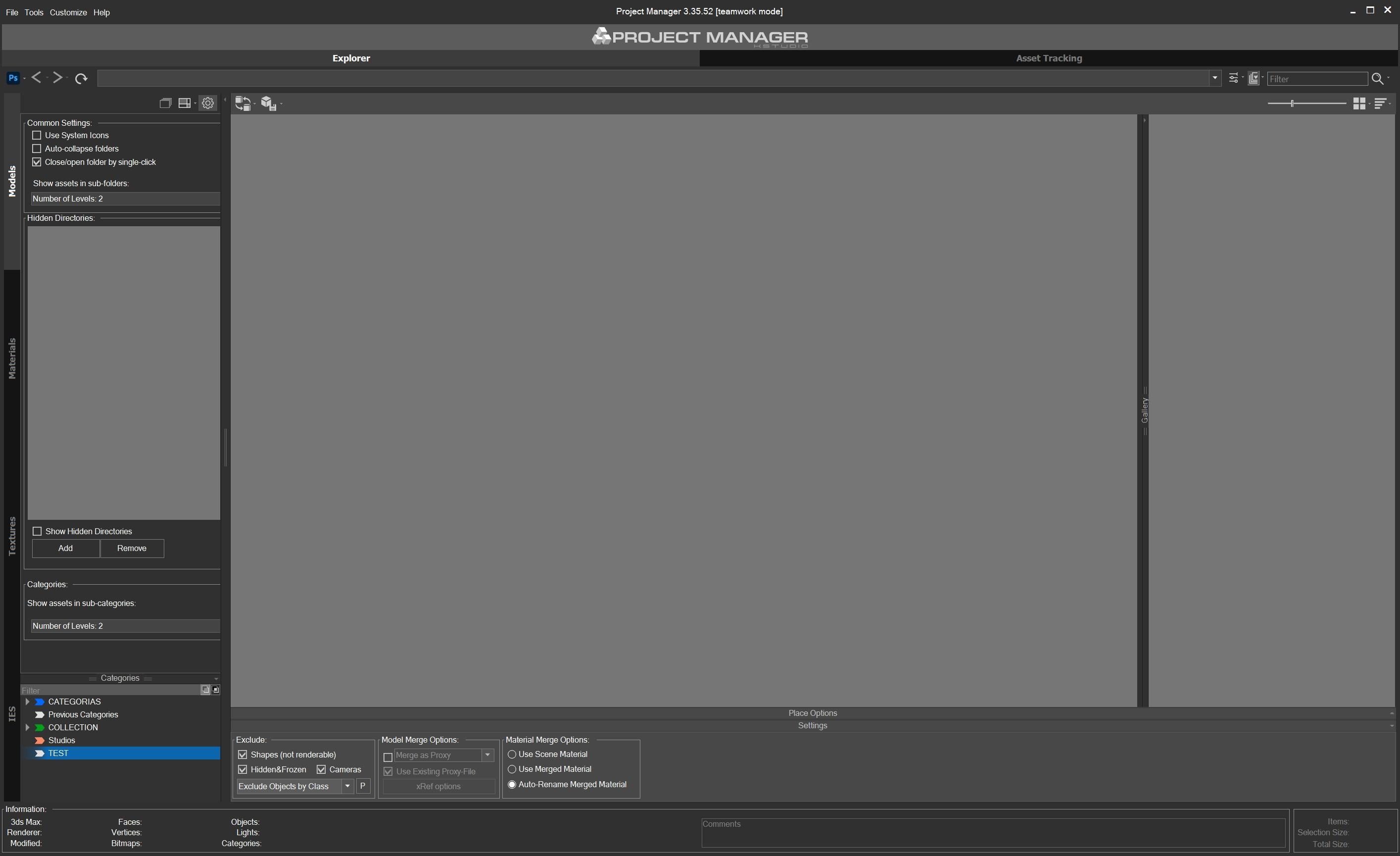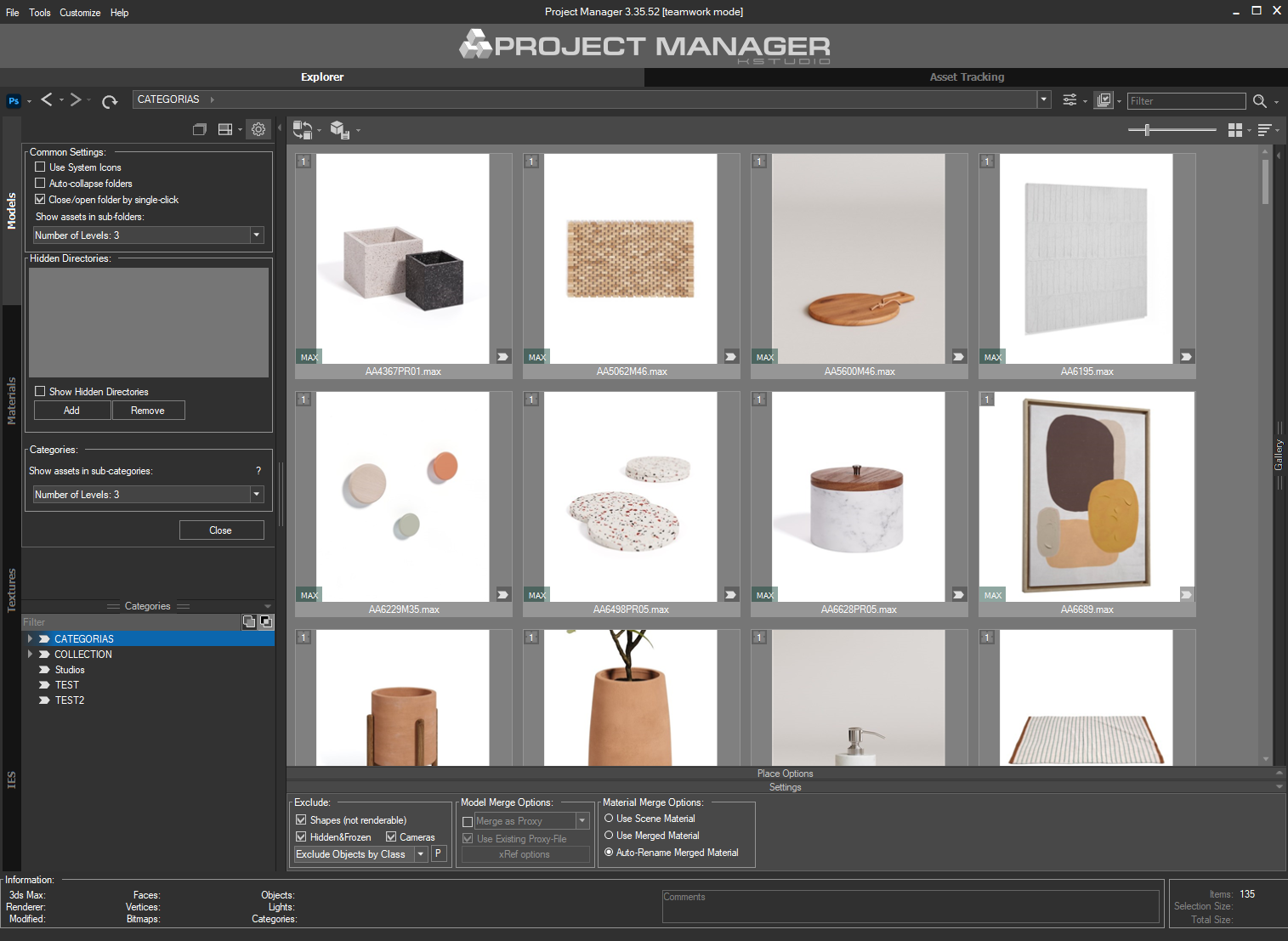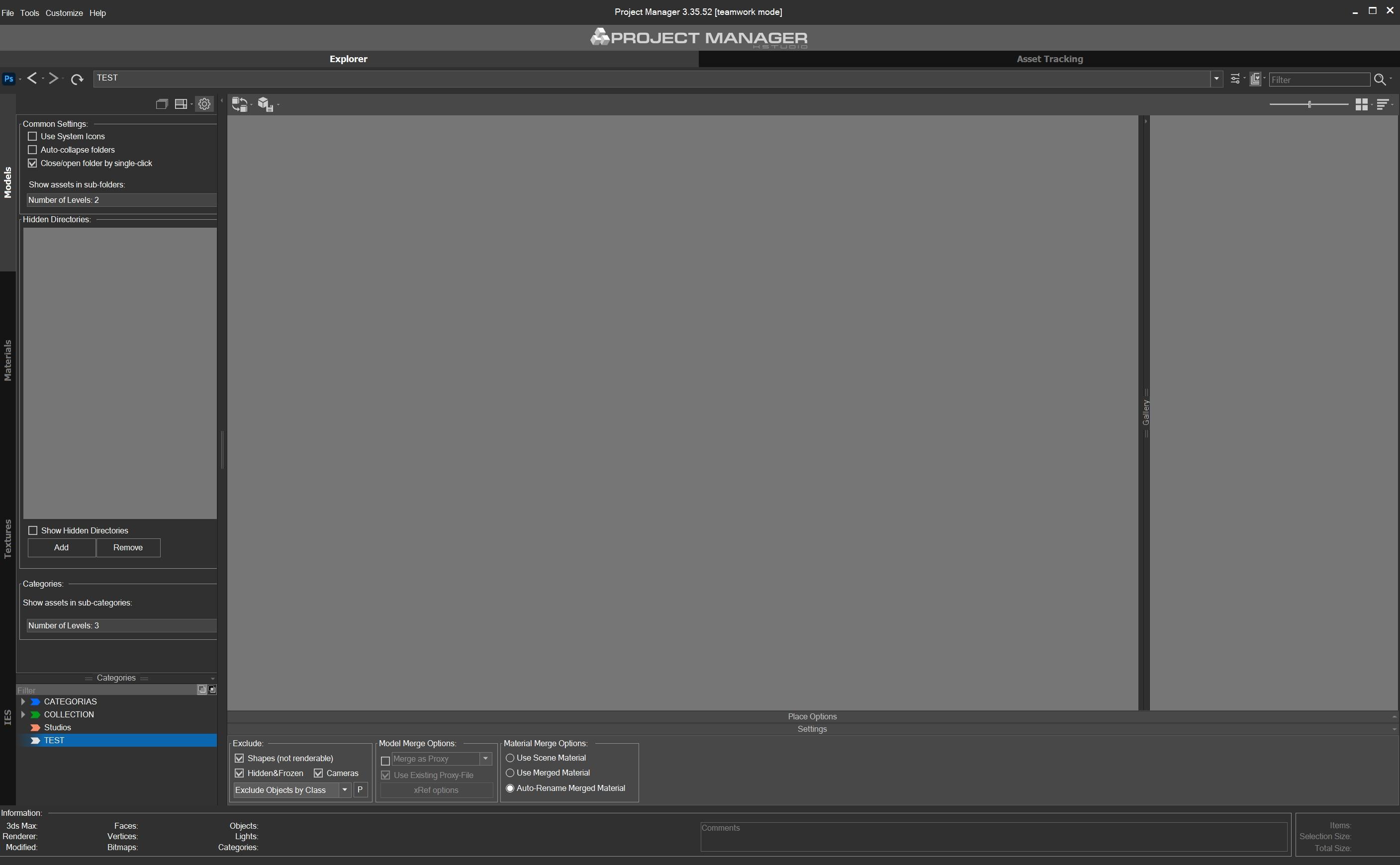- July 8, 2024 at 15:00 #42036
 3dkavehomeParticipantPosts: 2Threads: 9Joined: Jul 2024
3dkavehomeParticipantPosts: 2Threads: 9Joined: Jul 2024Hello, I have imported the database into the project manager but many tags are missing. In fact, most of them. It has been imported halfway. Any solution? The idea is that the project manager does it automatically and I don’t have to do it manually.
Plugin version: 3.35.52
3ds Max version: 3ds Max 2024
Renderer: Corona render - July 8, 2024 at 15:01 #42038
 Oleksandr KramerModeratorPosts: 264Threads: 1283Joined: Aug 2009
Oleksandr KramerModeratorPosts: 264Threads: 1283Joined: Aug 2009Please generate the support request.
This option is in the main 3ds max menu “Project Manager” ==>> Create Support Request.
Also, attach the connecter database and connecter database and also attach the screenshots from the connecter application with marked missing tags. - July 12, 2024 at 14:34 #42051
 3dkavehomeParticipantPosts: 2Threads: 9Joined: Jul 2024
3dkavehomeParticipantPosts: 2Threads: 9Joined: Jul 2024Ticket generated but still waiting for any response
- July 12, 2024 at 15:16 #42052
 Oleksandr KramerModeratorPosts: 264Threads: 1283Joined: Aug 2009
Oleksandr KramerModeratorPosts: 264Threads: 1283Joined: Aug 2009Check your email. I sent it a few days ago
Please mark on the images the missing categories and attach the connecter database
- July 19, 2024 at 17:03 #42126
 Oleksandr KramerModeratorPosts: 264Threads: 1283Joined: Aug 2009
Oleksandr KramerModeratorPosts: 264Threads: 1283Joined: Aug 2009

The content of the Kids Category is the same.
Just turn on the option show assets in sub-categories

[Resolved]
- July 18, 2024 at 09:07 #42107
 3dkavehomeParticipantPosts: 2Threads: 9Joined: Jul 2024
3dkavehomeParticipantPosts: 2Threads: 9Joined: Jul 2024I sent the images and here i share connecter database
- July 18, 2024 at 10:27 #42108
 Oleksandr KramerModeratorPosts: 264Threads: 1283Joined: Aug 2009
Oleksandr KramerModeratorPosts: 264Threads: 1283Joined: Aug 2009There is no difference between Project Manager and Connecter tree on the pictures.
Please write about the difference. What directories are not exported? Please mark on the images the missing directories
- July 18, 2024 at 15:51 #42112
 3dkavehomeParticipantPosts: 2Threads: 9Joined: Jul 2024
3dkavehomeParticipantPosts: 2Threads: 9Joined: Jul 2024Okay forget about what i said! i’m going to do manually…
So now one of the issues is that we have 3 licenses in 3 different computers, we want to share 1 workspace (that have all good) with the other 2. I exported settings from the good one: help > export setting.
When i import this settings on the other computer a lot of tags are missing. Look at one of the examples that i share:
This is the good one

This is the other computer where i exported the settings from the good one (tags missing)

- July 19, 2024 at 09:05 #42120
 3dkavehomeParticipantPosts: 2Threads: 9Joined: Jul 2024
3dkavehomeParticipantPosts: 2Threads: 9Joined: Jul 2024Other concern that we have if is it possible using teamwork mode to share tags. If i create a tag my teammates are going to be able to see this new tags?
- July 19, 2024 at 13:12 #42123
 Oleksandr KramerModeratorPosts: 264Threads: 1283Joined: Aug 2009
Oleksandr KramerModeratorPosts: 264Threads: 1283Joined: Aug 2009Hello
Yes, categories are shared in teamwork mode.
If you create a category, your teammates will be able to see the new categories.
- July 22, 2024 at 09:54 #42132
 3dkavehomeParticipantPosts: 2Threads: 9Joined: Jul 2024
3dkavehomeParticipantPosts: 2Threads: 9Joined: Jul 2024thanks about the tag issue! solved. So when i create a new category tag is necessary to do something to be shown for the other teammates? Becasue i create a new one then open project manager in my teammate pc and i can’t show this new category


- July 22, 2024 at 14:42 #42136
 Oleksandr KramerModeratorPosts: 264Threads: 1283Joined: Aug 2009
Oleksandr KramerModeratorPosts: 264Threads: 1283Joined: Aug 2009Please check if this category isn’t hidden

- July 22, 2024 at 16:37 #42140
 3dkavehomeParticipantPosts: 2Threads: 9Joined: Jul 2024
3dkavehomeParticipantPosts: 2Threads: 9Joined: Jul 2024Please can you do a quick guide from zero? maybe (for sure) i’m doing something wrong but don’t know why. Teamwork mode is on, when i create a new folder on O:// refreshing it is working on all the machines. But the problem still on categories, updating on other machines.

- July 22, 2024 at 16:56 #42141
 Oleksandr KramerModeratorPosts: 264Threads: 1283Joined: Aug 2009
Oleksandr KramerModeratorPosts: 264Threads: 1283Joined: Aug 2009This is the screenshot from the computer, where the “Test” category is created and visible.
Please check for this option on the computer, where you don’t see the “Test” category. - July 23, 2024 at 09:18 #42143
 3dkavehomeParticipantPosts: 2Threads: 9Joined: Jul 2024
3dkavehomeParticipantPosts: 2Threads: 9Joined: Jul 2024I will try to explain what is happening. I can see the categories I have created by restoring the database from a backup. But I cannot automatically see the new categories. The problem is with the categories. It is not a good solution to have to import a backup every time someone creates a category or changes an asset’s category. We would like those tags to be shared in real-time, waiting a few minutes between different PCs is not a problem.


- July 23, 2024 at 12:31 #42144
 Oleksandr KramerModeratorPosts: 264Threads: 1283Joined: Aug 2009
Oleksandr KramerModeratorPosts: 264Threads: 1283Joined: Aug 2009In the teamwork mode, categories sync in seconds for the team. Of course automatically.
I posted an example video above.Please generate the support request on both computers.
You can find this option in the main 3ds max menu “Project Manager” ⇒ Create Support Request.PS. From your previous report, I see that you setup MySQL for the local computer with host:127.0.0.1
To synchronize the database, your MySQL server needs to be set up for network use. This means the server must be configured to allow connections from other computers in your network. - July 25, 2024 at 17:49 #42177
 3dkavehomeParticipantPosts: 2Threads: 9Joined: Jul 2024
3dkavehomeParticipantPosts: 2Threads: 9Joined: Jul 2024Finally worked! thanks
You must be logged in to reply to this topic.
 Translate
Translate