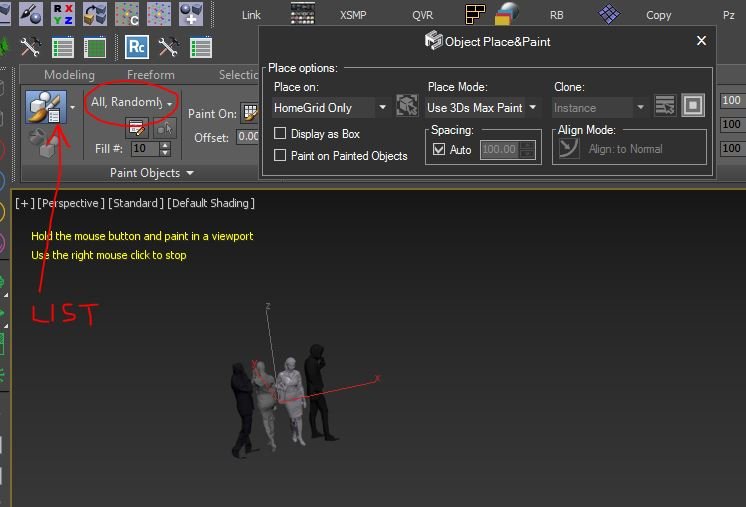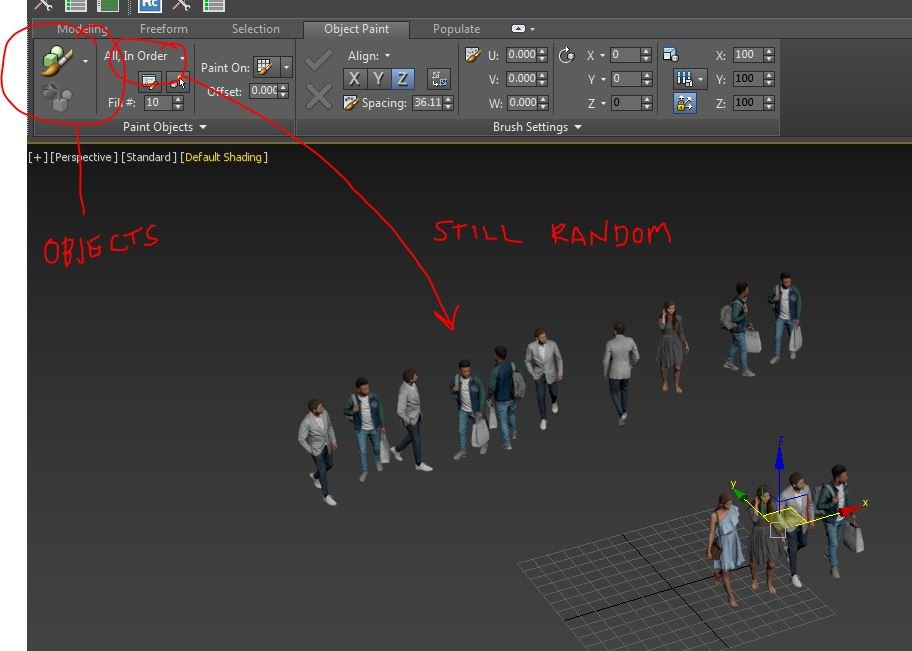Forum Replies Created
 Dan MartinParticipantPosts: 1Threads: 1Joined: Dec 2018::
Dan MartinParticipantPosts: 1Threads: 1Joined: Dec 2018::Thank you, that does not work fully, but I expect it’s a max bug. Using Max 2020
I set the paint settings to “All, In Order”, but when I drag the objects from Project Manager, it automatically switches the max paint settings back to “All, Randomly”. (while still in Project Manager’s “Object Place&Paint”)
When I add the merged objects to a “List” and use “Paint with Object(s) in List” everything works as expected. In order for that to work though, I have to exit out of the Project Manager “Object Place and Paint”, add the objects and then paint. Which is fine.
However, if I use “Paint with selected Objects”, and make sure it’s set to paint “All, In Order”, max still paints “All, Random”. This is even though max says it is “All, In Order” in the toolbar. Which is why I think it’s a max bug.
At any rate, thank you for the tip as it does do what I wanted it to, just with the extra step.
 Translate
Translate