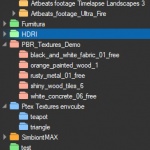- October 29, 2016 at 13:42 #9969
 Harold RinckParticipantPosts: 17Threads: 24Joined: Jun 2012::
Harold RinckParticipantPosts: 17Threads: 24Joined: Jun 2012::Hi,
Thanks for your continual updates and for biped anim preview :-)
I Wonder if it could be possible to do the following.
When I have a material, I can set a new path in the tree view.
But if I load a matlib with some textures in a path I don’t want, I would like to select for example in diffuse the texture and then right click and “copy and use the texture in a new path”, so the texture could be copied in a new location and be used as the new diffuse texture.
I think it would be more easy to reorder some textures in new locations.
We can define as an option the root folder path for this.
Thanks for your hard work.
Cheers.
- November 4, 2016 at 01:54 #9970
 Oleksandr KramerModeratorPosts: 252Threads: 1060Joined: Aug 2009::
Oleksandr KramerModeratorPosts: 252Threads: 1060Joined: Aug 2009::The next version will have powerful features to working with assets for material library directly from opened library.
You can see some screens here:
https://3d-kstudio.com/forum/project-manager-wishlist/material-tree-wishes/#p691
- The topic ‘Copy texture to a new path and use it’ is closed to new replies.
 Translate
Translate