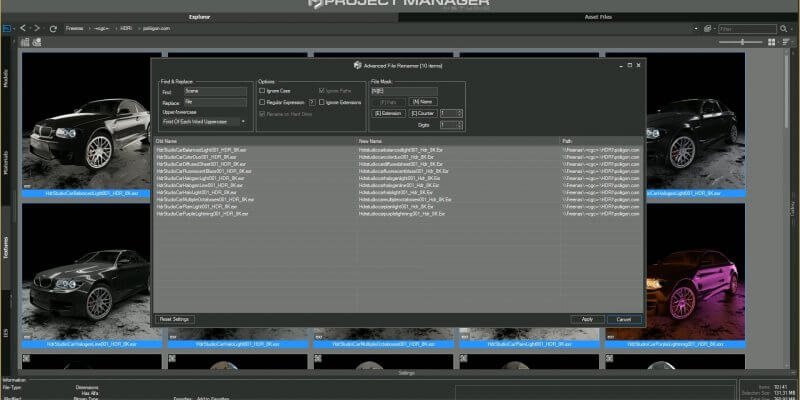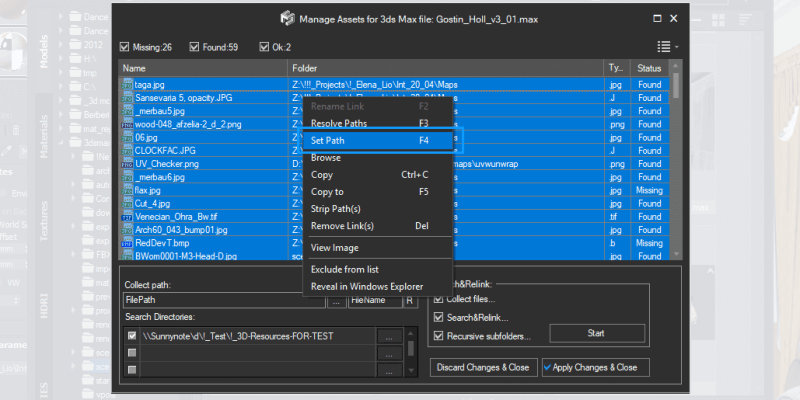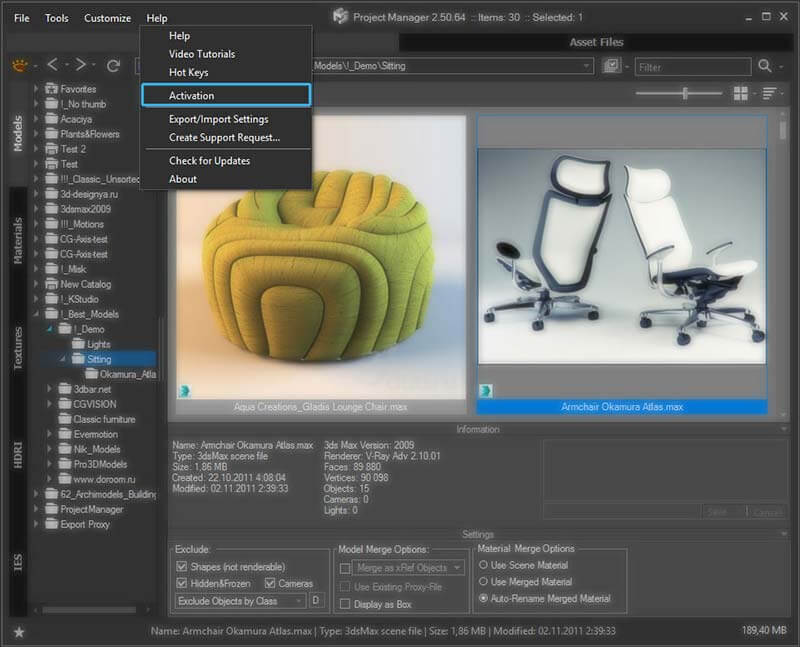Advanced Asset Renamer lets renaming several files using different masks at once.
Besides, The tool allows the preview of a new filename immediately so that you can see the result before actually renaming your files and links.
This is a feature that users have been dreaming of for a while.
Now you can configure and rename selected asset files by mask in a couple of clicks using the method that is most convenient for you.
Category: FAQ
KStudio’s 3DS Project Manager makes working with 3D models easier than ever.
The following tutorial will provide a brief overview of how clever use of the Models tab can help you with complex projects.
Also, you will learn about the different ways we can add your 3D content to the scene.
Using Project Manager you can be sure that you have complete control over external links in your scenes.
Asset tracking features include support for XREF files and easy linking with external files.
Using the Asset Files tab (and Batch Render&Relink), you can search for missing assets and relink external files.
Files may also be differentiated by type and/or renamed in accordance with masks.
Kstudio plugins has MAXScript API, which can be used for solutions to your specific tasks. This is a reference to understand how to use and develop a connection or automation with Kstudio plugins. Note: you can find additional examples in the directory “presets” ( %USERPROFILE%\AppData\Local\Autodesk\3dsMax\20XX – 64bit\<LANG>\scripts\Kstudio\<Plugin>\presets ) If you want to expand the Kstudio […]
There are several ways to get support:
Direct support
Report a bug
FAQ – Frequently Asked Questions
Forum
Help
Instructions on how to install and apply a license for Project Manager, Sweep Pro and Fusion
- 1
- 2
 Translate
Translate